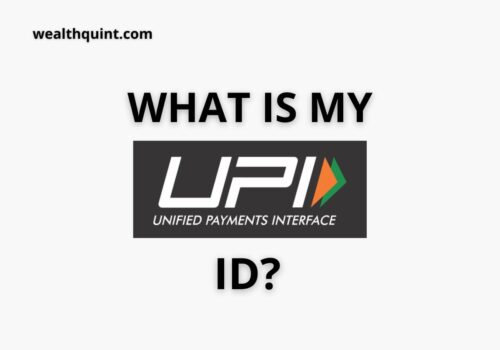VPA is popularly known as a Virtual Payment address is a specific identifier that aids in tracking or finding the account of an individual via its UPI ID.
The VPA works as an identification that is unique and separate from the bank account details and other details of the user. The Virtual Payment address can easily be used to make transactions via UPI-specific platforms.
To make payments for the day-to-day expenses the user is not required to fill in their bank account details repeatedly. Instead of repeatedly inserting your details the VPA can help you take benefits of the online payment app facilities.
Utility Of A VPA
A basic VPA somewhat looks like xyz@bankname. Usually, the VPA is set as per the type of online payment app that you are using. And the latter part of the VPA is the bank name that you are using to make transactions.
For instance, The XYZ section of the above-mentioned example can be your name, place, mobile no. any word and more. The bank name in the example has to be the name of the bank that you are using. Either one can also add the bank name that the online platform is partnered with.
Examples: Nuten@hdfcbank, trinkle34@upi, and 456345@upi, and more.
The other thing about the VPA is that it’s not necessary that you can keep any VPA as your choice. The user has to run the selected name by tapping on the icon from the immediate right.
Check the availability of the selected VBA if it’s available then you can keep it as it is and tap on submit. However, if it is not available then the user has to necessarily choose any other VPA.
To provide a unique VPA and smooth and secured facilities the VPA has to be unique and specific. A unique VPA is assigned to each user of the online payment platform. This is what makes online payments easy, smooth and safe.
Also Read: Virtual Payment Address (VPA) – What is VPA in UPI?
What Does BHIM UPI ID Mean?
BHIM is also popularly known as Bharat Interface for Money. This online payment platform is an easy way to make fast transactions from one bank to another bank smoothly.
The BHIM app enables users to make payments via the Unified Payment Interface. The UPI transactions in the BHIM application provide additional safety and security for all financial transactions.
On the BHIM app, the users are allowed to make direct bank payments by using their Unified Payment interface ID. They can also process it by scanning a QR code. Moreover, the users can also request money from their contacts in case of an emergency.
The BHIM platform’s UP ID technique is one of the most innovative forms of making payments for utility bill payments, money transfer, merchant payments, and more.
There are various benefits of making transactions through UPI ID such as the users do not have to pay any additional charges for making bank transactions. Moreover, users can easily make payments to the other person. Also, the receiver will not know any personal information of the sender.
The receiver will not get the sender’s information such as the bank account number and more. The receiver will only be able to see your Virtual Payment Address.
There are many other benefits of UPI ID as well. To know more about the benefits we suggest you must use it on your own. As there is no better knowledge than one personal experience.
Also Read: How to set up UPI Auto Pay On Netflix?
How To Get VPA In BHIM?
Following the correct steps in the case of financial-related apps or platforms is highly necessary.
The steps for getting the Virtual Payment Address or VPA in the BHIM app are as follows:
- Step 1: To initiate the process firstly the user is required to download the BHIM app on his smartphone device. If you are an android user you can easily download the application from Playstore. However, if you are an IOS user you have to download the application from the App Store.
- Step 2: Tap on the BHIM app icon once it is finished downloading.
- Step 3: Once you are directed to the homepage of the BHIM app, tap on the Profile option.
- Step 4: If the user already has a VPA then the primary VPA of the user will be showcased in the profile section. To see the primary VPA tap on the right icon to proceed forward.
- Step 5: In case the user does not have a VPA then tap on the + sign on the BHIM app screen to create a new VPA.
- Step 6: In this step, the screen will show you an Add UPI ID page. The user can select or choose the first part of his or her VPA as per his or her choice.
- Step 7: Once you are done choosing the first part of the VPA checks its availability. If the chosen address is available then tap on submit.
- Step 8: As soon as you tap on the submit icon your VPA will be created.
Final Thoughts
Creating a VPA to make safe, easy, and smooth transactions online from the BHIM app or any other app is highly necessary. Moreover, to be able to take the benefits of UPI ID and online payment apps the user must select a unique VPA. It will assist the user to receive and send payment faster.
With the help of a VPA, the user can track all the transactions in one place. It will also make things more convenient for the user. Moreover, the user can also track his or her previous transactions with the help of VPA.
Recommended:
How to get Google Pay QR Code?