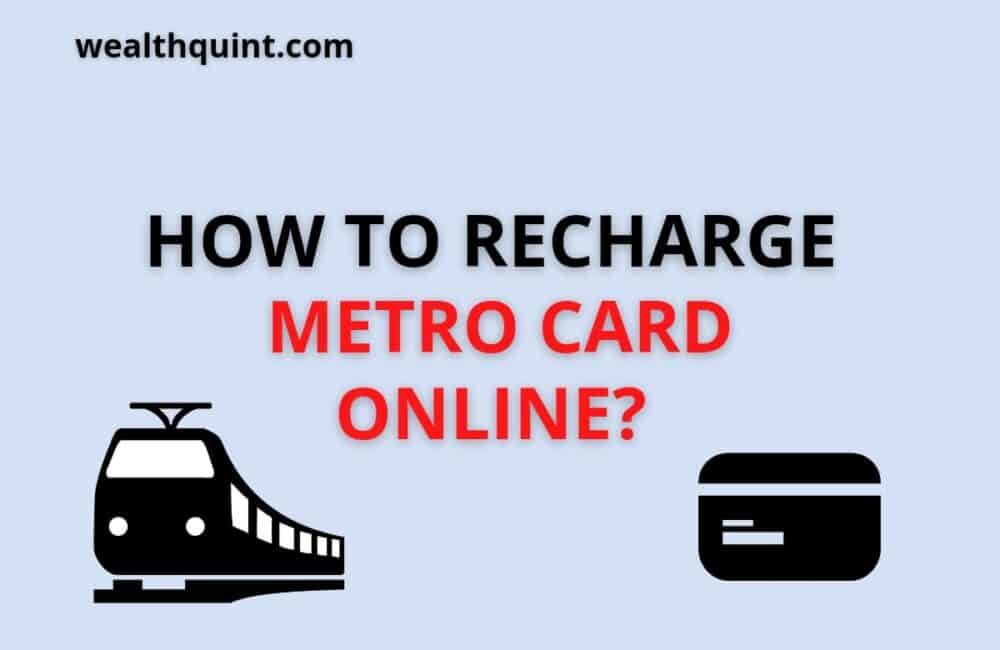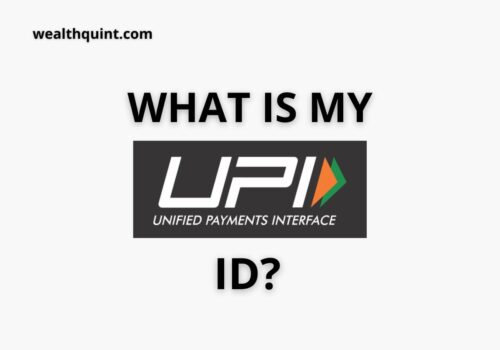Most transportation systems are modernized these days, but the Metro system used in cities like New Delhi and Mumbai are still relatively new. Traveling on it daily can be quite convenient, but you’ll also sometimes need to wait for it at stations. The Metro’s smart cards are convenient to use but often will run out of balance due to people relying on them too much or forgetting that they have to recharge them after every trip. You can recharge Bangalore Metro Card, Mumbai Metro Card, Delhi Metro Card, etc. easily by following below mentioned guide.
Customers should note that there are several ways people are looking to recharge their card online via the internet so as not to have to travel long distances just to have this done!
How To Recharge Metro Card Using Paytm?
Steps to recharge metro card using Paytm:
- Open the Paytm application and unlock the app.
- On the home screen, tap on the “My Recharges and Bills”
- Now, click on the “Metro Recharge” option.
- Choose your Metro according to the region for example Delhi Metro, Hyderabad Metro, Bangalore Metro, or Mumbai Metro.
- On the next window, select the “Smart card Recharge” option.
- Enter the details of your metro card including name, card number. Enter the amount for recharge.
- Tap on the “Proceed” option.
- Your Metro card will be recharged using the Paytm app.
How To Recharge Metro Card Using PhonePe?
Steps to recharge metro card using PhonePe:
- Launch the PhonePe app and unlock it by providing your security details.
- On the home screen of the PhonePe app, tap on the “Recharge & Pay Bills ” section.
- Search for the “MMetro Recharge and QR tickets”.
- Select your metro according to the area for example Delhi Metro, Hyderabad Metro, Bangalore Metro, or Mumbai Metro.
- On the next screen, tap on the “Add & Recharge Metro Card” button.
- Enter your smart card number and name. Tap on the “Save and Recharge” button. If you have already linked your card, you can recharge directly.
- Enter the amount for recharge and pay.
- You have successfully recharged your metro card using PhonePe.
How To Recharge Metro Card Using DMRC Official Website?
Steps to recharge metro card using DMRC official Website:
- Go to DMRC Website
- On the home screen of the website, click on the “Quick Top Up” option.
- Enter your card details including your card ID.
- Enter the amount for recharge. Click on the “Continue” button.
- Select your payment option. You may choose a debit card, credit card, or any other option.
- Your card can be validated at any AVM installed at any Delhi Metro Station.
- Your metro card will be recharged online using the official website.
Note: The same procedure applies to all types of Metro Cards whether they be of Mumbai Metro, Bangalore Metro, or Hyderabad Metro.
Recommended:
How to Recharge FASTag through PhonePe?
How to Pay Electricity Bill using Phonepe?
How to Add Credit Card to Google Pay?