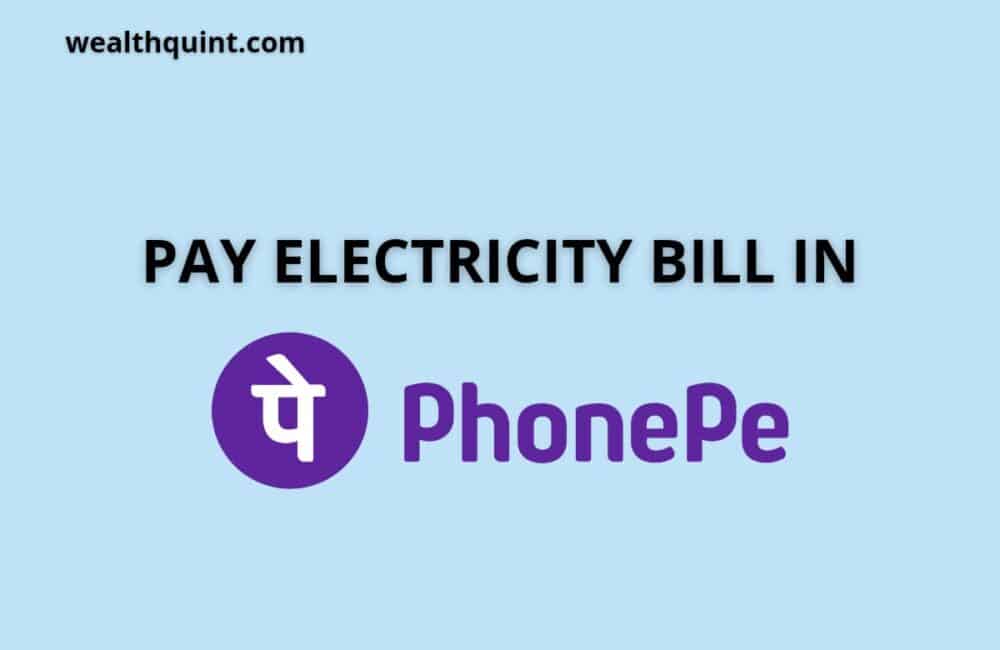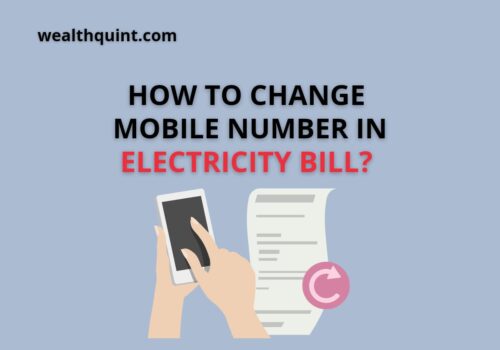Paying electricity bills through online banking facilities has already been a common practice. And PhonePe is a payment app that offers UPI-based transactions services. You can directly do your electricity bill payment through the PhonePe app. Read on to know more about the steps to pay your electricity bill using the PhonePe app.
Steps to pay the electricity bill in PhonePe:
Step 1: Open the PhonePe application.
Step 2: On the home screen, look for the “Recharge and Pay Bills” category.
Step 3: Tap on the “Electricity” option.
Step 4: You may search for the biller or you can choose “Recently Paid” billers to repay.
Step 5: Enter your account number and mobile number.
Step 6: Tap on the “Confirm” button.
Step 7: Your electricity bill will be paid
Also Read:
How to Recharge FASTag through PhonePe?