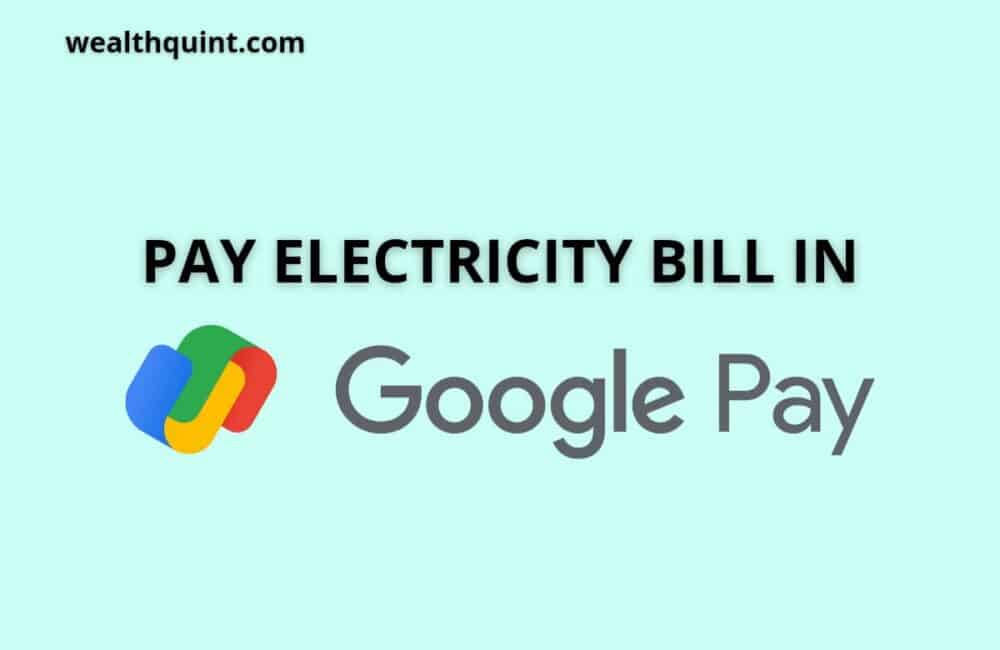Google Pay provides you several UPI-based transactions services including online bill payments. Google Pay is a digital payment solution that lets you make payments at your favorite stores.
Now, you can even pay your electricity bills using the Google Pay app. Follow these easy steps to pay the electricity bill.
Steps to pay the electricity bill in Google Pay:
Step 1: Log in to your Google Pay application.
Step 2: Tap on the “Bill” option.
Step 3: Choose the “Electricity” option to pay your bill.
Step 4: Select your electricity biller.
Step 5: If your electricity link is linked then proceed to the process. In case, the customer has not linked the account. Tap on the “Get Started” option.
Step 6: Enter your customer ID and account name.
Step 7: Tap on the “Link account” button.
Step 8: Enter your bill details and pay the bill.
Also Check: