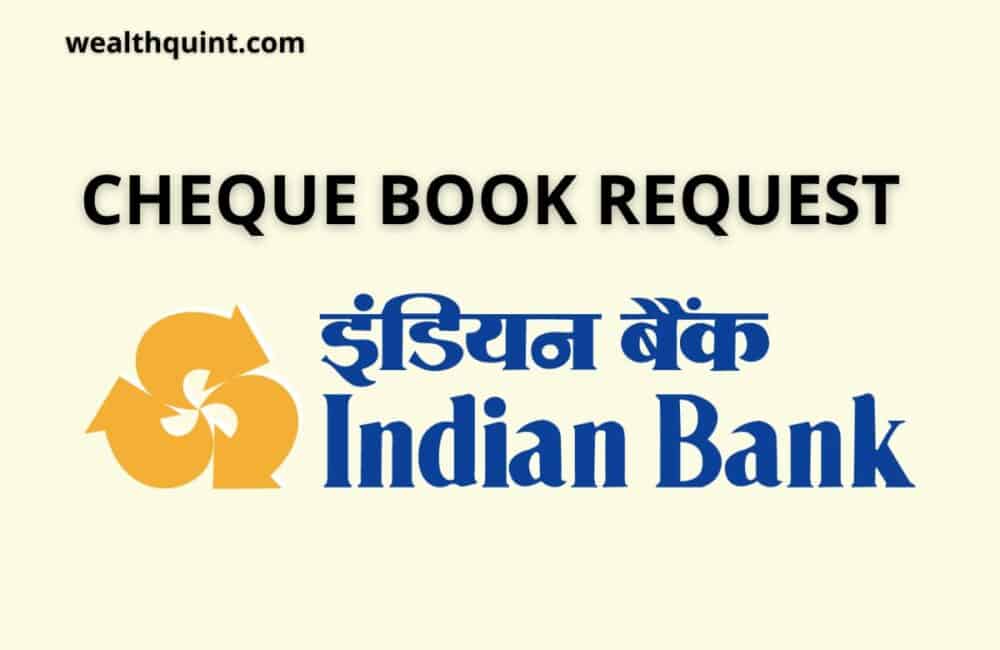Do you have an Indian Bank account and wonder about the process of requesting a new cheque book? A cheque book is one of the convenient ways to pay someone.
So, In this article, you will learn how to request a new cheque book in the Indian bank online through your net banking application. And you can also request a cheque book without having any mobile application or net banking facility.
But, before jumping to the process of requesting a cheque book, it’s important to know what the cheque book is and its uses or significance?
What Is A Cheque Book?
The cheque book is a small book with preprinted paper documents issued by the bank to the account holders. It is used to make transactions by filling in the details (name of the beneficiary, amount, date, and signature) on one page from the book.
How To Make Indian Bank Cheque Book Request Through IndOASOS App?
Here is the step by step process that you have to follow for requesting an Indian bank cheque book online through the IndOASIS application.
Steps for Indian Bank Cheque Book Request Through IndOASOS App:
- Step 1: Open the play store and download the IndOASIS application.
- Step 2: Open it and Register your account if you are not using the Indian bank mobile application.
- Step 3: Log in to the application of the IndOASIS by entering your credentials like MPIN or fingerprint.
- Step 4: At the homepage of the application, you have to click on “value added services.”
- Step 5: Select the “cheque services.”
- Step 6: In the cheque services, you have to select your account number. then,
- Step 7: Enter the number of leaves (Pages). You can apply for a minimum of 20 pages.
- Step 8: As you select your account number and enter the number of leaves Then your communication address will be auto-filled in the next tab. It is the permanent address that you have given at the time of account opening.
- Step 9: Tick mark the small rectangular box if you wish to deliver at an alternate address. And mention the address there otherwise,
- Step 10: Click on the submit button.
- Step 11: The application will show you a confirmation message, and you have to confirm it.
- Step 12: Enter your transaction or MTPIN.
- Step 13: Select the submit button.
Finally, you have successfully applied for a new cheque book from the Indian bank. The bank will send your new cheque book within one month, depending upon the area you live.
Also Read: What is User ID in Indian Bank?
How To Make Indian Bank Cheque Book Request Through Indian Bank Netbaning?
You can also apply for a new cheque book through the Indian bank’s website. For this, you can follow the steps mentioned below.
Steps for Indian Bank Cheque Book Request Through Indian Bank Netbaning:
- Step 1. First, you need to visit the website indianbank.net.in
- Step 2. Select the option of “Login for net banking.”
- Step 3. Enter your user id and fill in the captcha
- Step 4. Click on the login option
- Step 5. After getting logged in to a net banking account, select the option of “value added services.”
- Step 6. Select the cheque option.
- Step 7. Then choose the “cheque book request” option
- Step 8. Select your account and enter MPIN or transaction password.
- Step 9. Then click on the accept button. It will send you an OTP to your registered mobile number.
- Step 10. Enter the OTP and confirm the request.
In this way, You can request an Indian bank cheque book.
To Sum Up
You can also request a new cheque book by visiting your home branch of the Indian bank. For this, you only have to visit the branch and write an application to request a new cheque book.
Don’t forget to mention your account details like your name, account number, date, etc. and after writing the application, submit it to the bank manager. The process may take a few days to up to a month. And finally, the cheque book will be delivered to your permanent address.
Recommended: