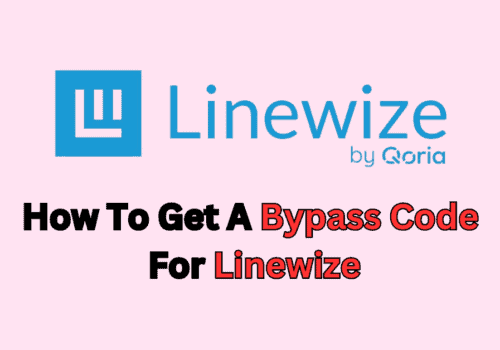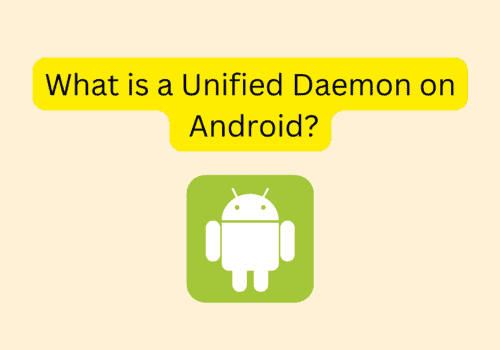There are many applications in the market used by people for their online transactions, and Mobikwik is one of the prominent platforms with more than 3 million users.
Mobikwik is a digital payment platform founded in 2009, helping people with online payment, including transferring money, accepting amounts, online shopping, loans, online internet or DTH bill payment, and so on. Mobikwik works like a digital wallet where you can load money and use it for a number of online payments. It got approval from the Reserve Bank of India and tied up with many retailers and merchants in the country. You can use this application on both android and IOS platforms.
To use the application, you have to download it from Google Play Store and then register yourself. However, it’s a popular platform to make online transactions, but for any reason, if you want to remove the account permanently, this article will help you. There are many reasons to delete accounts, such as low transaction speed, high service charges, etc.
This page has covered all steps and guidelines that are needed in the closing process of deleting a Mobikwik account.
It’s not hard to delete a Mobikwik account, but if you are new and don’t know how to delete a Mobikwik account, here we have listed the easy steps that will help you.
Steps To Delete Mobikwik Account:
Step 1: Visit The Website Of Mobikwik
Initially, you have to visit the official website of Mobikwik and log in to your ID to deactivate/ delete the account.
Step 2: Fill-up Support Ticket
After logging onto MobiKwik’s official website, you will get an option of Account Deactivation. Select the option and send a request for a support ticket for account deactivation.
Step 3: Send A Request To Delete The Account
To delete a Mobikwik account, you need to send a deactivation/ deletion request on https://www.mobikwik.com/help.
Step 4: Write A Simple And Understanding Message
Now you have to write a message in a simple and clear manner in which you have to mention the reason for the deactivation of the MobiKwik account.
Step 5: Click On Submit Button
After doing the request message, submit your Request.
Step 6: Wait For Approval
After a few days of submission, Mobikwik will deactivate your account and transfer your remaining balance if any is left.
Delete Mobikwik Account Via Email
Apart from the above method, you can also delete the Mobikwik account by composing a mail on [email protected].
These are the easy ways you can follow to close your Mobikwik account.
Important Points To Keep In Mind Before Closing Mobikwik Account
- Before closing the Mobikwik account, settle all your pending dues.
- Deactivate your automated payment.
- Keep your registered email ID or mobile number.
Final Thoughts
Mobikwik is a popular platform among folks for making online transactions, and for any reason, you are not satisfied with this platform and looking to delete the account, hope this guide helps you. By following all the above steps, you can easily delete the account.
Recommended:
4 Best UPI Payment Apps in India
How to set up UPI Auto Pay On Netflix?
Virtual Payment Address (VPA) – What is VPA in UPI?
How to Make Money with Bitcoin?
Frequently Asked Questions
Is It Safe To Use Mobikwik?
Mobikwik has become one of the highest rating platforms with plenty of customers who are trusting this platform. So, you can also rely on this.
If I Lost My Phone, Then Would I Be Able To Close My MobiKwik Account?
You can use MobiKwik’s official website and then delete your account permanently from there.
How To Close The MobiKwik Account?
Just log in to the app and use a support ticket and send a request message to deactivate your account. After a few days, your account will be deleted.
How Do I Receive My Remaining Balance After Deleting The Account?
Transfer all remaining amounts before closing the account. Tap ‘Transfer Money’ from the left menu and then select ‘wallet to Bank’ to transfer your money.
Is MobiKwik A Digital Wallet?
Yes, MobiKwik is a digital wallet that is used for online payment. It is a safe and secure virtual wallet.