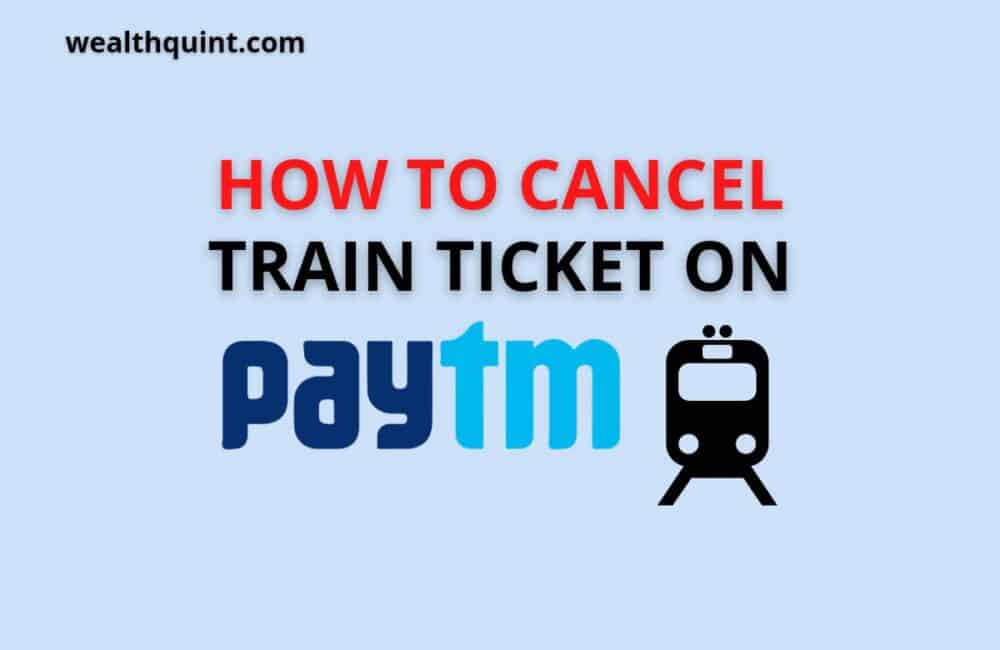Paytm, the largest digital payment ecosystem in India has made all your money transactions, ticket booking, shopping, etc. This is just a matter of a few clicks. And, now you can also easily cancel your train tickets on the Paytm application from your home comfort.
But one thing that you need to know is that there is no refund of the full amount of the ticket. As there will be some specific amount of cancellation charges.
However, if you are wondering how to cancel a train ticket on Paytm, then just follow the below-mentioned process to do so and to get your money back.
Steps to cancel train ticket on Paytm:
- Step 1: First open the Paytm App.
- Step 2: Then click on the three parallel lines spotted on the left top corner of the home page. When you click on the icon, a sidebar will come up, with different options like My passbook, My orders, etc.
- Step 3: Now amongst the different options on the sidebar, click on “My Order”. After that, a new page will open, where all of your different orders that you made through Paytm are under labels. These labels are with different categories like Shopping, Travel, Tickets, Deals, etc.
- Step 4: Next you have to click on the option, “Travel”; and it will show the list of all your bookings made through the Paytm application.
- Step 5: Now, on this page, you will also see all the train tickets you have booked so far using the Paytm app. So just find the specific train ticket you want to cancel and click on it.
- Step 6: Now you can see the details of your ticket. You can also see two options “Download Ticket” and “Cancel” below the ticket details and all you need to do is just click on the “cancel” button.
- Step 7: Now, there will be the exact amount you are gonna get back after cancellation and as previously mentioned, the refund will not be of the same amount of money you previously paid at the time of ticket booking, as some amount will be taken from as cancellation charges. So, just check it and Tap on the “Proceed with cancellation” option shown below.
- Step 8: Next, a pop-up message will appear on the screen of your device, inquiring whether you truly want to cancel it. So, if you wish to continue the cancellation process, just click on the Yes option.
And, thus your Train ticket cancellation process is done and you will get a pop-up confirmation message. And Later on, your ticket money will be refunded to your Paytm wallet. So, after some days’ check your wallet balance for the refund update.
As, while canceling your e-ticket through Paytm or any other platform, a cancellation fee will always be charged. So it is suggested to take a free cancellation policy.
As thus while canceling your ticket you will get back the full amount you paid at the time of booking.
Recommended:
How to Take Refund Money from Paytm?