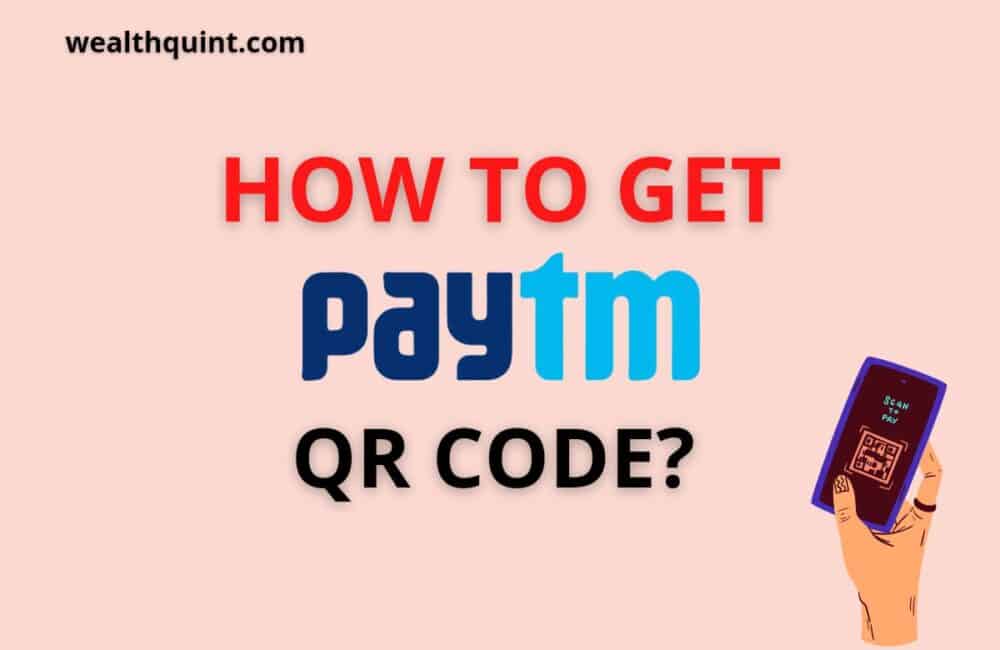Paytm is one of the most unique payment apps. It has features that are way different from any other payment apps.
The Paytm users have the exclusivity to pay the Paytm receivers through any QR code.
For instance, as a user, you can easily scan the GooglePay QR code from your Paytm app and the Paytm receiver will surely and safely receive the amount in seconds.
Indeed this is a customer-friendly app for users around the globe.
Paytm QR Code
QR Code stands for Quick Response Code. Paytm QR Code is a barcode that is used to send and receive a payment that is only readable by smartphones.
You can generate your QR code on Paytm to receive money from your friends, family, or any other person.
How To Get Paytm QR Code?
Steps to get Paytm QR Code:
Step 1: The first thing that you need to do as the payment receiver is to start the Paytm app in your android or IOS. To download the Paytm app you can install it from the App Store or GooglePay.
Step 2: As soon as you open the homepage of the Paytm app, you are required to tap on the profile accept icon on the left top side.
Step 3: Now tap on the Paytm QR code icon and click on show. You will be able to see your specific QR code in seconds.
Step 4: Now show the QR code to the payer or take a screenshot. Get it printed on hard paper for a smooth experience for all your customers.
The all-time favorite and safe payment apps have come up with useful and completely safe QR codes.
With the help of these QR codes, the users can easily pay directly to their bank account. This avoids the hassle of accessing their personal information.
Recommended: