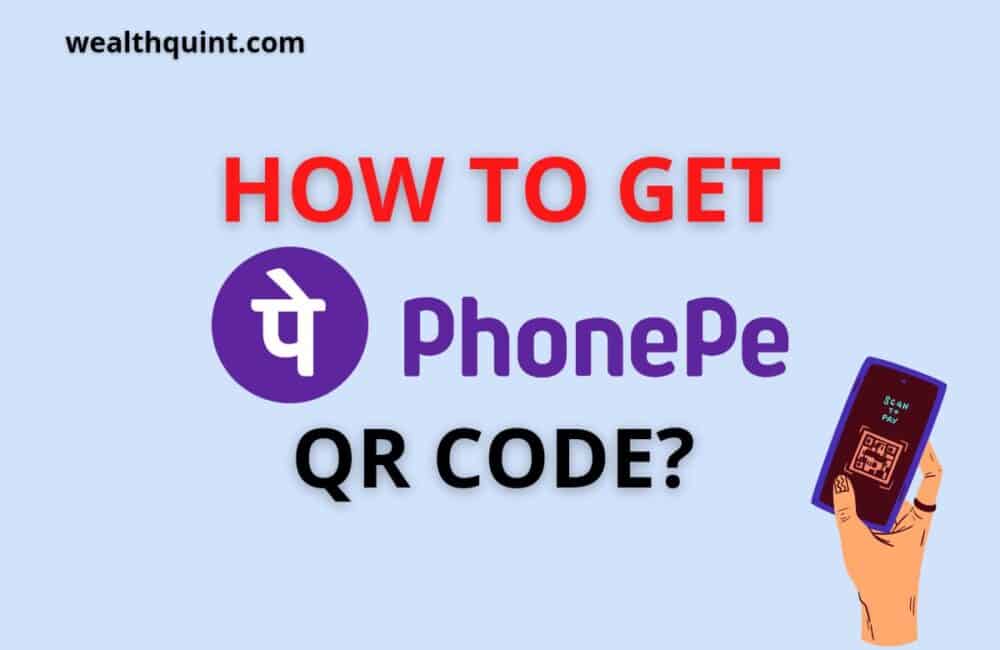Another highly popular app amongst the majority of UPI payment users is Phonepe. The majority of users find the Phonepe app much more easy, secure and useful as compared to the other payment apps.
Its Phonepe wallet features and direct payment into the bank accounts help the users in maintaining easy payments and security.
To receive your payments from the customers you need to have a QR code. This guards you against sharing any of your personal information with every customer manually.
PhonePe QR Code
QR Code stands for Quick Response Code. PhonePe QR Code is a barcode that is used to send and receive a payment that is only readable by smartphones.
You can generate your QR code on PhonePe to receive money from your friends, family or any other person.
How To Get PhonePe QR Code?
Steps to get PhonePe QR Code:
Step 1: Initially you have to tap on the Phonepe app on your smartphone. Phonepe app is easily accessible in IOS as well as android phones.
Step 2: Log in to your Phonepe account with your registered bank account phone number. After logging in, you will be able to see a profile circle on the left side of the top section. Tap on your profile lightly.
Step 3: In your profile section tap on the QR code option.
Step 4: You will be quickly taken to your specific QR code.
Step 5: Now you can easily share the QR code by tapping on the share option. You can also simply download it and print it on paper. Afterward, you can also stick it in a visible place.
The all-time favorite and safe payment apps have come up with useful and completely safe QR codes.
With the help of these QR codes, the users can easily pay directly to their bank account. This avoids the hassle of accessing their personal information.
Recommended:
How To Request Money On PhonePe?