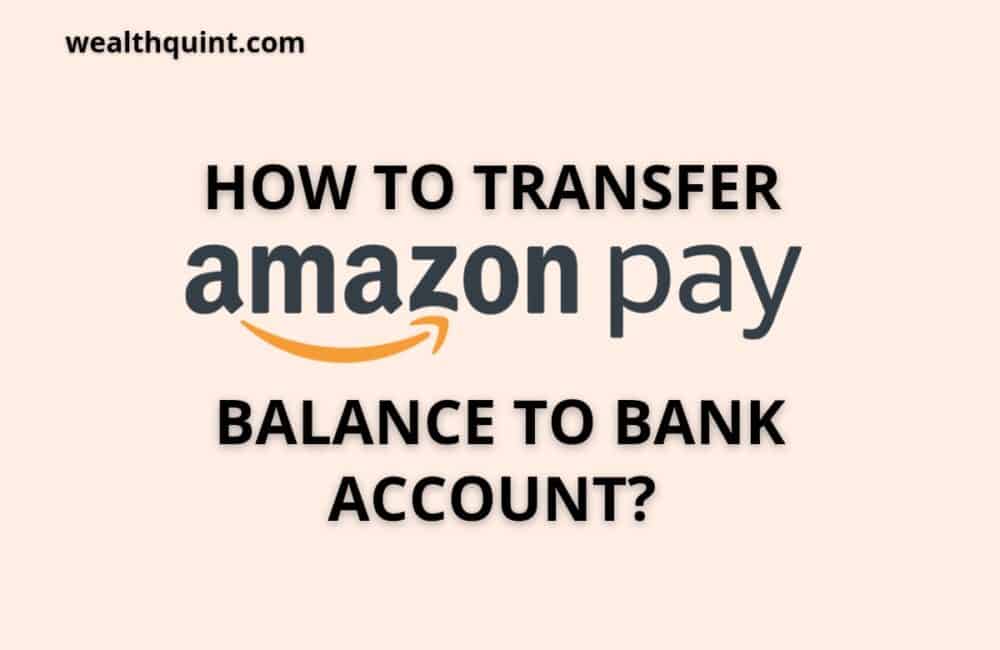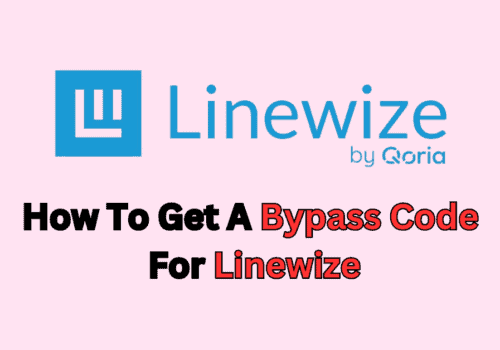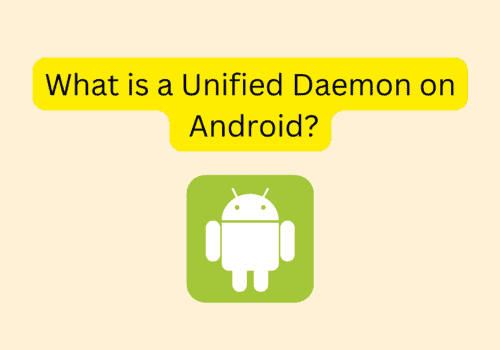Amazon, a great American multinational company that has shaped our lives in such a way that now it seems like a nightmare without it.
Artificial intelligence, digital streaming of movies, web series and music, E-commerce at a large scale across the world, cloud computing, and also, monetary administration has brought a revolution for all of us.
One of the most assuring facilities Amazon provides to its users is Amazon pay, an online platform for cashless. Also, the effortless money transactions which incorporate a wide range of products for buyers and merchants to pay online.
Amazon Pay Balance
Amazon pay balance is a perfect digital solution for all our payments. You can fill up your amazon pay balance account by either gift cards or money directly.
It provides us with super exciting benefits!
Amazon Pay has Amazon’s 100% Buyer Protection Guarantee. Also, we can deposit funds instantly by multiple payment methods and use them whenever we want.
Additionally, we can do the Mobile Recharge as well as shop instant vouchers from top brands using an amazon pay balance. Isn’t all this interesting?
We know what is stepping you back!
Might be wondering how to transfer the amazon pay balance to a bank account!!
You have come to the right place.
Currently, it is directly not possible to transfer monetary funds from your amazon pay balance to your bank accounts but also, here are a few tricks that will help you to transfer your amazon pay balance to bank account.
BIKRY MOBILE APP
- Download the app and sign up by entering your mobile number and other necessary details.
- Complete your Full KYC and link your bank account. (Verification and completion will take 24 hours approximately)
- Tap the request payment’ option on the Home page.
- Enter your request amount and the valid reason for the same.
- Send the requested link to the phone number or WhatsApp and then open the link.
- Login to your amazon account.
- Complete the payment and the payment balance will be instantly credited to your bank account. (For each transaction it charges 1.50% charge)
Also Read: Is Amazon Pay Safe to Use?
AUGMONT APP
- Download the application and insert the mobile number you wish to register.
- Tap ‘buy gold’ on the Home page and insert the number of funds that you would want to transfer from Amazon Pay Balance.
- Tap on Buy Now Tab, then click on the Wallet Option.
- Choose the payment method as AMAZON PAY wallet and complete the process.
- (you will receive Gold in the wallet of your Augmont application.)
- Go back to the argument dashboard and tap ‘sell gold’.
- Transfer that Amounts to your Bank account by clicking the Bank Option and Sell your Gold and bring an end to the process. (5-6% of Selling Gold will be charged.)
- Payment will be transferred to your bank account within 3 – 4 days.
F- PAY APP
- Download the app and create your account.
- Complete all the verification steps.
- In F-Pay wallet tap ‘add money.
- Enter the amount along with billing details.
- On the payment page choose AMAZON PAY as a payment option.
- Login to the Amazon account and complete your payment.
- The amount will be credited to your F-Pay wallet and now you can transfer it to your bank account. ( Rs.5 charge for transaction done)
Also Read: Netflix Vs Amazon Prime Video – Which one is Better?
PAY MATRIX WEBSITE
- Go to the website and Sign Up for your account.
- Go to bill payment and then add biller.
- Fill in your bank details and the amount.
- Click on the wallet.
- Choose AMAZON PAY as a payment mode. (It is chargeable for each transaction.)
CLUB FACTORY APP
- Download the app and create your account.
- Order something and enter the details.
- Choose payment mode – AMAZON PAY BALANCE and place the order.
- After a few hours cancel the order.
- In 7-8 hours the amount will be credited to the club factory wallet. Now you can transfer it to your bank account. (If needed contact customer care.)
Now you can shop with an amazon pay balance endlessly. Moreover, if you wish, transfer the balance back to your account from the tricks above.
Recommended:
4 Best UPI Payment Apps in India