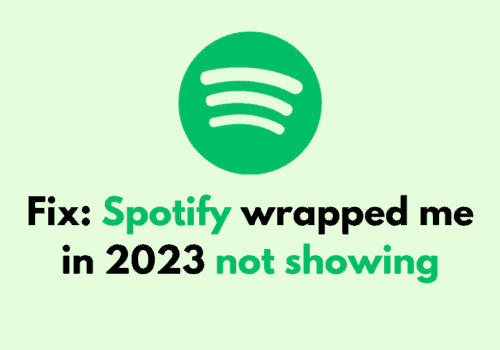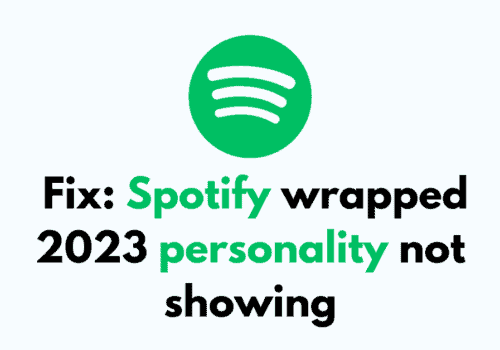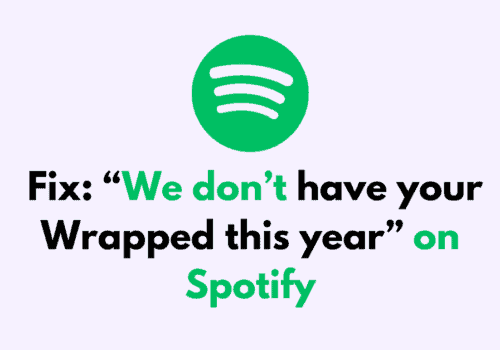In this day and age, we all have swayed to the beats of a tune on Spotify while singing the lyrics pretending that we were in a karaoke setting.
Well, Spotify has decided to bring the experience to your smartphones.
Although this is something that is only available for mobile users and no other devices, it is worth a try.
In this blog, we have discussed how to access this feature and what it entails in detail.
What Is Karaoke Mode On Spotify?
The Karaoke mode in Spotify allows you sing with your favourite songs and Spotify app will evaluate your lyrics accuracy.
The Karaoke mode in Spotify allows you to use the Sing option and sing the song into your microphone and get rated for your accuracy or performance.
The new Karaoke feature on Spotify is the latest hot buzz for house parties and more because you can now test your singing abilities and get an accurate score from the app itself.
The karaoke feature has not been rolled out in all the countries, yet so many of the users are not currently able to enjoy this feature.
In order to access the Karaoke feature on Spotify, you have to scroll down to the lyrics section of the song and click on the Sing option on the right beside the microphone icon.
Now you can start singing the lyrics to the song, and your phone will record your voice using the in-built microphone on your device.
After the song is finished, it will provide you with a score out of 100 on how accurate your performance was in the song.
Although the Karaoke feature might not be currently available in all the regions of the world, you might as well try and update the app.
How To Get Karaoke Mode On Spotify?
To get Karaoke mode on Spotify, ensure that the feature is available in your region.
For the relief of Spotify users, the Karaoke mode is not a limited feature for the premium users, which means that it is available for all, even if you do not have a subscription to Spotify.
With that said, we have also previously mentioned that the feature is currently not available in all the regions of the world. Also, Karaoke mode can only be used on mobiles.
So you can check out if it is available in your region yet or not by updating the Spotify app.
How To Use Karaoke Mode On Spotify?
Steps To Use Karaoke Mode On Spotify:
Step 1: Launch the Spotify app on your device.
Step 2: Search for any song on the search bar on top of your screen.
Step 3: Scroll to the lyrics of the song and click on the Sing option beside the microphone icon on the right of your screen.
The app will start using your in-built microphone to record your voice, and by the end of the song, you will receive a score out of 100.
Also Read:
Conclusion
The Karaoke feature in Spotify might just make it more of a fan favorite than it already is just because you now get to hone your singing skills using the new feature.
Now you will not only be jamming to your favorite tunes, but you can also play along with your friends at house parties.
Karaoke new feature has definitely taken the internet by storm, and it is predicted that soon it will be available in all the regions of the world for all the premium and non-premium subscribers of the app.