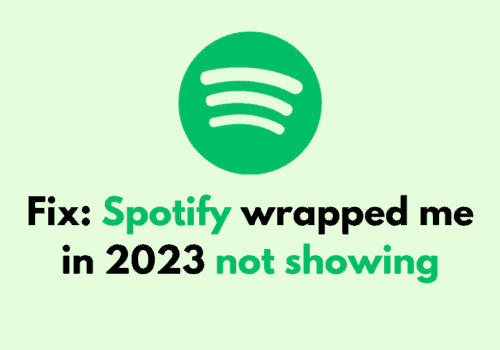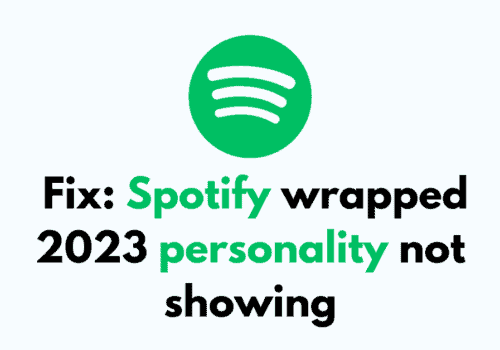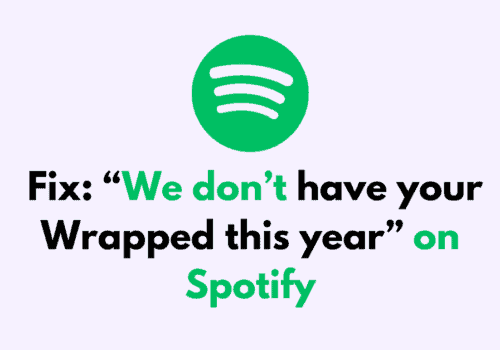How about a feature that can know about your taste in music and then can help you create a playlist according to it? Yes, we are talking about the “Enhance” button of the Spotify app.
Having the playlists filled with their favorite songs gives a wonderful experience to Spotify users.
But at the same time, creating such playlists can be really time-consuming.
This is where the “Enhance” feature comes into play which automatically adds songs from the same or similar genre to your playlist.
The Enhance feature of Spotify interprets the prevailing tone and music of your playlist’s songs and is based on that. It provides you to add new similar songs easily.
After every two existing songs in your playlist, Spotify temporarily adds one more song when you tap on its latest ‘Enhance’ feature.
The temporarily added songs may get permanent on your playlist if you give a command for it.
What Does Enhance Mean On Spotify?
Enhance is a feature on Spotify, rolled out to automatically smarten up your existing playlists just with a tap of a button.
As suggested by its name, the purpose of the Enhance feature is to enhance your playlists. It helps you to add the songs to your playlists that you like to add by suggesting the songs of your interest.
What Does Enhance Do In Spotify?
On the top of every personal playlist, you can see the Enhance button. The role of the Enhance feature is to recommend to you the songs that match the vibes and themes of the other songs present in a particular playlist.
The songs that the Enhance feature adds to your playlist can be easily accepted or discarded by the users. They do not mess up with your existing songs.
A maximum of 30 songs can be suggested by Spotify for a particular playlist, and a new suggested song can be seen after every two existing songs.
If you like any suggestions, then tap the plus icon in front of it. Once you are done with all the selections, you can turn off the Enhance feature.
How To Enhance Spotify Playlist?
Steps To Enhance Spotify Playlist:
Step 1: Open The Spotify App
First of all, you have to launch the Spotify App on your Android, iPad, or iPhone devices.
Step 2: Go To A Personal Playlist
Now with the “Library” tab on the App, you need to head to any of your created playlists. Make sure that it is a personal playlist.
Step 3: Choose The “Enhance” Button
At the top of the personal playlist, you will see the “Enhance” button. Tap on it.
Step 4: Search For The Green Enhance Icons
After this, you have to dig for the Green Enhance icons, which denote the Spotify proposed songs, while you scroll through the songs in your playlist.
Step 5: Tap The ‘+’ Button
Every song with the green enhance icon will have a ‘+’ button in front of it. If you like any recommended song, then you can permanently add it to your playlist by selecting the “+” button.
Step 6: Turn Off The Enhance Button
Now, after adding all of your desired songs to the playlist, out of the suggested songs, you need to turn off the Enhance button by tapping on it.
This will eliminate all the remaining unselected songs which were suggested by Spotify through the Enhance feature.
Every time you use the Enhance feature, you will receive a new set of recommendations.
Also Read: How to Stop Spotify Playing Random Songs?
How To Enhance Spotify Playlist On PC?
As of now, you cannot enhance the Spotify playlists on your PC with the “Enhance” feature. This is because Spotify has made this feature available for Android, iPhone, and Mac users only.
But soon, the feature may become available for desktops also, although it may take some time. With this feature, the playlists can be made more smart and enhanced.
How To Get The Enhance Feature On Spotify?
The Enhance feature of Spotify can be accessed by only those iPhone, Android, or Mac users who are the premium subscribers to the App.
So, to avail of the Enhance button on your Spotify account, you need to acquire its subscription.
For a single listener, the Spotify subscription costs $9.99/month, while if you want the subscription for a family of six members, then you will be required to pay $15.99/month.
How To Turn Off Enhance On Spotify?
Once you have gone through all the Spotify recommendations and have added the songs to your playlist according to your choice, then you can turn off the feature simply by tapping on the Enhance button.
All of the songs with the green icons will be removed permanently after you disable the enhance feature.
Also Read: Fix: Spotify Podcasts Not Playing Or Working
How To Enhance Spotify Playlist On Mac?
As of now, Spotify has added the Enhance feature at the top of the personal playlists in the mobile version only.
If you are using the Spotify App on your Mac, then you can’t enhance Spotify Playlist.
But we can expect the Enhance feature to soon make its way to the desktop version also.
The Enhance feature has been well received by the users. All the iPhone, iPad, and Android users are using the feature to save their time and energy in creating the playlists and are able to enjoy a wonderful collection of songs of their choice.
Those, who are not able to use this feature due to some technical issues with their accounts or devices, are reporting to Support to get this feature as soon as possible.
Also Read: Spotify Logged Me Out: Issues & Troubleshooting Steps
Conclusion
With the growing rage of Spotify, more and more remarkable features have been frequently launched to enhance the experience of the music lovers on the App. The Enhance feature is one of them.
You can enhance any of your personal playlists with it, and it can save you a lot of time also, which could otherwise be spent searching for the right choices for yourself.