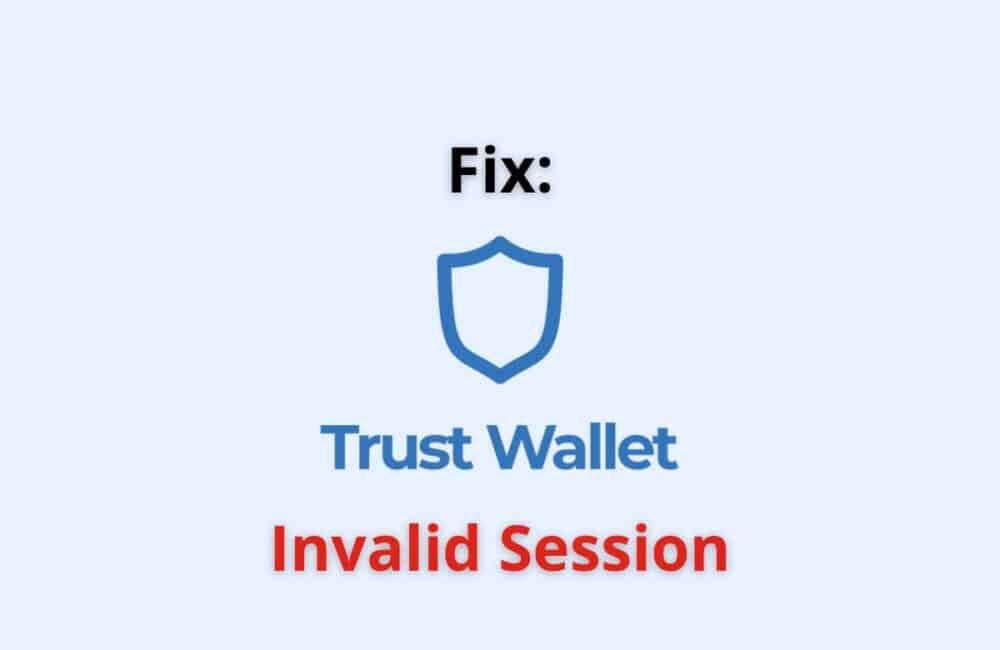Trust wallet is one of the most widely used digital wallets for buying, storing and sending NFT and crypto tokens and coins.
There are more than 25 million people who use trust wallets to explore and interact with the world of cryptocurrencies.
Although Trust Wallet has all the features that make it user-friendly and easy-to-use as a digital wallet, it also has some drawbacks. Quite a number of people face the error message of “Invalid Session.”
This article will give you a brief overview of what is invalid session error on the Trust wallet and why it occurs, and it has also covered some handy fixes you can try out.
What Is “Trust Wallet Invalid Session” Error?
“Trust Wallet Invalid Session Error” means the operation you are trying to carry out is invalid (ineffective).
Trust Wallet Invalid Session error is caused mainly when the server cannot identify the source or there is a system glitch.
“Invalid Session Error” on Trust Wallet occurs whenever you try to swap your crypto coin, for instance, if you want to swap BNB to Bitcoin after you click on swap you will get an “invalid session error” message within a grey box.
Why Does “Trust Wallet Invalid Session Error” Occurs?
There are numerous reasons why does this error occurs some are listed below:
1. Uncleared Cache Data
Stored files and pieces of information about the sites you have visited and apps that you have opened are often stored as cache files.
Often uncleared cache data causes system or application failure and hence can give you errors while you try to carry out any operation on an app (here, Trust Wallet).
Sometimes it can also be the uncleared browsing data of the browser you are using for your Trust Wallet or on the DApps browser.
Click on the Settings button (bottom right of the screen) on your Trust Wallet App. Select “Preferences”. Tap on ” DApp browser” and click on clear browser cache.
On your iOS device or Android go to chrome and click on the three vertical dots and select History and tap on the Clear Data button.
2. Background Running Apps
Background running apps may cause system glitches or errors on your Trust Wallet. The more the background running apps the more your device will be slower and hence it will be more prone to errors.
You can close your background running apps by going to settings and then apps and closing them or simply you can pull the window from your home screen on your Android phone or iPhone.
3. Service Issue
There may be a case where you were trying to carry out the operation and your service may have been disconnected.
Make sure you are connected to the wifi or your mobile data has a good speed. A connection issue may be a hurdle and a reason for invalid session error, thereby not allowing the server to identify the session.
If your internet service is not working you can take the hotspot from another device and try to swap on Trust Wallet again.
4. Inadequate Amount In Wallet
You will get an invalid session error on the Trust Wallet if your wallet amount is insufficient for swapping or for transactions to take place.
Before you swap or transact, check on your trust wallet’s main screen the “tokens/coins” section on the top left of the screen.
5. Disable Pancake Swap
If the pancake swap feature is disabled you may not be able to carry out the swapping process.
To enable your Pancake swap on your Trust Wallet, look for the option “DApps” on your Trust wallet and then click on it. Next, select the Popular option and tap on “PancakeSwap”.
6. DApp Or WalletConnect
At times, the issue may be on the App browser or WalletConnect interface used by Android users.
WalletConnect needs you to scan the QR code, make sure you have scanned the QR code to connect to Trust Wallet. If your pancake swap is still showing an invalid session error, disconnect your wallet and try to reconnect it.
7. Trust Wallet Version
If you are using an older version of Trust wallet you come across this error message. Go to Play Store (for Android users) or App Store to get the latest update of the software.
This may sound silly but you can also reboot/restart your device, this may help to fix the error message.
There can also be a chance you have copied the crypto wallet address wrong, do double-check the address before you paste for transactions.
You can not use Trust Wallet on Chrome and Firefox browser, even if you see it is working, however, you will face an error while swapping or sending your crypto tokens or coins.
Always use the browsers provided by Trust Wallet.
In addition, do check the slippage tolerance, from your liquidity page on your Trust Wallet and after getting the session error message, next time enter a small amount from your wallet and then try to swap.
It is also recommended that you refresh the page and check your internet connection.
Also Read:
- How to Withdraw From Trust Wallet?
- How to Transfer from Crypto.com to Trust Wallet?
- Is Trust Wallet a Bitcoin Wallet?
Conclusion
“Trust Wallet Invalid Session Error” is mainly a server issue where it is not able to identify or receive the correct data. This error occurs on Trust Wallet due to several reasons.
Often it is because of uncleaned cache, background running apps, poor internet connection or it is because you are using an older version of Trust Wallet.
Before you carry out any transactions or try to do pancake swapping make sure you are connected to a valid DApp browser or WalletConnect.
If you are facing a grave issue and you have tried different troubleshooting methods and it’s not working we recommend you to connect to Trust Wallet customer service or just submit a ticket from the Trust Wallet support website, here’s the address https://support.trustwallet.com/en/support/home