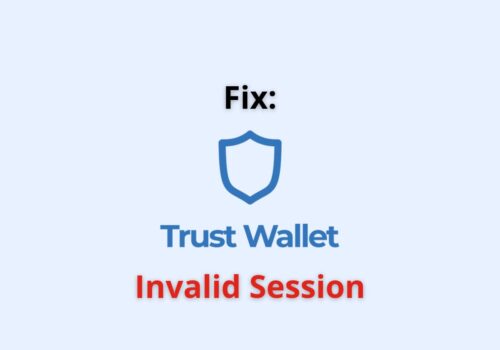Are you also looking for a way to withdraw from Crypto.com or transfer it from Crypto.com to a Trust Wallet? Fortunately, you have landed on the correct page.
It keeps your crypto safer and the Trust Wallet is one of the reliable applications that you can use to store your crypto. So, We surely have to do it. You can easily transfer the crypto from Crypto.com to some other address to store it more safely.
But, still, you have to go through all the steps carefully so that you do not end up losing your crypto. Therefore, to help you with the process, we have come up with this post.
Here is how you can withdraw money from Crypto.com and how to transfer it from Crypto.com to a Trust Wallet. So, without any adieu, let’s start with the guide.
How To Transfer From Crypto.com To Trust Wallet?
In this section, we have explained to you how to transfer from Crypto.com to the Trust Wallet or any other external wallet. Check out all the relevant steps below.
Step 1: Login To Crypto.com
To begin with, you will have to open the Crypto.com/exchange website and on the website, you will have to tap on the login option.
After logging in, tap on the option for Balance. This will be present on the right-hand side of the screen.
Step 2: Choose CryptoCurrency
You will then have to look for the Cryptocurrency that you wish to withdraw. When found, you will have to tap on the withdraw option.
Step 3: Choose Withdrawal Method
When done, you will get two options in which you can withdraw the cryptocurrency.
The first option is to withdraw the crypto to an external wallet and the next option is to withdraw to the Crypto.com app.
For the second option, you need to ensure that you have registered the application to exchange.
Step 4: Choose External Wallet Option
Now, to transfer to the Trust Wallet, you will have to type the address of the external wallet. For this, you will have to tap on the option to add a withdrawal address.
Step 5: Add Withdrawal Address
You will now have to choose the withdrawal address and then recheck the amount which you wish to withdraw. When done, click on the option to review withdrawal.
Step 6: Withdraw The Amount
Check the details of the withdrawal. Also, it will display the amount that you will once the withdrawal will complete.
Tap on the confirm withdrawal option. Now, it will take some time to process.
Also Read: How to Send From Crypto.com DeFi Wallet To MetaMask?
Preliminary Preparations To Add New Address In Crypto.com
Before you proceed to transfer from Crypto.com to the Trust Wallet, you will have to add the address of the wallet. Here is a list of all the information that you have to gather before adding the address.
- First thing is to make sure that you have chosen the correct currency.
- Also, add a proper label for your address so that you can identify the address for future transactions.
- You will also need the Google verification code.
Should You Really Transfer From Crypto.com To Trust Wallet?
Usually, one question that most people ask is if it is really worth it to transfer from Crypto.com to a Trust Wallet. The straightforward answer to this is YES.
The primary reason for which we support it is that it uses various security mechanisms to keep your crypto safe. Though Crypto.com itself uses some great security mechanisms, the Trust Wallet can also keep your crypto safe.
Another reason for which we think Trust Wallet is worth it is that it does not charge any kind of fees for all the services that it offers.
You can enjoy all those great features of the application without paying any extra fees for the same.
How To Transfer BNB From Crypto.com To Trust Wallet?
Use the following steps to transfer BNB from Crypto.com to Trust Wallet:
Step 1: Launch Crypto.com Application
Launch the Crypto.com application on your device. Go to BNB wallet.
Step 2: Tap On Transfer
Click on “Transfer.” Select “Withdraw.”
Step 3: Choose Wallet Type And Add Address
Click on “External Wallet.” Select “Wallet Address.” This will open the Wallet details page where you are required to enter the wallet address to the receiver, i.e., Trust Wallet.
Step 4: Open Trust Wallet
Now, open the Trust Wallet application on your device. Open BNB wallet.
Step 5: Receive BNB
Tap on “Receive.” Copy the BNB Trust Wallet address from here. Now switch back to Crypto.com and paste the address copied in the field asking for the receiver’s wallet address.
Step 6: Name The Wallet And Confirm Transaction
Give this wallet a name and click on OK and confirm it. You’ll be back at the wallet address list, select the Trust Wallet address just added.
Type 7: Type The Amount Of BNB
Enter the amount of BNB you wish to transfer from Crypto.com to Trust Wallet. Confirm the transaction.
And your BNB will be transferred from Crypto.com to Trust Wallet. Usually, when a wallet address is just added, Crypto.com does not allow immediate transaction with it. You may have to wait for 24 hours to make the transaction.
Also Read: How to Reset 2FA on Crypto.com?
How To Transfer Ethereum From Crypto.com To Trust Wallet?
Use the following steps to transfer Ethereum from Crypto.com to Trust Wallet:
Step 1: Launch Crypto.com Application
Launch the Crypto.com application on your device. Go to Ethereum (ETH) wallet.
Step 2: Tap On Transfer
Click on “Transfer.” Select “Withdraw.” Click on “External Wallet.”
Step 3: Add Wallet Address
Select “Wallet Address.” This will open the Wallet details page where you are required to enter the wallet address to the receiver, i.e., Trust Wallet.
Step 4: Open Trust Wallet
Now, open the Trust Wallet application on your device. Open Ethereum wallet. Ensure that you open the right ethereum wallet as there are multiple ones available on Trust Wallet like ETH BEP 20. So, ensure that you select ETH only.
Step 5: Click On Receive
Tap on “Receive.” Copy the ETH Trust Wallet address from here.
Step 5: Add ETH Address
Now switch back to Crypto.com and paste the address copied in the field asking for the receiver’s wallet address.
Step 6: Name The Wallet
Give this wallet a name and click on OK and confirm it. You’ll be back at the wallet address list, select the Trust Wallet address just added.
Step 7: Add Amount
Enter the amount of ETH you wish to transfer from Crypto.com to Trust Wallet. Confirm the transaction.
And your ETH will be transferred from Crypto.com to Trust Wallet. Usually, Crypto.com does not allow immediate transactions with a wallet address just added. So, you may have to wait for 24 hours to make the transaction.
Crypto Sent From Crypto.com But Did Not Received In Trust Wallet
When you confirm a transaction and hit the send button, the transaction is confirmed on the network. It may take a few seconds or a few minutes depending upon the traffic on the network.
A confirmation here implies that the transaction is now recorded on the blockchain. But in the vent when you have made the transaction but the amount is not there on receiver’s end, you can try the following:
1. Confirm The Destination Address
Check whether the crypto was sent to the right receiver or that the address entered was correct as it can be overlooked sometimes.
2. Is There A Need For A Memo Or A Destination Tag?
Check whether the receiver’s exchange platform, i.e., Trust Wallet, needs to confirm whether or not you’re a real sender before confirming the transaction and crediting your deposit.
3. Is The Crypto Sent Supported By The Receiver?
Ensure that the crypto you’re sending to Trust Wallet, the receiver has that wallet and network enabled.
4. Contact The Receiver
Ensure that you check everything like the correct network, address format and token names. Once you are sure that you’ve not made any mistake.
You should contact the receiver and ask them to contact the Trust Wallet Customer Services and get the issue resolved.
Also Read: Crypto.com Transaction History
Crypto.com To Trust Wallet Transfer Time
Crypto.com to Trust Wallet Transfer Time is up to 2 hours . It takes almost 2 hours to transfer Crypto from Crypto.com to Trust Wallet.
Crypto.com To Trust Wallet Transfer Fees
The fees levied on transfer of crypto from Crypto.com to Trust Wallet depends on the crypto that you’re trying to transfer. You can check the fees structure on this website: https://crypto.com/exchange/document/fees-limits
Crypto.com To Trust Wallet Transfer Limit
The transfer limit from Crypto.com to Trust Wallet is dependent on the crypto you are trying to transfer. You can check the transfer limits on the following website: https://crypto.com/exchange/document/fees-limits
Conclusion
It is very easy to transfer from Crypto.com to a Trust Wallet. In this post, we have tried explaining the whole process in detail. To read more such articles, stay tuned to our website.w121