Aglet app is a unique app that allows sneakers heads to enjoy walking and running, and in return, they get rewards and aglet points.
There are a good number of players who love to use one shoe for all their walks and runs. As you cover more distance, the virtual sneakers do get dirty.
Have you walked a lot of distance where your shoes are covered in dirt and lint? And you don’t know how to repair them. Well, here we have four methods that can help you to learn about how you can repair your shoes on the Aglet app.
How To Repair Shoes On Aglet App?
Method 1: Get Yourself To Sneaker Shine
Step 1: Open Your Aglet App
Firstly, from your mobile’s home screen, click on your Aglet app and open it.
Step 2: Click On Sneaker Shine
Secondly, go to the profile page and look for sneaker shine. You will get the option or icon. Click on it.
Sneaker shine is a polish-like liquid that is used to clean your sneakers. It can give up to 40-50 percent repair and not completely. You can use a sneaker shine from the comfort of your home without even walking outdoors.
Method 2: Head Toward A Repair Shop
Step 1: Launch Aglet App
Open your Aglet app from your mobile’s/iPhone’s home screen.
Step 2: Tab On Explore Section
Subsequently, you will be on the Wear page, and you will see the section “Explore” with the >>> arrow symbol in a purple tab; click on Explore to access the map.
Step 3: Choose The Repair Shop
Next, tap on the scan button, and you will receive all the locations of your nearby places. Click on the repair shop as per your convenience.
Repair shops don’t fully repair the shoes. They roughly repair them up to 40-50 percent, quite similar to Sneaker shine.
Method 3: Visit A Deadstock Station
Deadlock station is where your toes become new again. You open the door and IT’S THERE! YES! You close the door and bring it inside, and set the box down on the bench.
not many Deadstocks exist, and even when they do, there’s no guarantee that it will be the right tier for the shoe you want repaired.
Step 1: Scan Your Maps
Launch your Aglet app and tap on explore section right below the wear page. And select on Scan option to scan your locations to check out the dead stock station nearby you.
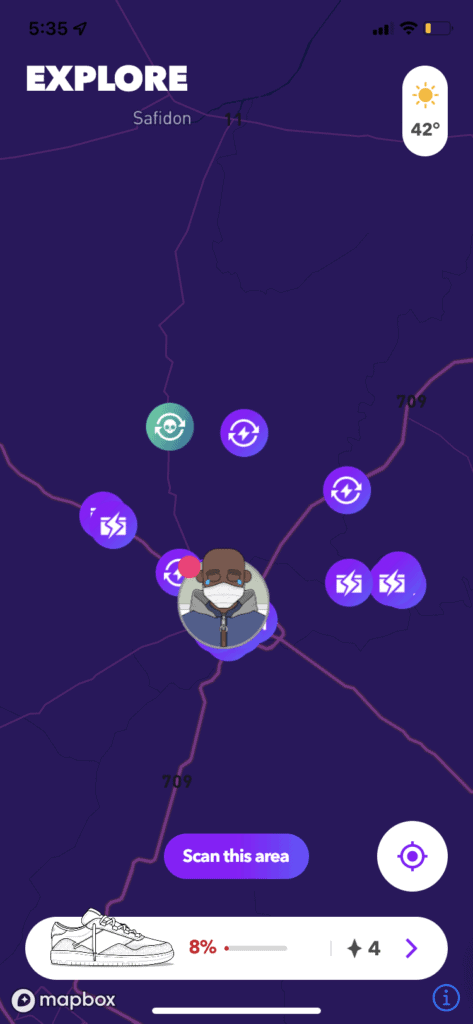
Step 2: Click On The Deadstock Station
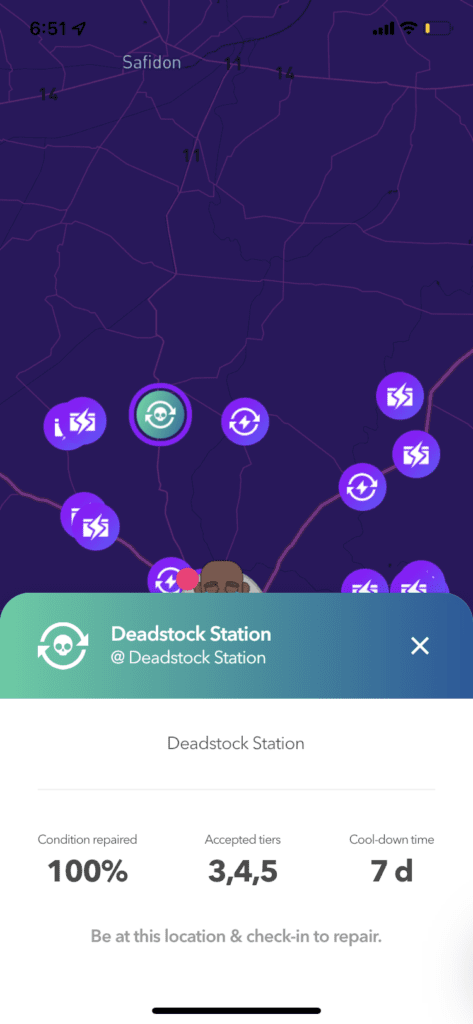
Once you have scanned the map, click on the dead stock station icon that is of a skull☠ with a green background you want to opt for, and make sure to see if they support the type of shoes.
The deadstock station allows you to repair your shoes up to 100 percent. You need enough Angelo points to get a deadstock station repair.
Method 4: Recycle Your Shoes
Step 1: Click On The Shelf Section
Open your Aglet app and swipe right to the Shelf section from the home page of the Aglet App.
Step 2: Select The Shoe You Want To Recycle
Next, you will see the list of shoes you have on your shelf(stored). Pick the shoe you want to recycle and gently drag it downwards.
Step 3: Click On “Recycle Now”
Subsequently, while you drag it down, you will be able to see the Recycle symbol. Later you will see the option “Recycle Now” select the Recycle now option to recycle your shoes.
You can even click on “Abort” in case you change your mind not to recycle your shoes.
Also Read:
Conclusion
The more you go for walks/runs, the dirtier your digital sneakers get. The walks allow you to earn aglet points which you can, later on, use to repair your sneakers.
You can either go to repair shops that clean and fix your shoes up to 40-50 percent or head to a dead stock station that repairs your shoe completely, i.e., 100 percent.
If you have cleaned and fixed your shoe many times and now they are not in a condition to be repaired again, you can always recycle your shoe by going to the shelf section and clicking on the recycling now option.



