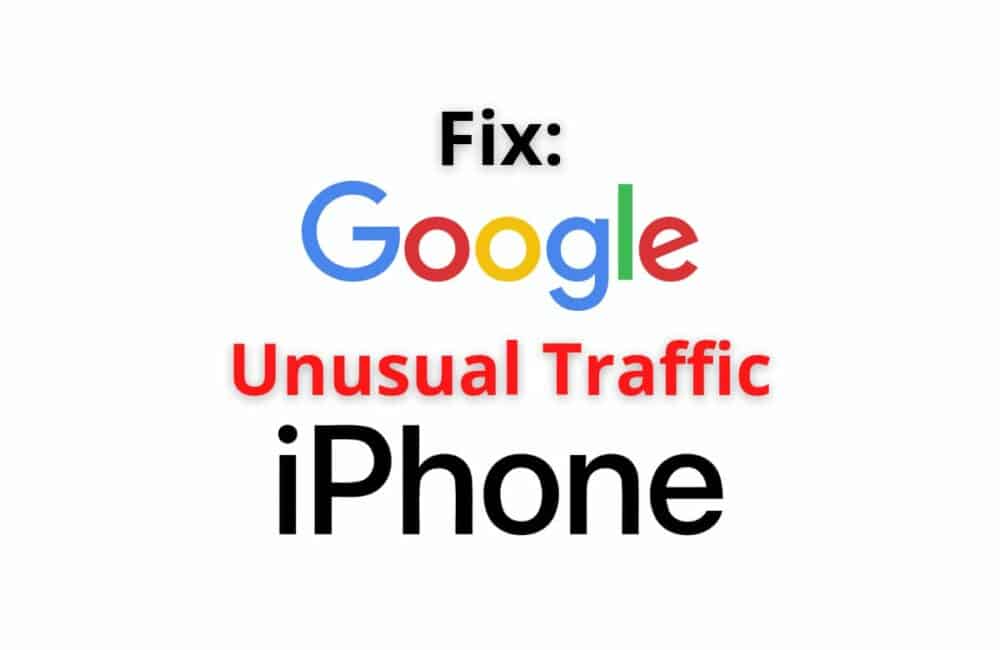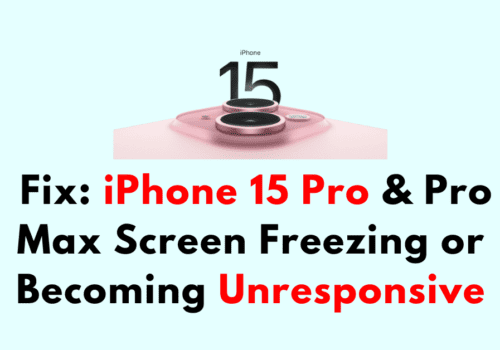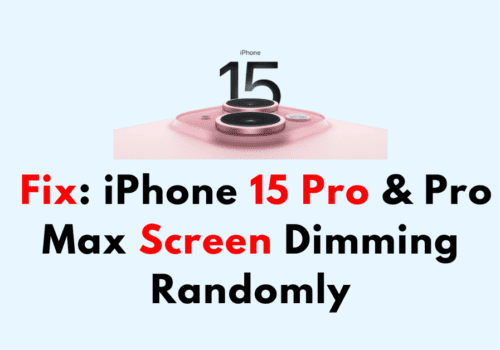Google uses several methods to prevent spam from being generated using its search engine. There is a Google “unusual traffic” message that you may see
If you conduct too many searches in a short period. However, this message can also appear for other reasons.
The following article can assist you if this particular Google error is preventing you from efficiently using the Google search engine. Let us dive into it.
What Does It Mean When Google Says Unusual Traffic On IPhone?
When using Google search and an alert appears to tell you that the system has detected unusual traffic from the computer network, it could mean that the network IP or ISP that is being used seems to be sending automated network traffic to Google.
Sometimes it may happen when the web user runs a series of online searches on Google.
The web user will not have to worry when the user usually sees a box saying I am not a robot. This is a simple Recaptcha to check that the person using google search is not from automated traffic.
Our Systems Have Detected Unusual Traffic IPhone
Unusual Traffic iPhone indicates that the searches are being carried out on your network automatically. Alternatively, we can say that your iPhone has detected traffic from the network.
Automated searches might work with malicious code and will hamper the same. Getting this kind of traffic does not mean that your phone has detected a
Virus or that Google is keeping track of your search.
Also, you don’t have any long-term impact from the usual traffic on iPhones.
How To Fix Unusual Traffic On Google IPhone?
If you are browsing something on the Internet and your iPhone redirects and shows a captcha where the system shows that they have detected some unusual traffic from the network,
Then how to fix this problem?
The first and foremost step is to understand why this kind of error is being caused. Once you comprehend the reason, the process is easy to use.
1. Captcha Perform
If the web user is performing any kind of high-tech searches, then these kinds of errors are normal where you’ll find a captcha asking whether you are human or not and have not been involved in
Any kind of abusive relationship with the same. Once you perform and assure google that you are human, you can continue searching for your business.
2. VPN Disconnection
VPN triggers your network and sends automated traffic. If you are using VPN, then you are advised to disconnect the VPN to solve the problem, and once disconnected, you can continue with your work.
3. Reset The Browser On Your IPhone
If there is any third-party extension involvement during your browsing, you might face difficulty. This might provoke your network system to create automated commerce,
And this can be unraveled by switching off the device to get the desired default configuration and continue with the task.
4. Scan And Clean Up Malware From Your IPhone
If you think your iPhone has any kind of virus which might have led to a malfunction of the system, then you are recommended to scan and clean up malware from your iPhone and continue with the procedure.
Also Read: Why Does iPhone Battery Suddenly Drop?
Unusual Traffic From Computer Network IPhone
Computer network iPhone throws detected unusual traffic omission when multiple servers hit with the same IP address.
As and when multiple servers are detected, then google might ask for verification to recognize from where the continuous single IP address is being sent and Google will send you a
Message saying unusual traffic from a computer network iPhone is detected.
Private relay is displayed on your iPhone, if the same is enabled then there is some sort of hidden code on your network which detects and determines whether you are human or not.
If any kind of malicious activity is detected from the network on your iPhone, then you might possess a few steps to resolve the problem that you are facing.
This kind of traffic is generated when the network detects automated traffic and suspects that this might be accomplished by the robot and suspects you are not a human working on the same.
To avoid and restrict any kind of unnatural behavior that will hinder the computer network, verification is to be enabled by the web user to prove that you are a human and
The searches are non-booted to continue your searches.
Can The IPhone Get Viruses?
Yes, your iPhone can be infected by a virus. iPhones are secure from viruses but still, the word virus is not unheard of if you are an iPhone user.
Viruses detected on your iPhone can become vulnerable or your system if they are jailbroken.
Jailbroken devices are free to download restricted apps on the device, which will halt the privacy norms of the device.
Unlocking an iPhone with a less legitimate source is termed jailbreaking. Another way to include viruses on your
IPhone with apps that are malicious to your system is by downloading them from unofficial third-party references.
But this kind of virus is extremely uncommon for all iPhone users.
Can An IPhone Get Hacked By Opening A Text Message?
Yes, an iPhone can be hacked by opening a text message. You will receive an iMessage on your iPhone, which is sufficient to get your iPhone hacked.
The iMessage that you have received may be a malicious link or something else that will give access to your device and exploit your privacy and security.
Also Read: How to Reset Face ID on iPhone?
Can An IPhone Be Infected With Malware?
Yes, an iPhone can be infected with Malware. If you don’t tamper with your iPhones and handle them well enough,
Then there are limited chances that your iPhone might get infected with malware. But it is not certain that your iPhone will not be infected with malware.
Justifications for how your iPhone can be infected with malware are –
- Downloading undesirable apps from unofficial third parties will observe viruses on your iPhone that will malfunction your device, and you will acquire a message saying your device has detected malware.
- Malware can be used to take over the record of your iPhone to the hacker which will give him complete access to your device, and this will possibly lead to breaking into your financial details and account numbers causing a crucial defect in your financial condition.
Due to all these conditions, iPhone users should download apps from trusted sites such as the App Store or the play store.
When referring to androids, the iPhone has lesser chances of being infected by malware if handled suitably.
Also Read: How To Turn Off SafeSearch On iPhone?
Conclusion
Automated searches generate traffic and this kind of traffic may lead to errors on your device. There are a few basic principles and information related to Google’s unusual traffic on
iPhones that will help you get started on the right track. The automated system of the present may create hindrances and avoid and have minimal chances of your iPhone getting hacked,
The user is to be advised to follow a few rules. If handled suitably, you can avert all this and enjoy using your iPhone.