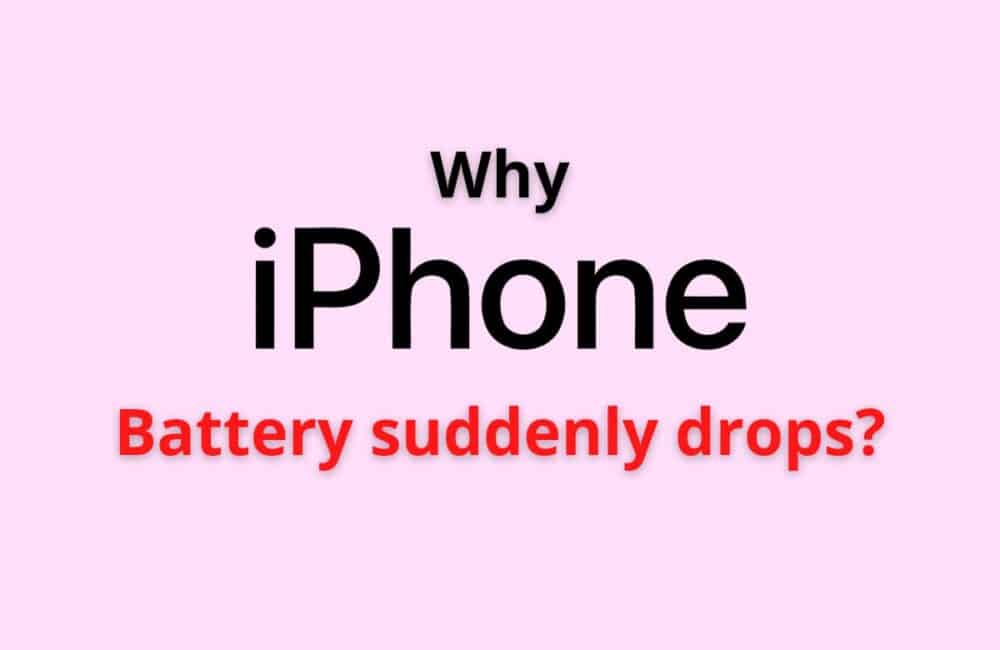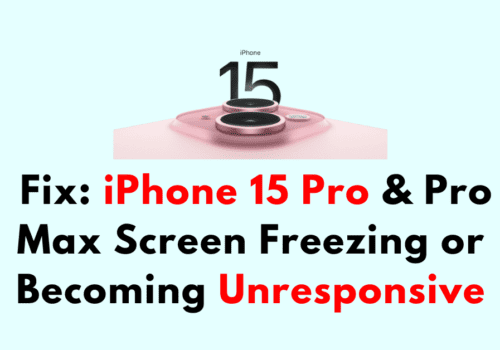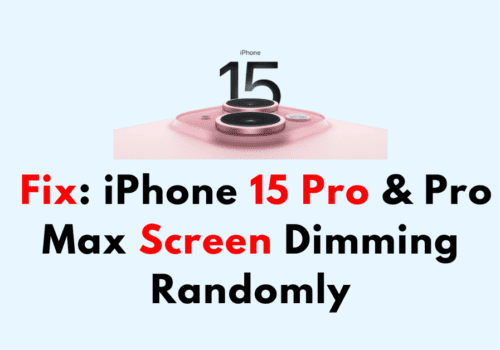There are more than 1 billion iPhone users, among them over five million users who use a year-old or older version of the iPhone model come across the iPhone’s battery issues.
These are quite frustrating and can even become a reason for stress at times as a battery replacement costs a lot.
When you have recently charged your Battery up to 100%, and then you see a drop up to 60-70% within a few minutes, this can vex a user.
In this article, we will see why your iPhone battery suddenly has battery drops and how we can fix them. Let’s dive in.
Why Does IPhone Battery Suddenly Drop?
There are several reasons why your iPhone Battery may suddenly drop like worn out battery, Miscalibrated battery, Poor Network Service and Location Is Turned On .
Some of the crucial reasons have been highlighted below.
1. Worn Out Battery
If you are using an old iPhone model, your Battery has been wearing out over the past few years as the lithium shelf replenishes with time and usage.
If you charge your iPhone up to 100 percent or you plug your Charger after the Battery has reached 20%, both the conditions will use up your lithium shelf coverage and
Hence damage your iPhone’s battery life.
2. Miscalibrated Battery
Miscalibrated battery means your iPhone Battery reporting system is not functioning properly. As a result, it gives you erroneous and inaccurate battery percentages and a sudden drop in your battery life.
This often happens after you take the latest iOS update. You may think to yourself how ironic it is that your battery lags after an update.
This is because the latest software updates include improved and new utilities that your Battery cannot keep up with.
3. Poor Network Service
A basic reason why you are seeing a sudden drop in your battery life is that you have a poor network/cellular service.
When your iPhone tries to access the network, it uses more utilities to access the cellular service, which in turn drains your battery life at an alarming rate.
Apps that Download Automatically – You may be using your iPhone without realizing that some of your apps are downloading automatically. Yes, it does save time, but it also drains your Battery.
The fact is your cellular data or your Wifi is turned on, and simultaneously apps are being upgraded or downloaded. This leaves a direct impact on your battery life.
4. Location Is Turned On
Another reason why you get to see sudden drops in your battery life is that your location tracking is turned on, and each application consumes a lot of time to access the GPS.
This again drains your Battery at a speedy rate. Make sure you turn off your location for the apps you don’t use.
Also Read: How to Reset Face ID on iPhone?
How To Fix “iPhone Battery Suddenly Drops” ?
Fix 1: Plugin Your Charger From Battery Health Page
Open your iPhone and look for the settings app. Click on the icon.
After you have clicked on settings, you will see the battery section. Select the Battery.
Once you have clicked on Battery, select Battery Health, and you will see three options, namely Maximum Capacity, Peak Performance Capacity, and Optimized Battery Charging, Click on the Maximum Capacity.
Plugin your Charger keeping the “Battery Health” page turned on because if you are using a new iPhone, you may see a pop-up message stating that they are Recalibrating your iPhone’s Battery.
You will see that the percentage against the heading Maximum Capacity is being fixed if it’s showing an inaccurate percentage.
Fix 2: Recalibrate By Draining The Battery Life Completely
Here, you need to use your iPhone until you see the Battery has completely dropped up to 0 percent. Try this method only once as it is not good for your iPhone battery health to go 0 percent.
Next, use an authentic charger and plugin on your iPhone and wait for it to be fully charged up to 100 percent. We recommend you do this at night because you can not use the iPhone during that time. Let it charge idle overnight.
After you have charged your phone up to 100 hundred percent, click on the volume button and your start button to reboot your iPhone. And then, this reboot will fix the sudden percentage drops on your iOS device.
It will not increase the Maximum Capacity of your iPhone (if you are using an old model) because your Battery loses its shelf life with each passing year.
Fix 3: Turn Off Auto-Brightness
From your home screen, look for settings and open your Settings app from your iPhone.
Subsequently, after you have opened the settings, scroll down, and you will see the Accessibility section. Click on it.
Once you have clicked the Accessibility option, select the third option, which is “Display & Text Size.”
Lastly, scroll down for a while on the Display & Text Size page, and toggle off the last option that is Auto-Brightness this will help your iPhone utilize brightness more efficiently.
Fix 4: Close The Background Apps
Look for your Settings icon on your iPhone’s home screen and click on it.
Next, select the General option from your main Settings page.
After you have opened General, select the option Background App Refresh and toggle off the Background App Refresh.
Fix 5: Lower Your Screen Brightness
You will see the Control Centre of your iPhone. If you are using an older version of the iPhone that has a home button, just swipe up from below the screen.
From your control center page, click on the vertical brightness ☀ icon and slide it down to lower the power.
Conclusion
We have seen why your iPhone battery suddenly drains. This can be mainly due to an old battery, background running apps, poor network connection, latest iOS updates, and your location service being turned on.
The ‘battery percentage dropping’ issue mainly occurs on old iPhone models (excluding iPhone 11, iPhone 12, and iPhone 13 models) as the lithium shelf life starts to wear out with usage.
You can try out the above fixes to get a handy fix for your iPhone battery. If you are still facing any issues with your Battery, you can get a battery replacement from an authentic
Apple store, although it can be very expensive.