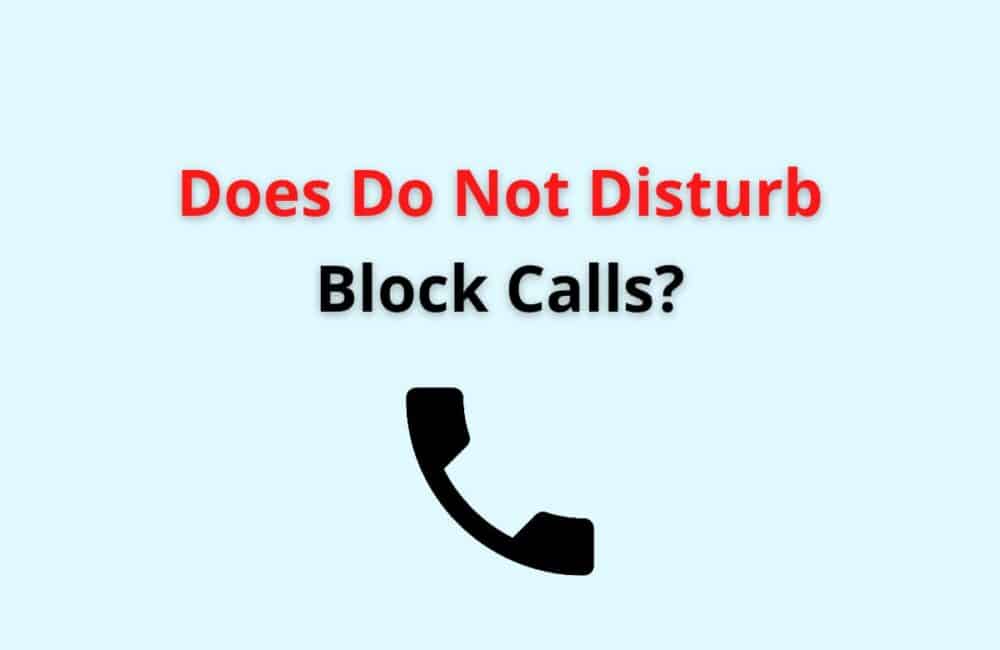The Do not disturb mode on your mobile phone is used to block alerts, calls, and text messages from different applications.
This mode can be used when you are busy and do not want to be interrupted by your mobile phone ringing or lightening up. This mode is specifically used for general notifications and phone calls.
If you turn on this mode, you can use a data connection or Wi-Fi without any difficulty and work on your mobile phone without getting disturbed.
To enable this mode, you need to swipe on your phone and choose the do not disturb mode in your quick settings option. Once you tap this option, you will be entered into the do not disturb mode.
Now, your phone will not vibrate, ring, or light up the screen if you get any notification.
These notifications will be stored in your phone for later use. Once you change the mode to general, these notifications can be accessed.
In this mode, you can also allow access to some applications if you want them to notify you. It is your choice to block and allow any applications and contacts of your choice.
Does Do Not Disturb Block Calls?
Yes, all calls are blocked in the do not disturb mode. If you have switched on the do not disturb mode, all of your calls will get blocked, and you will not see your phone ring, vibrate or lighten up the screen.
These calls will automatically be sent to voicemail. So, if you are calling someone and the call is going to voicemail, then you can assume that they have put their phone in the do not disturb mode.
Do Calls Still Go Through On Do Not Disturb?
No, calls do not go through when you have put your phone in the do not disturb mode. The calls are automatically switched over to voicemail.
Though, there are some ways through which you can get calls even in the do not disturb mode.
If a contact from your device, which is on the favorite list, calls you, your phone will ring and notify you even when you have switched it to the do not disturb mode.
When the mode is on, your phone calls transfer to the voicemail, and you do not get notified through alerts or text messages.
Later on, when you switch your phone to the general mode, you are automatically notified that you received the call.
Also Read: How to Update iPhone Without WiFi?
Does Do Not Disturb Send Calls To Voicemail?
Yes, do not disturb mode sends all the calls to voicemail. When you use the Do not disturb mode, your phone will automatically block all the information and incoming notifications, and it will not notify you or lighten up the phone.
These calls will go to the voicemail, and the person calling you will know that you have switched your phone to the do not disturb mode.
Calls will pop up as a notification on your screen, but it will not lighten up the screen or make a sound.
This mode silences all the calls and text messages, notifications, and alerts from all different applications.
Does Not Disturb Block Text Messages?
Yes, the Do Not Disturb mode blocks text messages on your mobile phone. Whenever you switch on the do not disturb mode, your text messages automatically get blocked, and so you will not receive any notifications or alerts for them.
This means that your phone will not make any sound or lighten up the screen when you receive a text message.
These notifications and alerts will be stored on your phone for later use. When you switch over to the general mode,
You will be able to see the text messages that you received on your phone while it was on the do not disturb mode.
There are methods through which you can allow the notifications for some applications if they are important to you.
These make an exception for certain applications, and you can receive their notification even in the do not disturb mode.
Does It Not Disturb Silence Or Block Calls?
Yes, the Do Not Disturb mode blocks all calls. This means that you will not receive any call that has been made to you.
All the calls go over to the Voicemail, and you get a notification about it once the caller has stopped the call. This will make no noise on your phone. Hence, the calls are blocked and not silenced.
What Happens When Your Phone Is On Do Not Disturb And Someone Calls You IPhone?
When you activate the do not disturb mode on your phone, it automatically silences all the incoming calls, text messages, alerts, and notifications.
If someone calls you while your phone is on the do not disturb mode, the call automatically goes over to the Voicemail, and you do not receive any kind of ring for it.
This can be helpful when you sleep at night or want to break from your mobile phone. You can also use it in order to save battery on your phone.
Also Read: How to Reset Face ID on iPhone?
Can You Put One Contact On Do Not Disturb For Calls?
Yes, you can put one contact on your do not disturb list and block their calls. It is a very easy process.
If there are a lot of messages coming from a certain group chat or a single personal chat, then you can turn on this mode directly for that particular message thread.
Tap on the name of the person or the group chat title at the top of the thread.
A drop-down menu will appear on the screen. Once you reach here, toggle on the hide alert option to enable the do not disturb mode for these particular chats.
Does Phone Ring On Do Not Disturb?
No, the phone does not ring on the do not disturb mode. You can use this do not disturb mode whenever you want to block all the calls,
Text, and other notifications from all the applications. Your phone will not ring whenever you receive a call while in this mode.
The call will automatically go over to Voicemail, and you can see the notification for it later on. The phone will also not lighten up or alert you.
What Happens When Your Phone Is On Do Not Disturb And Someone Texts You?
When your phone is on the do not disturb mode and someone sends you a text message, you do not get any alert notification.
The phone does not ring, and the screen does not light up on receiving this text message.
You will be able to access the text message once you have switched over to the general mode and switched off the do not disturb mode.
Also Read: How to Text Someone Who Blocked You on iMessage or iPhone?
Winding Up
The do not disturb mode is meant to silence and block all your calls and notifications and alerts for text messages from all the applications of your mobile phone.
While on this mode, all of your calls will be blocked, and you will not receive any kind of alert.
This means that the phone won’t ring or lighten up once you receive a call. Your call will automatically go to the voicemail.
Once you switch over to the general mode, you will receive a notification that you have got a call.
If you want to exempt a certain contact or a certain application from this mode, then you can do that by going to the settings menu.
If you enable these settings for a certain contact or application, then you will still receive their notifications even if your phone is on the do not disturb mode.