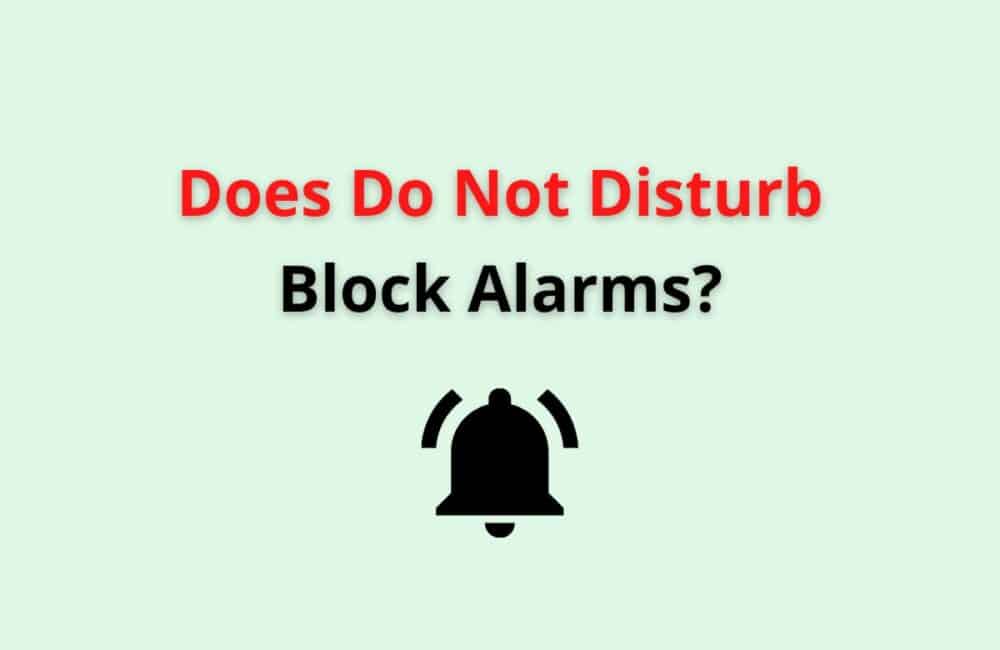The Do Not disturb mode is present in all phones and communication devices. This mode can be used when you are busy and do not want to receive any calls or text messages.
Using this mode can automatically reject calls and mute alerts and notifications for various apps and text messages. When you are using this mode, you can still connect to your data connection or Wi-Fi.
This means that you can work on your phone without any distractions that come as calls, alerts, and messages.
Notifications for these calls, alerts, and text messages will still be stored on your phone, so you can easily check them afterward when you turn on the General mode.
To enable this mode, you need to swipe down on your screen and open Quick Settings. Here, you will find the option for do not disturb mode.
Click on this, and the DND mode will automatically switch on.
There have been a lot of questions related to this mode. In this blog, we will know if not disturbing mode will affect the ringing of your alarm.
We will also see how it affects iPhone and Android mobile phones separately.
Does Do Not Disturb Block Alarms In Android?
No, Do Not Disturb mode on Android phones does not block alarms. This means that even if you have switched on this mode, your alarms will still ring.
In Android, your alarm will go off, but it will be silent. So, you will get a notification that the alarm is ringing, but your phone will not actually make any sound.
This is different from the iPhone and hence can easily confuse the users. But, this option is customizable on your mobile phone, so you can make an exception for your alarms to ring. You can easily exempt your alarm application from the do not disturb mode.
By this exemption, you will be able to hear your alarm ring even if the do not disturb mode is switched on.
1. Go To Settings
To turn on this option of exemption for your alarms application, follow the steps given below:
Swipe up on your android phone and select the Settings application.
2.Go To Do Not Disturb
Search for the option of “Do not Disturb” mode in the Settings menu. Choose this option and open the Do not disturb settings.
3.Choose Allow Exceptions
Tap on the option “Allow Exceptions” in the Do not disturb settings. A list of options will appear on your screen for which you can make an exception from the do not disturb mode. This will include calls, alarms, media sounds, text messages, etc.
4.Select Alarm
Out of this, select alarm to include it in exceptions.
If you go through this process, your alarm will ring and also make a sound or a noise. It now won’t matter that your Android mobile phone has the do not disturb mode enabled.
Now instead of just showing a notification, your alarm will also make a sound at the time for which it has been set.
Does Not Disturb Block Alarms In IPhone?
No, Do Not Disturb mode on the iPhone does not block alarms from ringing. This mode is used to clock calls, alerts, and text message notifications and does not affect the alarms on iPhone.
By turning on this mode, your phone will not make any noise or ring, vibrate, or light up the screen.
To turn on this mode on an iPhone, you need to go to the Settings menu and turn the General mode to Do not disturb.
This won’t have an effect on your set alarms, and they will go off and ring like before while that mode is activated.
Your iPhone will automatically lock if you do not touch the screen for a minute, and it will stay that way if turned to the Do not disturb mode. Your alarm will only deactivate if your phone is switched off.
Even if the ringer switch is turned to be mute or switched to silence, your alarm will still ring. The do not disturb will not affect it in any way.
There is an exception to this. If you are a user of any old versions of the iPhone, then you will have to allow notification for the alarms application if it does not disturb.
Just like Android devices, on older versions of iPhones, you will only be able to see the notification but not hear the alarm going off. This is not valid for iPhone 15 and upwards versions.
Also Read: How to Text Someone Who Blocked You on iMessage or iPhone?
Will My Alarm Go Off On Do Not Disturb?
Yes, Your alarm will go off in the Do not disturb mode also. In the case of Android devices, your phone will not ring, but you will see a notification of your alarm going off on the screen.
In contrast to that, on iOS devices, you will be able to hear your alarm ringing and making a sound.
For this to happen, you just need to make sure that your alarm is still on. Some people tend to switch their phones to the Do not disturb mode overnight and wonder if it will ring in the morning. This is a reassurance for them that, yes, your alarms will ring.
Turning your phone to this mode can help you save battery and give your phone a little rest for the night while making it smoother for the next morning.
While you are on the Do not disturb mode, your alerts, notifications, calls, and text messages will be stored for later use. Once you switch your phone to the General mode, you will automatically be able to access these.
Does Not Disturb Block Alarms On Apple Watch?
No, the Do not disturb mode will not block alarms on your Apple watch. There are a lot of instances when your clock might not ring with the alarm but not disturbing is not one of them. It does not affect the alarms.
If the watch is on silent mode and is not charging, then the notification for the alarm ringing will show, and it will not make a noise.
But, if the silent mode is on, but the watch is charging, then your alarm will ring and make a noise.
The do not disturb mode on your Apple watch will only stop the general notifications. The settings of these modes will be highlighted on your watch in red and purple colors if they are on, and they will turn grey if they are off.
Does The Do Not Disturb Button Block Alarms?
No, Turning on the do not disturb button will not block your alarms. The alarms will ring off at the set time even if your device or mobile phone is on the do not disturb mode.
The mode is only to stop or silent the general notifications for calls, alerts, text messages, etc. When this mode is switched on, your phone does not ring, vibrate or light up to notify you.
Later on, when you switch to the General mode, you can check these notifications that are stored for you.
Also Read: Does Do Not Disturb Block Calls?
Do You Still Get Alarms On Do Not Disturb?
Yes, You can get alarms on the do not disturb mode too. Though there are instances when your alarm might not ring or show the notification. Some of thee are given below:
- If your phone is switched off while on the do not disturb mode.
- In the case of Androids, you will only get a notification of your alarm going off. Your phone will not make any noise or ring to notify you. In order to make your phone ring, you need to allow notifications from the alarms application and make it an exception. To do this, follow the process given above.
- In the case of iPhones, your phone will ring on alarms. Only in older versions of iPhones do you need to follow the same procedure as Androids do in order for your alarm to ring while in the do not disturb mode.
Conclusion
Do not disturb mode does not affect the alarm notification on your mobile phone. It only blocks the incoming calls, alerts, and other notifications and text messages from all applications.
This mode does not affect the alarms application.
The whole process is a little different in the case of iPhones and Androids. Androids do not ring or make any noise when the alarm goes off in do not disturb mode,
whereas iPhones ring. For Androids, you need to make exceptions in the Settings for it to ring out loud.