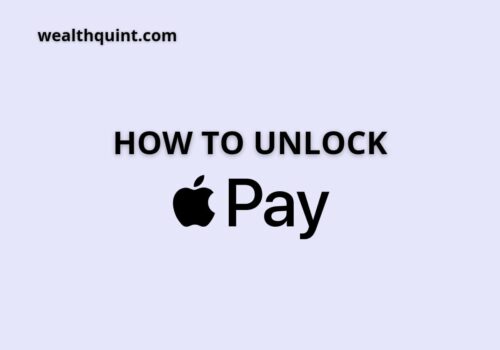Apple Pay is one of the most popular payment applications for all Apple family IOS users. It has also managed to become one of the most widely accepted contactless payment methods all across the globe.
While the possibilities with the application are endless, there are certain limitations that one must be aware of when using the Apple Pay platform. This article will answer all your most searched questions most briefly and transparently.
Does Apple Pay Have A Daily Limit?
Yes, there are daily limits on how much you add and spend money through apple pay and cash functionality.
- If you add money with a debit or prepaid card, you can add up to $10,000 per transaction. With Apple cash, one can add up to $2000.
- When Sending or receiving limits, You can transact a minimum of $10,000 through Apple Pay. For Apple Cash, it is limited to $2000.
- Daily you can transact up to $10,000 into a debit card or bank account in multiple or single transactions. With Apple cash, there is a $2000 bar limit.
- Once verified, the maximum cash balance one can hold in Apple Pay balance is about $20,000. In Apple cash, one can only retain $4000
Does Apple Pay Have A Weekly Limit?
Yes, there are certain limits on what amount can be added or transacted with the third party weekly.
- $10,000 is the amount you can add money to your debit or prepaid card. $2000 is the limit applicable for Apple Cash.
- The amount you can add to Apple Pay is what you can spend or receive, which comes to about $10,000. In the Apple Cash option, one can only use up to $2000 for the week.
- You can transfer up to $20,000 to one’s debit card or bank account. In 7 days, one can only transfer up to $4000.
- Every week, your maximum balance can be $20,000 in the Apple Pay balance account and in cash only to hold $4000.
Does Apple Pay Have A Monthly Limit?
There are no such defined monthly limits in the Apple Pay platform. However, given the weekly limitations, one can spread out their finances to take advantage of the platform.
- The maximum balance one can hold is about 20,000 dollars in Apple Pay by being verified. In the case of Apple cash, only $4000 can have in the account.
- You can add up to $40,000 to your debit card or prepaid card( $10,000 a week). 8,000 the max limit once can be added with Apple Cash($2000 weekly limit).
- The spend or receive limit is $40,000 by dividing finance by $10,000 a week. With Apple cash, you can use up to 8,000 dollars.
- Transfer a maximum of 80,000 dollars to a debit card or bank account. Put up to $16,000 using Apple cash.
Also Read: Does Apple Pay Work Without Internet?
Does Apple Pay Have A Spending Limit?
Yes, through Apple Pay, the maximum you can spend is up to $10,000 in a single transaction/weekly. You can then calculate a monthly spend limit of a $40,000 figure monthly.
Does Apple Pay Have A Transfer Limit?
Through Apple Pay, the maximum amount of money that You can transfer to one’s one debit card or bank account is $20,000 in a single transaction. The weekly limit can be derived up to $20,000, and the monthly limit can be calculated up to $80,000.
Why Does My Apple Pay Have A Limit?
The transaction limits in Apple Pay tend to be applied by merchants and as a security measure to protect the customers.
How To Increase Apple Pay Limit?
To increase your Apple Pay limit, a user has to be an Apple Pay holder for 6 months, have a history of transactions and have a good credit score. Once you know you are eligible for increasing your credit, here’s how to apply for it-
When using Apple Pay on your iPhone:
- Tap on the Wallet app and select the Apple Card.
- Click on the More button.
- Select the Message button.
- Enter the message with a request for a credit limit increase, then select the Send button.
Instructions for the iPad users:
- Select the Settings app.
- Go down and select Wallet & Apple Pay.
- Click on the Apple Card, select the Info tab.
- Tap the Message option.
- Enter the message inquiring for a credit limit increase, then select the Send button.
Now Goldman Sachs will essentially process your request and look into your financials to take on more credit. If you are rejected, you can constantly re-apply to increase your credit line.
Also Read: How to Delete Apple Pay History?
Is There Any Verification Or Signature Required For A Minimum Amount Purchase With Apple Pay?
Yes, many vendors all across the globe ask for a signature or might require you to feed in the pin code of your card. More specifically, in the USA, some shops may ask you to provide a signature for purchases over USD 50.
Is Apple Pay Available In Nearly Every Major Chain In The USA?
Yes, it is essentially available all across the states and can be used almost anywhere. However, the only difference is the certain Apple Pay application limits and how it is applied for payments.
Conclusions
You have now learned about the limits of Apple Pay payment options and how one can increase the limits. To best take advantage of the pay limitation, smartly spread your purchases, money received across the month. It will allow you to avoid hitting a glass ceiling and ensure Apple Pay usage is reasonably smooth.
Also Read: How to Get Apple Pay Receipts?