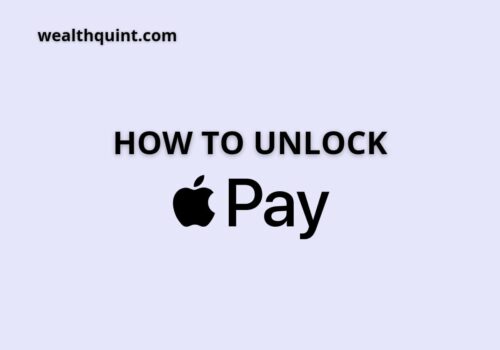Itunes gift card is one of the most popular forms of gift that people can give to each other to show their appreciation for the other person. In this article, you will learn whether one can transfer Itunes credit to Apple pay or not?
Can You Use ITunes Gift Cards For Apple Pay?
No, you cannot use iTunes gift cards for Apple Pay. Currently, there is no option to use the Itunes gift card credit to the Apple pay account. You can only redeem your balance to the Apple ID account by following these steps-
- Search for the randomized code on the backside of your Itunes gift card. Simply remove the plastic label to read the code.
- In a Apple family touch devices, tap on the Apple store application.
- One the upmost corner of the screen, select sign-in option.
- Select the option for the Redeem Gift Card or Code. If you don’t see it, than simply log onto Apple ID.
- Select option to utilize the camera application and follow the steps that are laid upon you. If you are unable to redeem the card, tap “You can also enter your code manually” and continue with steps provided on your apple device.
- Select Done.
Also Read: Does Apple Pay have a Limit?
How To Transfer Apple ID Balance To Apple Pay?
Currently, there is no way to transfer your Apple ID balance to Apple Pay. In the future, they may enable the functionality; however, currently, it is not enabled.
How To Transfer An Apple Gift Card To Apple Pay?
Here are the steps you need to follow in order to add the Apple Gift Card to the Apple Pay wallet-
- Step 1: Open up the Apple Pay app.
- Step 2: Do a Swipe up action to show up “Edit Passes” and select it.
- Step 3: Click on the “Scan Code” option.
- Step 4: Look for the QR code in the top left corner on the backside of the gift card — take out the silver peel-off film.
- Step 5: Wait for the notification to drop from the top side of the screen, select the option, and click on open Safari. Click on it.
- Step 6: The browser opens with a gift card image and shows the amount.
- Step 7: The “Add” button appears in the top right corner, allowing you to add the card to Apple Wallet.
Also Read: I Got Scammed on Apple Pay
What Can I Buy With The Apple ID Balance?
You can buy any IOS application, games or make in-app purchases using the App Store.
Make purchases for music, films, and other forms of entertainment through the various Apple services like- iTunes Store, Apple TV app or Apple Books.
You can pay for various subscriptions such as Apple Music, Apple Arcade, and Apple TV+. One can also use it to pay for third-party subscriptions in IOS apps.
You can use it to pay for the iCloud storage.
Where Can I Buy ITunes Gift Cards From?
You can buy an Itunes gift card from an eCommerce online provider or buy it from physical, electronic stores available across the country.
Also Read: Does Apple Pay Work Without Internet?
Conclusion
Currently, you cannot use the Itunes gift card or transfer your Apple ID balance into your Apple Pay wallet. However, given the popularity of the Pay application, it is only a matter of time before they enable the functionality for everyone to enjoy.