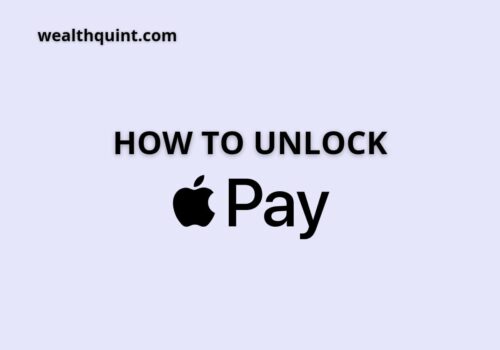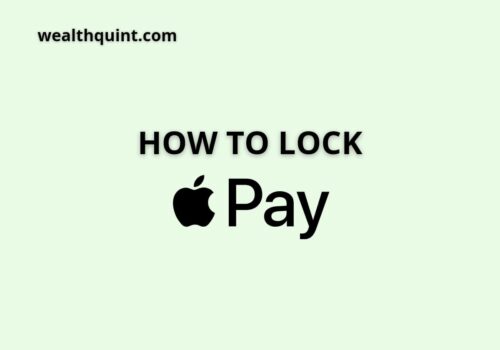If you have tried to add a credit or debit card to your Apple Pay and received the error “Your issuer does not yet offer support for this card,” you may be wondering what this means and how to fix the issue.
Apple Pay is a convenient and secure way to make payments with your iPhone, iPad, Apple Watch, or Mac, but in order to use it, your card issuer must support Apple Pay.
In this blog, I will explain what this error message means and some troubleshooting steps.
What Does “Your Issuer Does Not Yet Offer Support For This Card” Mean
If your card issuer doesn’t yet offer support for Apple Pay, you’ll see the “Your issuer does not yet offer support for this card” error message when you try to add your card.
This means that you cannot use the card with Apple Pay at this time.
You should check with your card issuer to find out if the card will be supported in the future and when that support may become available.
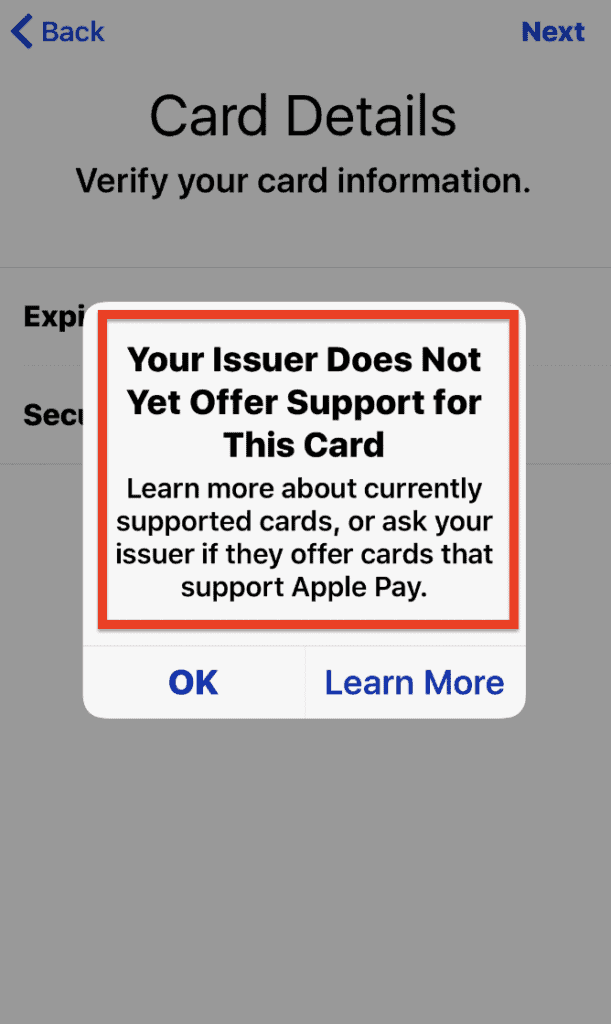
Why “Your Issuer Does Not Yet Offer Support For This Card” Error Occur?
There are a few reasons why the “Your issuer does not yet offer support for this card” error may occur when you try to add a card to your Apple Pay:
1. Your Card Issuer Does Not Support Apple Pay
Apple Pay is supported by a limited number of banks and financial institutions.
If you try to add a card from an issuer that does not support Apple Pay, You will receive a “Your issuer does not yet offer support for this card” error message.
2. Your Card Is Not Eligible For Apple Pay
Even if a bank or financial institution supports Apple Pay, not all of their cards may be eligible for the service.
You should check with your card issuer to find out if that specific card is eligible for Apple Pay or not.
3. There Is A Temporary Issue With The Card Issuer’s Servers
It is possible that the card issuer’s servers are temporarily unavailable or experiencing issues, which can prevent you from adding their cards to Apple Pay.
How To Fix “Your Issuer Does Not Yet Offer Support For This Card”?
If you are getting the “Your issuer does not yet offer support for this card” error when you are trying to add a card to your Apple Pay, there are a few things you can try to resolve the issue:
1. Tap On “Learn More” To Check Supported Cards For Apple Pay
When you get the error message “Your issuer does not yet offer support for this card”, then tap on the “Learn More” button to check supported cards by Apple Pay.
2. Check With The Card Issuer
The first step is to check with the card issuer to find out if the card is eligible for Apple Pay and when support may become available.
You can also ask if there are any issues with your account that may be preventing them from using Apple Pay.
3. Check For An IOS Update
You should make sure that your device is running the latest version of iOS.
An outdated iOS version may cause issues with adding cards to Apple Pay.
4. Restart Your Device
A simple restart of the device may resolve any temporary issues that are preventing you from adding your card to Apple Pay.
5. Check For Any Temporary Issues With The Card Issuer’s Servers
If your card issuer supports Apple Pay, it is possible that their servers are temporarily unavailable or experiencing issues.
In this case, You should try adding your card again after a short period of time.
6. Contact Apple Support
If you have tried all of the above steps and are still unable to add your card to Apple Pay, You can contact Apple support for further assistance.