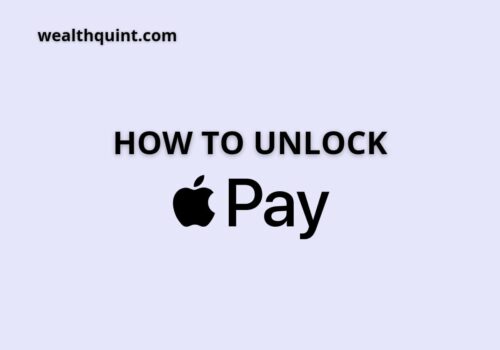Apple users send and receive funds through Apple Pay, but they will not receive any receipts. When you play at an offline store, they might provide you with a receipt.
You can see your transactions by paying online, but you will not get any receipt from Apple Pay.
What Are Apple Pay Receipts?
When you make any payment at the store, you receive a receipt of payment. The receipt shows how much amount you have paid and where you have paid.
In the receipt, you will know how much tax is charged on your bill. It works as proof of how much money is deducted from your wallet, and you can verify.
How To Get Apple Pay Receipts?
You cannot get Apple Pay receipts in your wallet app. You can see the receipts of purchases through your Apple ID and password.
Steps to get Apple Pay Receipts:
- Open reportaproblem.apple.com on your device.
- Enter your Apple ID and password on the screen.
- Then you will see Apple store purchase history after logging in.
- Click on the transaction of which you want the receipt.
- Then click on the order you want and tap on ‘View Invoice.’
Then, your billing history receipt will be shown to you on the screen.
How Do Apple Pay Transactions Show Up On Bank Statements?
When you make payment through your American bank, debit and credit card transactions appear on your bank statement.
Apple Pay transactions are shown the same as other transactions that were not made through Apple Pay. Any transactions you make by bank card through Apple Pay will show up in the bank statement.
How To Get Apple Pay Receipts Via Email?
You can get Apple pay receipts via Email from the card issuer or bank. You have to provide your Email address to the card-issuing bank. They will send you Apple Pay receipts whenever you make payment.
How To Get An Apple Pay Invoice Email?
You can get an Apple Pay invoice from the merchant. You can provide your Email address to the merchant to get the invoice. When you pay at the store through Apple Pay, tell them to send the invoice on your Email if you want it.
Why Can’t I See My Apple Pay Transactions?
You cannot see your Apple Pay transactions history is turned off. You can simply see your transactions by turning on transaction history.
Follow the steps to turn on transaction history:
- Open wallet app in your iPhone
- Click on the card from which you have made payments to see the transactions
- Then click on ‘transactions.’
- You will see an option to turn on transaction history. Tap on it to turn on the transaction history.
- Now, you can easily see transactions in your wallet.
Note- You can only see transactions if you have made a payment through the same device.