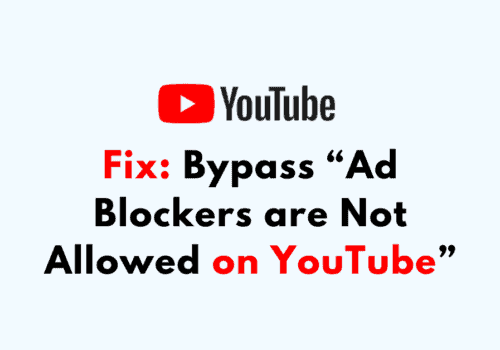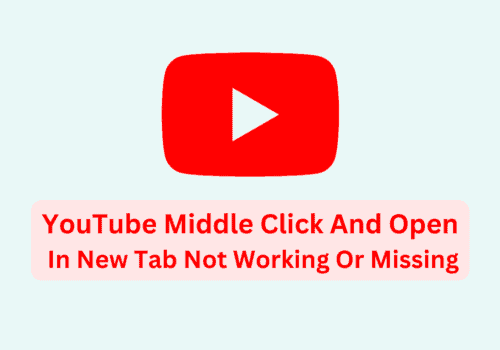YouTube is one of the famous video-sharing websites where people can upload and watch videos. It was created in 2005, and since then, it has grown tremendously.
People can find and watch various videos about almost anything on YouTube. The plus point is that these videos are available for free.
All you need is a good internet connection for streaming the videos.
YouTube has recently developed a YouTube shorts platform dedicated to creators and video-streamers who want to watch little 60-second videos.
It was introduced in 2020 and acted as a contemporary to the leading apps like Tik-Tok and Instagram Reels.
Can You Disable YouTube Shorts?
No, you cannot directly disable YouTube shorts from the YouTube app because there is no such feature provided by YouTube that lets you do so.
But you can mark them “Not Interested” in Mobile and from Youtube web. After make them “Not Interested” you will not see Shorts in your feed in next 30 days from YouTube web.
How To Disable YouTube Shorts On Mobile App?
You can not remove Shorts fully from YouTube app but you can remove from your feed by making them “Not Interested” .
Steps To Disable YouTube Shorts On Mobile App:
Step 1: Open YouTube App
Open the YouTube app on your device. scroll down, you have see Shorts section
Step 2: Tap On The Three Dots
You will see shorts videos and then tap on the three dots at right corner of shorts section.
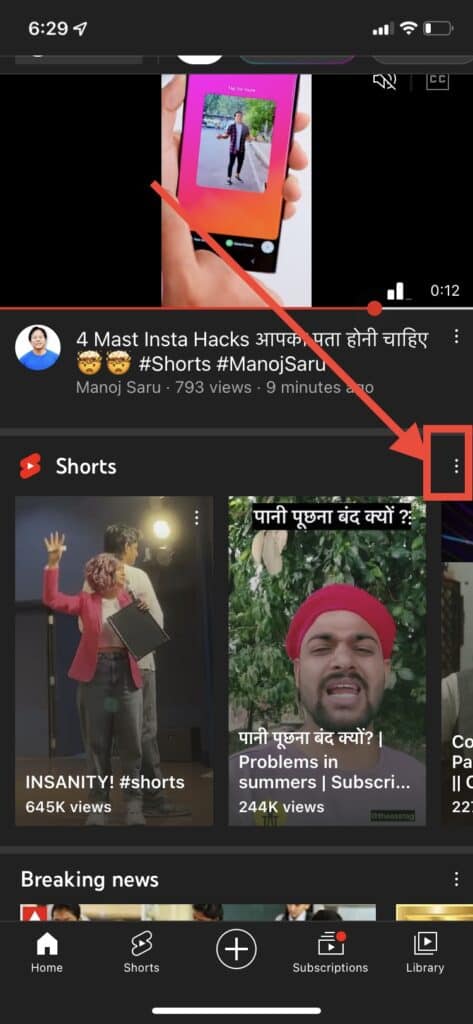
Step 3: Tap On Not Interested
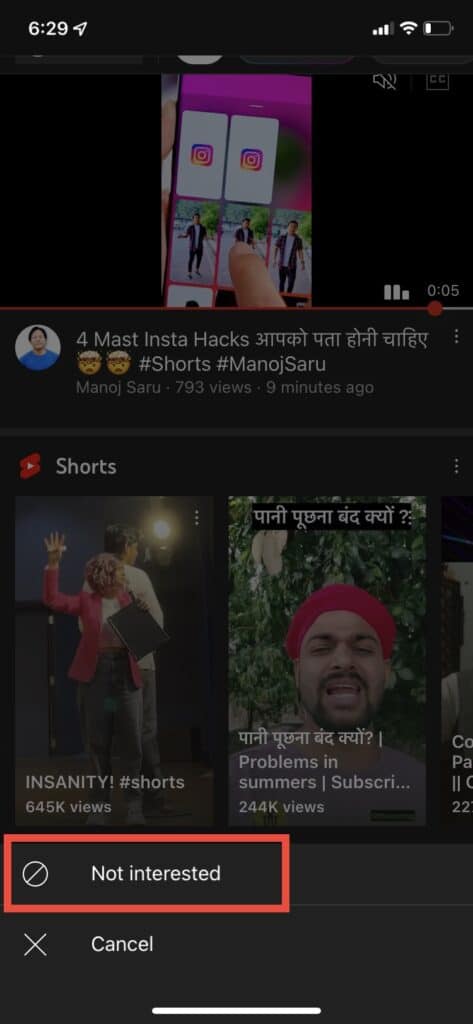
Then you need to tap on the not interested option and they will disappear.
You will see text “Got it. We will tune your recommendations”
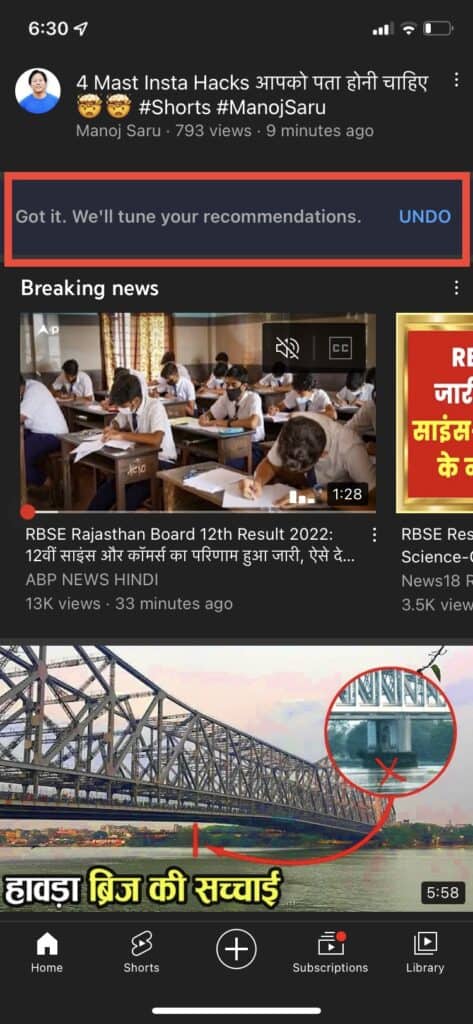
Since you cannot directly disable YouTube shorts, you can try this method to make the shorts disappear from your YouTube.
How To Disable YouTube Shorts On Web?
You can not remove Shorts fully from YouTube but you can remove from your feed by making them “Not Interested”. After that you will not see shorts in your feed for next 30 days.
Steps To Disable YouTube Shorts On Web:
Step 1: Go To Youtube
Open the web browser on your device, and enter the following link https://www.YouTube.com/.
Step 2: Tap On ‘X’
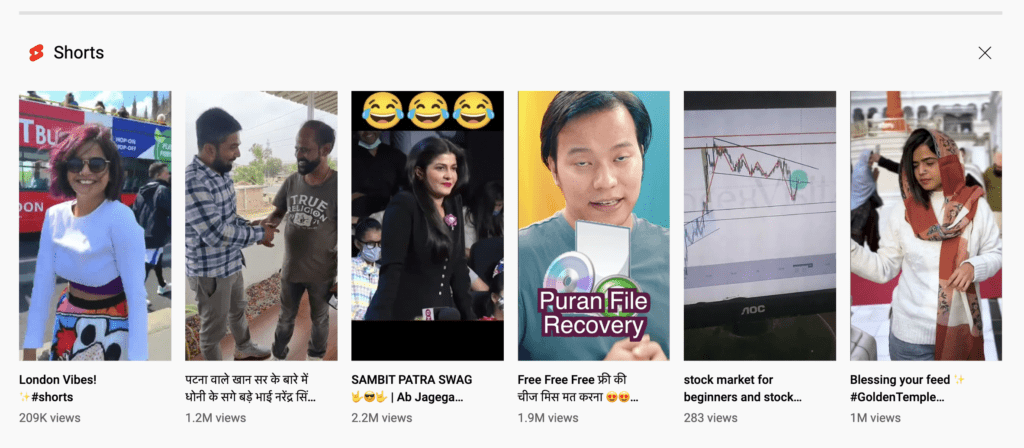
After scrolling down, you will see Shorts section. Now click on “X” on top right corner of Shorts section.
Step 3: Shorts Will Be Disabled
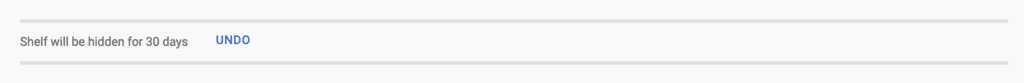
After taping on “X”, you shorts will be disabled for next 30 days.
Also Read:
- How to Use Live Redirect on YouTube?
- How to Enable Reaction Notification on WhatsApp?
- How To Send PDF On Instagram?
How To Disable YouTube Shorts Through YouTube Vanced App?
Steps To Disable YouTube Shorts Through YouTube Vanced App:
Step 1: Download YouTube Vanced App
Open the play store app and download the YouTube vanced application on your device.
Step 2: Open Vanced App
After installing the YouTube Vanced application, Open the application on your device.
Step 3: Go To Settings
Now in the application, look for the Settings tab. Go to the settings of the vanced app.
Step 4: Choose Ad Settings
In the vanced settings, go to the ad settings.
Step 5: Disable Shorts
In the ad settings, turn off the short shelf.
Step 6: Tap On Layout
Now, go back to the vanced settings and then go to the layout settings.
Step 7: Enable The Comments Location (Alpha)
Enable the location of the comment (alpha) option. This will permanently disable YouTube shorts from your YouTube application.
How To Disable YouTube Shorts By Downgrading The YouTube App Version?
Steps To Disable YouTube Shorts By Downgrading The YouTube App Version:
Step 1: Open Settings
On your application, locate the settings icon. Go to the settings on your device.
Step 2: Open App Manager
From the setting application, scroll and look for App Manager option. All the installed applications will appear on the screen.
Step 3: Select YouTube
From the list of downloaded applications, select YouTube.
Step 4: Select The Three Dots
Tap on three dots present on the top-right corner of your screen.
Step 5: Tap On Uninstall Updates
Then tap on uninstall updates and confirm your action by tapping on ok.
This will uninstall all the recent updates on your YouTube app and degrade it to the oldest version that did not have YouTube shorts.
Conclusion
YouTube introduced YouTube shorts in 2020 and provided a platform for all the content creators and video streamers to watch and create limited sixty-second short videos.
The YouTube shorts section appears on the homepage of your YouTube app. Since YouTube has not yet provided any feature that can disable the YouTube shorts, you can temporarily remove the shorts section by discarding each short as not interested.
Doing this enables you to not see the shorts section again on YouTube even if you completely closed the app.
Also Read: How to Fix Pull Up For Precise Seeking Problem on Youtube