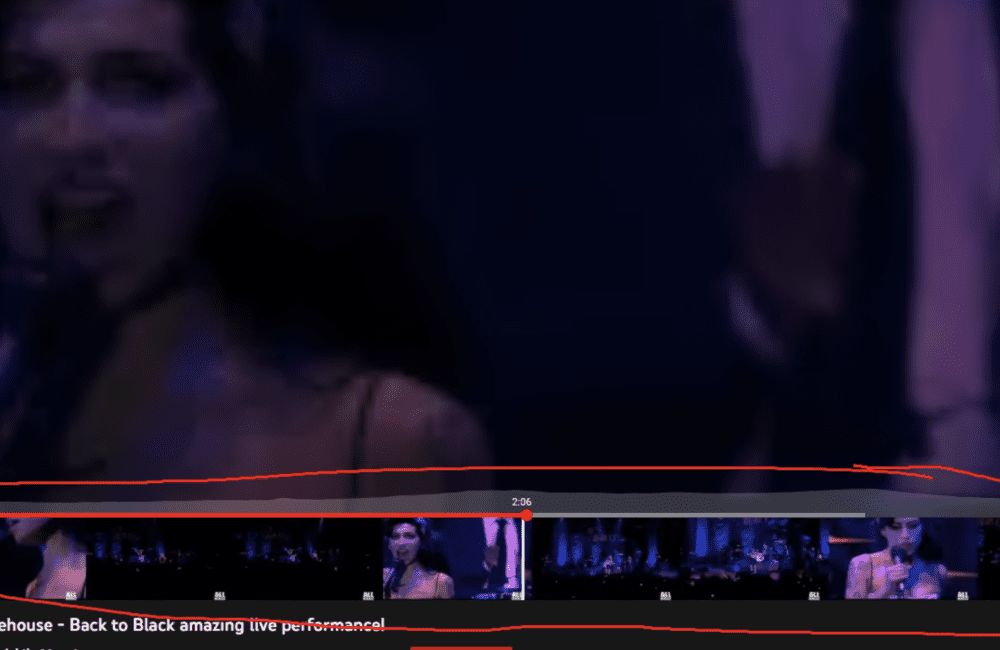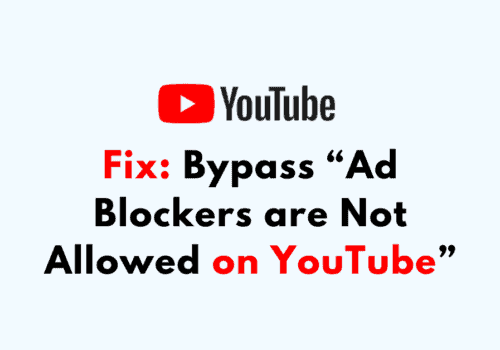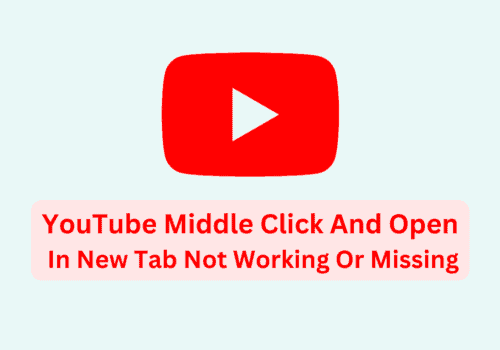Are you getting issue in pull up for precise seeking on YouTube?
Pull up for precise seeking not working for you on YouTube?
Lot of people facing precise seeking issue on YouTube.
People reported precise seeking issue on Twitter and Reddit:
“Thing called Precise seeking has been active when ever i view videos, but only when im signed in and cant find a setting to turn it off anywhere or even any info on google, basicly when i click the progress bar to skip ahead in the video it will pop up a line of pictures and pause the video almost like somthing youd get on a mobile and its doing my head in, any help getting rid of it would be great”
“Suddenly i am no longer able to skip to a specific point in the video by clicking on a progress bar, because when i do that it enters precise seeking mode until i exit it. This problem appears only on 1 specific google account, on other accounts or when i log off everything works just fine. Anyone knows how to fix that?”
“When I want to see the content a little bit further and I click on the progress bar, the video will be paused and pops up a frame cut under the progress bar, instead of normally u just click one place and expect the video keeps playing from there.
It never happened until today so im not sure if this is a new function or something, but its annoying.”
In this article, we will discuss how to fix pull up for precise seeking problem on YouTube.
How To Fix Pull Up For Precise Seeking Problem On Youtube?
To fix pull up for precise seeking problem on YouTube, Enable the accessibility player under YouTube settings.
To enable the accessibility player, Open YouTube App >> Tap on profile pic >> Tap on Settings >> tap on accessibility >> Toggle ON accessibility player.
After toggle ON accessibility player, also set “hide player control” to either “after 3 sec” or “after 5 sec”.
After that precise seeking problem on YouTube will be resolved.
After that if still issue is not fixed then there is bug on YouTube.
Wait for sometime until bug/ glitch is fixed by YouTube team.
Below solutions are suggested by some peoples on Reddit:
“Right-click on the video and click the “troubleshoot playback issue”. Send anything like “Turn off the Precise seeking feature”! That would help shortly!”
“My temporary solution is to click on the seeking bar and press space bar immediately after. It makes the video start playing.”
“Looks like it’s due to a feature YouTube had for a while. It’s called “precise seeking.” When you enter precise seeking mode, the video pauses. Originally, you had to drag the timeline upwards to enter precise seeking mode. Now, just clicking the timeline enters you into precise seeking mode. To avoid entering precise seeking mode, drag the timeline downwards while skipping around.”
“I was able to turn it off just now. (I don’t know if I turned it off or it was just a random coincidence but it doesn’t happen anymore).
All I did was to ‘troubleshoot playback issue’ and highlighted the whole timeline. Then I just said please turn it off as feedback.”
“The best solution at the moment is to click the video you want to watch and sign out of your YouTube account to watch it. It sucks but it’s the only way since this is an account based bug.”
Further Reading: