When you receive a WhatsApp message, you probably brush it off. But there’s a good chance that your friend just sent you a message, and there’s a reason for that.
It might have something to do with a future event or maybe it’s about something you said.
If you want you should get notified when your message get a like or any other reaction. For that you should enable the reaction notification on WhatsApp for both individual chat and group chat.
Otherwise you will get not notified immediately but you can see after opening the WhatsApp and going the that specific chat.
In this article, you will get to know what is reaction notification and how to enable reaction notification on WhatsApp.
What Does Notifications Mean On WhatsApp?
WhatsApp notification means you will get a alert on your phone when you will get a message on WhatsApp. Notification alert will tell you that you have got a message.
If notification enabled in WhatsApp and your friends or family member send a message either individually or in group, you will get alert immediately.
WhatsApp notification can be different types like Group message Notification, individual message notification, Chat history backup notification or any other critical app alerts etc.
What Is Reaction Notification On WhatsApp?
WhatsApp Reaction notification means when someone (friend or family member) like or give reaction to your message you will get notified with an alert.
But Make sure you have enabled the reaction notification on WhatsApp for both individual and group chat. So, that you will get to know Immediately about the reaction on message.
Also Read: How to Like Messages on WhatsApp?
How To Enable Reaction Notification On WhatsApp?
Steps to Enable Reaction Notification on WhatsApp:
Step 1: Open your WhatsApp app either on Android or iPhone.
Step 2: Go to Setting inside WhatsApp. If you have Android phone, click on three dot at top right corner then click on settings OR if you have iPhone then click on Settings which is located in bottom right corner.
Step 3: After that click on Notification Which is available after chat row.
Step 4: Now, under Message, enable “Reaction Notification” which show reaction to message which you send.
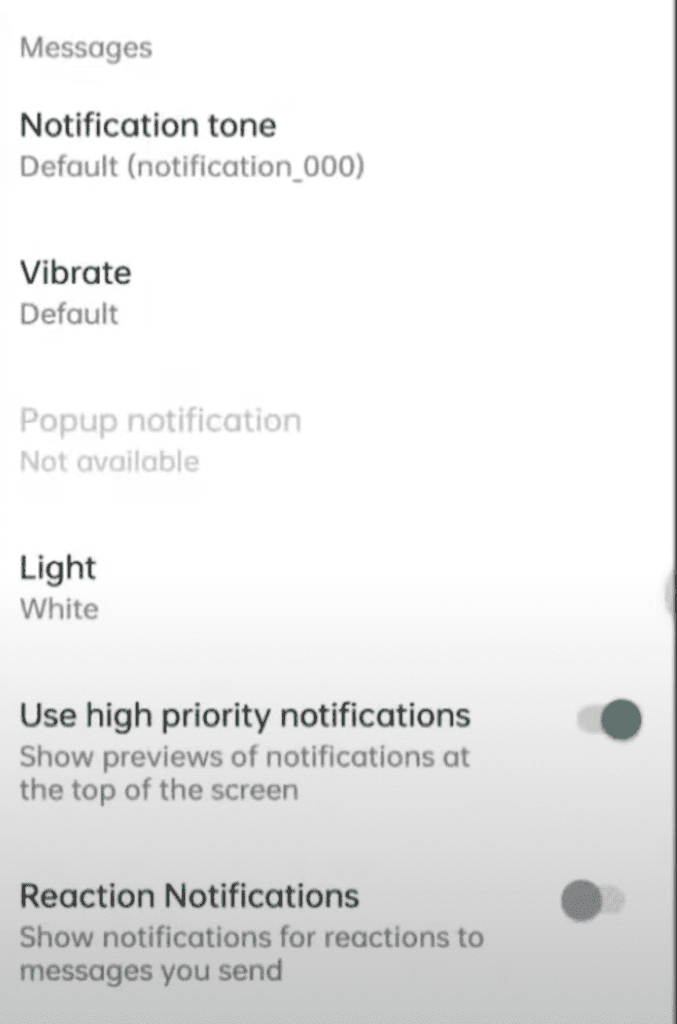
After that scroll down Under Groups, enable “Reaction Notification” which show reaction to message which you send.
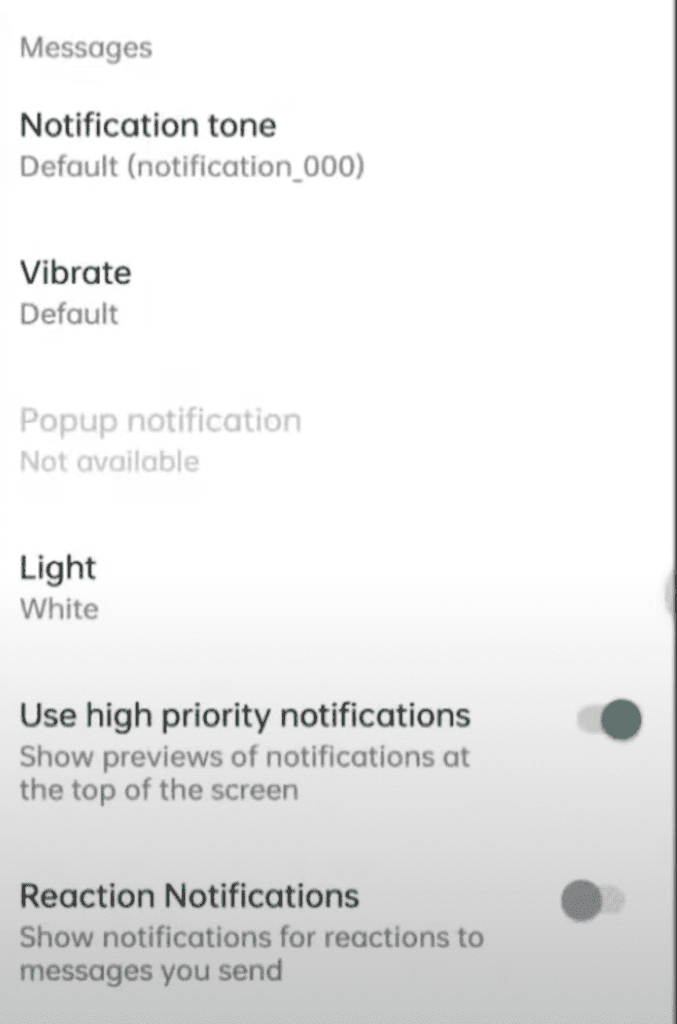
What Happens When You Turn Off WhatsApp Notifications?
When you turn off notification on WhatsApp, then you will not get notified or you will not get alert when you get message on WhatsApp.
If you want to see if someone sent you messages on WhatsApp then you have open the WhatsApp and you can see who sent you messages.
Its a good idea to turn off notification in WhatsApp if you don’t want get disturb. You can also turn off notification for some fixed time also.
Why You Are Not Getting Reaction Notification On WhatsApp?
If you are not getting reaction notification on WhatsApp means that reaction notification is disabled. If you want to get reaction notification then you should enable to reaction notification for both messages and group chat.
To enable the reaction notification , go to settings >> click on Notification >> then enable reaction notification for both messages and group separately.
Also Read: How to Text Someone Who Blocked You on WhatsApp?
Why You Are Not Able To See Reaction Notification Feature In WhatsApp?
WhatsApp message reaction feature is in Beta currently(April 2022), So only some user will get access to message reaction feature If you are not able to see reaction notification feature in your WhatsApp means you have not joined the Beta program.
So, wait for final roll out to get message reaction / reaction notification feature in your WhatsApp.
To double confirm , make sure you have latest version of WhatsApp in your phone. Do update regularly when any WhatsApp update came.
Conclusion
WhatsApp message reaction lets you see how your friends really feel about a single message based on the reaction on the message.
It’s a great way to find out if your friend likes the message you sent them or not. Its good to know immediately because sometime you want to know reaction on messages immediately. So, you should know from where you can ON notification for same and how to turn off message reaction notification.
If you didn’t get the Message feature till now or you missed the Beta program to join then wait for the final roll out of the feature.



