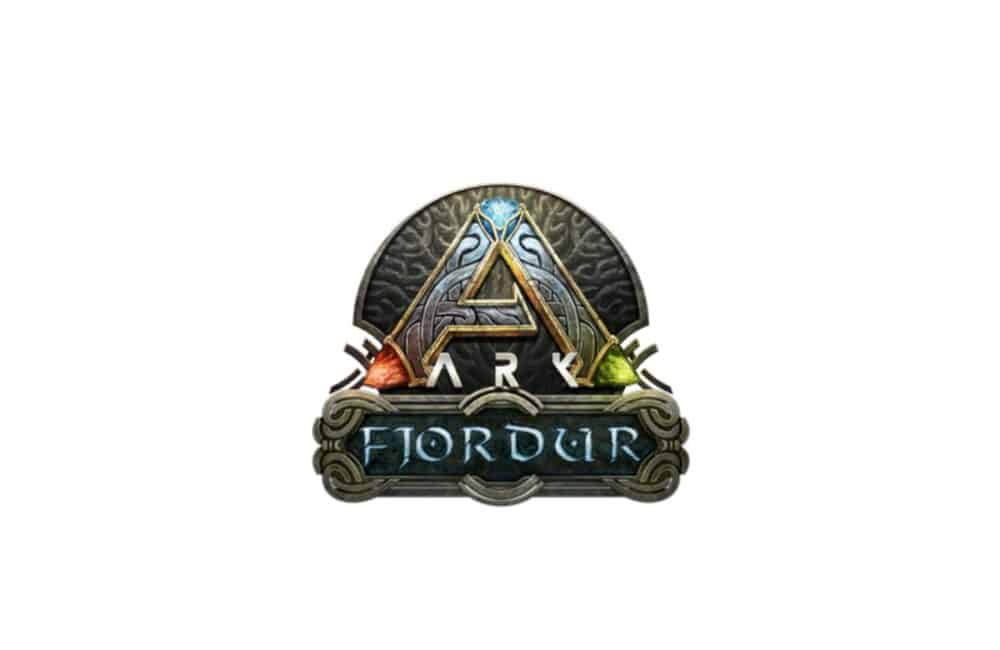The nordic survival game is one of the most widely used survival games by teenagers and adults of all ages. The game has amusing nordic creatures and equipment that make it so interesting.
Teleporting in Fjordur is one of the vital components in the game that cannot be missed, every player has to use the teleporting portals to go to the different realms in Fjordur.
In this article, we will take a brief look at the locations where we can teleport and how we can go about teleporting ourselves to different domains. Let’s dive in.
Ark Fjordur Teleport Locations
You can teleport to only three realms in Ark Fjordur. For teleporting yourself, you don’t need a machine, but you only have to go to the portal chamber, which is primarily used for the sole purpose of teleporting.
The three regions where you can teleport yourself via the portal mirror are the Asgard realm, Jotunhiem lands, and the Vanahiem region.
You can’t use the same portal door to visit all the locations. The doors differed from reaching the desired location on Ark Fjordur.
All the three teleporting locations have varying environments and attributes from each other. Asgard is a dry land that looks like a desert, whereas Vanahiem is lushly green with thick forest, flowers, and running streams, and Jotunhiem is the snowy ice region on Fjordur.
The players must have about the Midgard, but there is no specific portal door for this location.
How To Teleport In Ark Fjordur Console?
Steps To Teleport In Ark Fjordur Console:
Step 1: Launch The Game
From your desktop, tap on the ark fjordur icon to launch the game.
Step 2: Click On The Tab Key
Next, from your Keyboard, look for the “tab key” once you find it, simply tap on it to open the command bar for the console.
Step 3: Use The Console Command
And then, enter the command, which is “TPCoords,” on the given field. You also have to enter the location coordinates (the respective latitudes and longitudes) of the region you want to teleport yourself.
If you are using multiplayer servers to play Ark Fjordur, prior to using the console command on fjordur, you have to get the admin password which will give you the cheats, where you have to then type enable cheats.
Also Read: Ark Fjordur Wyvern Egg: Trench, Poison, Fire, Lightning, Ice
How To Teleport In Ark Fjordur?
Steps To Teleport In Ark Fjordur:
Step 1: Use Your GPS To Locate The Coordinates
Open the Ark Fjordur game and then take out your GPS and locate the coordinates 40.1 and 57.6 regions on the Fjordour map.
Step 2: Follow The Path Down The Cave
Once you reach the coordinated location, in front of the path, you will see the grand entrance to the underworld.
You don’t have to take that path. Instead, you simply have to go down(inside) the huge cave entrance, don’t get puzzled. It is the path before the underworld entrance.
Step 3: Locate 38.6, 60.2
Next, keep on going inside until you come across a spacious chamber with lighting and “three portal doors.”
In case you can’t find the spacious room, locate 38.6 and 60.2 on your GPS to check.
Step 4: Activate The Portal Door
To activate the portal door, you will see a special panel attached to every portal door. Activate any one portal door which you desire to use.
Remember that the blue portal door will take you to the Jotunhiem realm, the golden portal door will take you to the Asgard region, and the green one will direct you to the Vanahiem area.
Step 5: Enter Through The Activated Door
To teleport yourself, select the portal door as per your requirements. Once you have activated it, go inside the door from the portal mirror.
It will directly take you to the kingdom that you want to visit. If you want to return, you always have to use the same door. You can’t search for some other portal chamber in another region.
Also Read: Ark Fjordur: Steinbjorn, Beyla
Conclusion
There are three teleporting regions, namely Asgard(desert land), Jotunhiem(snowy hills), and Vahaiem(the forest)on Ark Fjordur.
To reach any of the above three mentioned realms, you have to use the portal chamber.
There is no alternative way to go to the realms. If you are looking for a flyer or hidden pathway, then you will find none.
It is easy to locate the chamber room. The location coordinates have been specified above. We hope this article has helped you to know about the teleporting location in Ark Fjordur.