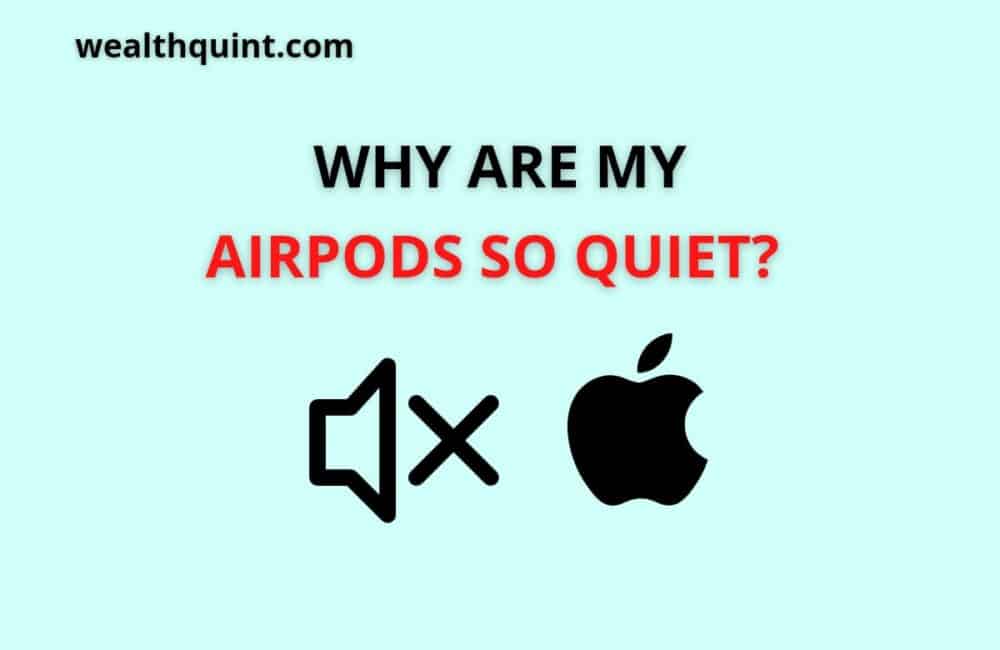Have you also bought a good pair of Apple Airpods expecting a piece of good quality music? Well, most of the time you will surely get high-quality music. But if you have been using them for a long time, you notice that they get quieter with time.
Most of the time, there is no major reason behind the occurrence of the issue. It may become quieter because the dirt, earwax, and sweat have built an additional layer on the speakers present inside the speaker. You can easily resolve it by using a clean or dry toothbrush to clean the layer.
But there are times when you need to follow some other methods as well to fix the noise issue. If your AirPods are also becoming quieter day by day, here are some methods that you can try. So, let’s discuss why your AirPods become quieter and how you can fix them.
Why Are My Airpods So Quiet?
Quiet AirPods is one of the common issues that one can face if they use AirPods generally. There is usually no critical issue behind the occurrence of the issue.
Some common reasons include a layer of wax that has accumulated on the AirPods or if the software is outdated.
It can be fixed easily if you keep your AirPods clean and away from water and dust. There are very rare chances that it can occur because of the hardware issues but it can still be a reason somewhere.
Why Are My AirPods So Quiet On Android?
Usually, AirPods work well with Android devices. But, sometimes a user notices that AirPods become so quiet on their Android device. Mostly, the issue occurs when you listen to songs on some application like YouTube or Spotify.
In such a case, you can use different methods to get rid of the issue. One of the ways is to unpair and pair your Airpods to your Android device again. This mostly solves the problem.
But if it still exists, you can also attempt to start your device again. It can be an issue with the volume limit of your device. The last method that you can use is to reset your AirPods again.
Some users have also reported that the issue can be fixed if you disconnect your AirPods from your device and then keep them back in the case. This has solved the issue for most people.
Also Read: Why My AirPods Flashing Orange & How to Fix It?
Why Are My Airpods So Quiet On Spotify?
This is a common issue that most users have reported. They have seen that suddenly the sound drops when they listen to the songs on Spotify. The major reason behind this issue is the wrong settings of your Bluetooth on the device.
It means that if you have turned on the audio equalizer in the Bluetooth settings, it will affect the volume of your Airpods over Bluetooth. You may also choose to increase the volume and it will still be below.
In such a case, you will have to modify the sound settings on your device. To begin with open Settings and then hover to the sound settings option.
Choose Audio settings and under this, choose to turn off the equalizer. You will also have to ensure to turn off all the audio effects because these somewhere lead to issues with the high volume on Bluetooth.
Why Is My Left AirPod So Quiet?
Have you ever noticed that while you are on a call or you are listening to a song, suddenly your left or right AirPod stops working? If Yes, ever wondered Why? This can happen because of multiple reasons. One of the common reasons is when they are not charged properly.
In this case, you will have to ensure that you have fully charged your charging case. If it is charged, you will have to place both your AirPods in the case and then open your case near your phone. You will then have to check the charging status.
Put both of them in your ears and then check if you are getting the audio in both ears. If not, you will have to reset your AirPods. Moreover, if you see that there is a low volume in one AirPods, you can try cleaning it and if there is any debris, you will have to clean it very carefully.
Why Are My AirPods Pro So Quiet?
When you use iPhone, there is one setting enabled on the device which limits the volume. This makes sure that high-volume music does not affect your ears.
This is one of the major reasons why your AirPods pro becomes so quiet. Moreover, there are chances that your AirPods are dirty or other issues may also cause quiet AirPods issues.
To fix this issue, you will have to hover to the settings tab and choose the sounds and haptics option. Under this, choose headphones safety and use the toggle button to off loud sounds. Set the decibel at the maximum volume. See if this makes a difference or not.
Why Are My AirPods So Quiet All Of A Sudden?
Were your AirPods working fine and now they are quiet? What can be the reason? Well, there is no particular reason behind this issue.
But one common reason can be heat or water exposure. If you have forgotten your AirPods in your pocket and washed your clothes, you can imagine how bad it can be.
Sometimes, your device may also need a software update or it can be out of battery. Usually, hardware issues are not that common but if you have started facing issues suddenly, there can also be a hardware issue.
Also, check if your AirPods become slow when you are using any particular application or while you are on a call.
In case you are encountering an issue on a particular application, there may be some issues with the Bluetooth connection or the settings of that application. Lastly, if you have been using your AirPods for a long time, make sure to clean them from time to time.
Also Read: Fix: One AirPod Louder Than The Other
Why Are My AirPods So Quiet When I Call Someone?
A lot of users have reported issues while using AirPods when they are on call. Either they are not able to listen to what the other person is saying or the other person can not listen to them. In such a case, the most common reason can be the network issue.
You can try disconnecting and connecting your AirPods to your Phone again and then check if you are facing the same issue. Moreover, you can also start your device again to check for any network issues.
Next, you can also check the volume limit and then turn it off to listen to the other person on high volume.
In case the other person can not hear you over the call, you need to check where your microphone is set. It can be present on the right or left.
What Lead To Quiet AirPods?
So, let’s first investigate the reason why your AirPods are no longer as loud as earlier. This will also help you fix the issue easily. Check out all the common and some uncommon reasons why the AirPods are becoming quiet.
- Sweat, moisture, or earwax is blocking the sound.
- AirPod does not have enough power.
- There is a volume limit on your AirPods.
- The drivers of your AirPods need to be updated or there may be some other software issues.
- AirPods have been damaged because of water or heat.
- The battery of the AirPods is dead.
Also Read: Why do My Airpods Keep Disconnecting?
How To Fix “Quiet AirPods Issue“?
So, here are all the solutions that you can use to make your AirPods work like earlier. We have also listed all the steps mentioned with each method for your reference. Ensure to follow all the steps in the same sequence to avoid any complications.
Fix 1: Clean AirPods
Well, if dirt from any source gets into your AirPods, it will make a big difference when it comes to the voice quality. This is one of the most common reasons for which you can encounter sound quality issues in your AirPods.
Other than the dirt, if you use your AirPods while working out, the sweat can also lead to issues with the sound quality.
To fix the issue, you will have to clean your AirPods regularly. For AirPods pro, you will have to detach the tips and then check if there is any junk present on the speakers.
One thing that you will have to keep in mind is that you are trying to clean a sensitive electronic, so make sure that you are doing it the correct way.
All you have to do is to take a dry and clean toothbrush to remove the dirt from your AirPods. If you want, you may utilize a Q-tip for the same in a similar way as you would use to clean your ears.
Fix 2: Volume Limit Can Cause The Issue
You will get a safety mechanism in most of the phones which prefers to prevent the volume from getting to the point where it can hurt your ears.
Most times people do not mind this mechanism as it allows you to listen to the music without hurting the ears.
But sometimes, it is not the appropriate choice for users. To fix the issue, follow the steps listed below.
- Look for the settings icon and then open the application.
- Under the menu, choose the sounds and haptics option.
- When done, look for the headphone safety option.
- In the next window, it will provide you with an option to turn the volume limiter ff. For this, you need to tap on the reduce loud sounds option.
Fix 3: Outdated Or Malicious Software
So, another common reason for which you may encounter the issue is that you have not updated the software of your laptop or phone.
If you have not updated it, you need to update it to avoid this issue. Other than this, if you face an issue where only one ear of your AirPod is working, software issues can be the reason.
For this, you will have to make sure to update the software of the device with which you are connecting your system. Also, scan for any virus or malware attacks. Here are the steps that you have to follow.
- Hover to the settings application on your system.
- Now, you will have to go to the general tab on the screen and then choose the software update option.
- Now, it will scan for any software update available.
- If it is available, you will have to download and install the update.
Fix 4: Dead Battery
Well, this is one of the obvious reasons for which you can face the issue. The battery of your AirPods is dead.
It means if you have a battery even less than 5%, they will start facing issues. This may include only one ear of your AirPods working or it may start or stop playing music randomly.
The fix for this issue is simple. You need to charge your AirPods. It takes up very little time to charge your AirPods and you can play music for hours with just 10 minutes charge.
Fix 5: Low Power Mode
In case your iPhone does not have enough power, there are chances that it will lower the volume of the AirPods.
If you wish to get back your AirPods at normal volume, you will have to disable the low power mode.
Most people think that your AirPods are not drawing any power from the iPhone so, how does the low power mode on iPhone can affect AirPods volume.
Well, that is TRUE. AirPods have their batteries but turning up the volume high somewhere also affects the AirPods battery as well.
Fix 6: Issues In Hardware
Well, this is something that nobody wants to hear. Hardware issues simply mean that it’s time to change your AirPods now.
This can happen if the AirPods have exposed heat or water and they can not now provide you with the same sound quality and volume.
So, now your AirPods are damaged and you need to get new ones. This can be disappointing for you but this is the only solution.
Conclusion
It can be frustrating if your AirPods doesn’t offer you proper sound quality. The major reason behind this is that the Airpods are not clean.
Well, you can also be the reason behind dirty AirPods. If you do not keep your ears clean, there are high chances that your AirPods can also become dirty.
If that is not the case, here we have explained all the methods that you can use to fix the quiet AirPods issue.
In case all these methods didn’t help you with resolving the issue, you can also find a near service center and get AirPods repaired. For more such posts and informational articles, visit our website.