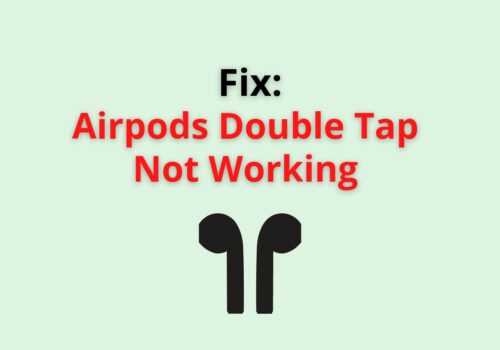AirPods Pro have become immensely popular since their release, offering a seamless and wireless audio experience.
However, when purchasing a used pair of AirPods Pro, it’s essential to reset them to remove any previous owner information.
Resetting your AirPods Pro ensures that you can connect them to your own devices and enjoy a personalized experience.
In this article, we will provide you with a comprehensive step-by-step guide on how to reset AirPods Pro from a previous owner.
How To Reset Airpods Pro From Previous Owner

Step 1: Initiating The Factory Reset
To begin the factory reset process for your Apple AirPods, follow these simple steps:
- Make sure your AirPods are placed in their charging case.
- Open the lid of the charging case.
- Locate the setup button at the back of the case. It is a small circular button.
- Press and hold the setup button for at least 15 seconds.
Step 2: Monitoring The Reset Process
While performing the factory reset, it is important to monitor the status light on your AirPods charging case. Here’s what to expect:
- Keep holding the setup button until the status light on the charging case starts flashing amber.
- After a few flashes of amber light, the status light will switch to flashing white.
Once you observe the flashing white light, it indicates that your AirPods have been fully reset to their factory settings.
Step 3: Pair AirPods To Your Devices
After successfully resetting your AirPods, you will need to re-pair them to your devices before you can start using them. Here’s how to do it:
- Open the Bluetooth settings on your iPhone, iPad, or any other Apple device you want to connect your AirPods with.
- Make sure Bluetooth is enabled on your device.
- Locate your AirPods in the list of available Bluetooth devices.
- Tap on your AirPods to establish a connection.
Once the pairing process is complete, you can enjoy using your AirPods without any connection to the previous owner’s devices.
Can Factory Reset AirPods Be Tracked?
One common concern users have is whether a factory-reset AirPods can still be tracked. Let’s address this question:
If you’ve successfully reset your AirPods, the white light indicator confirms that your AirPods have been disconnected from all Apple devices.
Consequently, they cannot be tracked until you reconnect them to your iCloud account during the setup process.