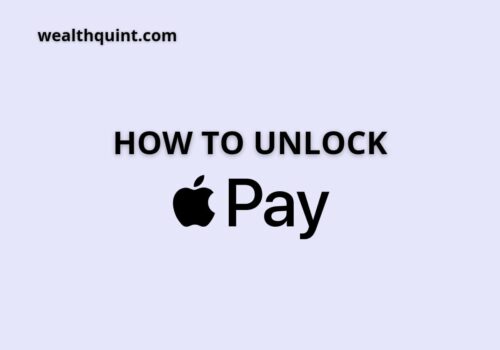“Are there fees for using the Apple Pay platform?” You might be curious to know if Apple Pay charges any fee for using its services. Now let’s answer it below.
“Apple Pay Fees,” is a service with charges imposed by the merchant who made the deduction.
So maybe you want to inquire, “How can I prevent Apple Pay charges?” This is the nicest news you would love to hear. All you need to do is read through this article intently because every point and question will be addressed here.
Apple Pay Fees
When it comes to Apple Pay fees, it is clear that Apple Pay doesn’t charge any fees for using it to send, pay, and receive money. Banks agreed to pay Apple 0.15% of each purchase made by their credit cardholders (They pay a separate fee on debit-card transactions).
Apple Pay was the first mobile wallet to emerge in 2014, allowing individuals to connect their credit cards, debit cards, and bank accounts to their devices to perform money business.
Apple Pay continues to be the most popular of the major mobile wallet services, which include Google Pay (previously Android Pay), Samsung Pay, and Apple Pay.
Because the app employs Near Field Communications (NFC) to send an encrypted virtual account number to the point-of-sale (POS) payment terminal, Apple Pay is a safe and sanitary payment option.
When you pay using Apple Pay in a store, no money is exchanged, and you don’t even have to touch the POS system to complete the transaction.
Apple Pay can also be used to make or receive payments from family and friends, as well as to pay for items at thousands of physical businesses, as well as online, and through many popular app-based services.
How Does Apple Pay Work?
Apple Pay allows customers to utilize their mobile device to send out payments online, in apps, and in stores (as well as other Apple devices).
Your Apple Pay account can be funded with a linked credit, debit, or prepaid card, as well as your account balance in Apple Cash.
These transactions require a passcode, Touch ID, Face ID, or a double-click on the Apple Watch’s side button to be approved.
You may also send money using Apple Pay from within the Messages app, using your account balance in Apple Cash.
Also Read: How To Update Debit Card or Credit Card On Apple Pay?
Is There A Fee For Using Apple Pay?
No, Apple Pay is a zero-charge platform when it comes to sending and receiving money. Apple fundamentally revamped the credit card with Apple Card.
Your data is stored on your iPhone, which is attractively put out and simple to grasp. Apple Pay has eliminated fees and created tools to help you pay less interest, and you can apply in minutes with no impact on your credit score to check if you’re authorized.
Face ID, Touch ID, and Apple Pay are advanced technologies that give you a new level of privacy and security.
You’ll also get Daily Cashback on every transaction. The card granted by Apple Incorporated is everything you’d expect from a credit card.
Apple Pay Rewards
Apple Pay does not offer any incentives to consumers. You may, however, load loyalty rewards cards from your favorite stores into the program.
It makes it easy to earn extra points or cashback without having to go through your wallet, fumble for a key fob, or provide your phone number or email address at the payment Stop.
Of course, just as with traditional transactions, when you use Apple Pay with a rewards credit card, you’ll get any points, miles, or cash back you’re entitled to for using that credit card.
Are there charges for this service? Apple does not impose any fees if you use Apple Pay at the register in businesses or restaurants.
Nonetheless, because it is a [card present] sale, the merchandiser may impose extra costs, just the way they will for an actual credit smart card operator.
Apple Pay Vs. Apple Cash
Both Apple Pay and Apple Cash are digital payment systems that are owned by Apple and created to make it easier to send money to friends and family. Both are available in your Wallet on Apple, and depending on what you want to do, you can set up one or both.
The services are built inside the Messages application. You may send and receive money just like a text message, with no additional software or operating system downloads required.
These services are only available in the United States. Here’s everything else you need to know about Apple Pay and Apple Cash, including how they function, how they compare to Venmo and PayPal, and how they compare to each other.
Similarities Between Apple Pay And Apple Cash
In certain ways, Apple Pay and Apple Cash are comparable. Apple Pay and Apple Cash:
- Both are available on the App Store.
- Both come pre-installed on Apple devices (and may be found in your Wallet on Apple).
- You can use your gadgets to send out payments.
- A debit card can be used to finance the account.
Also, the Two Collaborate:
If you want to pay using your account balance in Apple Cash in a store, on an app, or online, you’ll need to utilize Apple Pay and choose Apple Cash as the method of payment.
If you wish to send money through the Messages app, follow these steps, select the Apple Pay option and finance the transaction with your account balance in Apple Cash.
There are, however, certain distinctions between Apple Pay and Apple Cash.
Paying In
Daily Cash (cashback) by using your Apple credit card or payments made using the Messages app, or even your debit card can all be used to fund Apple Cash. In the same way, Apple Pay can be funded with a credit card, debit card, prepaid card, or even Apple Cash itself.
Method Of Payment
Apple Pay can be used independently of Apple Cash as a payment mechanism.
Apple Cash can only be used alongside Apple Pay as a payment method.
- You can transfer your account balance in Apple Cash to a bank account.
- Apple Pay funds cannot be transferred to a bank account.
Also Read: Fix: Apple Pay Refund Not Showing
Is It Possible To Receive Money Through Apple Pay?
Yes. Sneakily, Apple Pay can help you recover your money back. Users with the Apple credit card receive a portion of their purchases returned as Daily Cash, Apple’s name for a refund, automatically.
So you can get cashback through Apple Pay if you make Apple Pay purchases using your Apple Card. Your refund will be placed in your Apple Cash account.
How Do I Avoid Apple Pay Fees?
When you wish to send money to your friends via iMessage, you have the option of selecting any Apple card to add money to your account. To prevent paying extra fees, make sure you have a debit card that may be used to transfer money.
When you use Apple Pay or Cash in Messages, you have the choice of selecting a standard debit or credit card from the available options. once you hit the send button. If you use a credit card rather than using debit, you’ll be charged a 3 % fee, which is common in the business.
In case you wish to send a pal $500, you may have saved $15 via a debit card instead. Thankfully, adding and using your debit card on Apple Pay is simple.
Setting up any debit card in Apple Pay is the same as setting up a credit card: You’ll need to input a 16-digit card number as well as a security code from the card’s back.
Make sure that you have a debit card that can be used to send money.
Also when you will set up Apple Pay, you will be prompted to add a debit card (if they haven’t done so already). If you refuse, you will always have the option to add the account later manually.
To add a new card to Apple Pay, open the application and tap the “+” button present in the right upper corner of the screen.
You can also set up your debit card in the same way as credit one: A 16-digit number of the card and the CVV will be entered.
Your debit card is often a card that your bank issues and is linked to an account, but it can also take various forms.
Debit card transactions are almost always made at the moment and are not like credit card transactions, which might take several days to execute.
In case you wish to transfer or spend money using your debit card and you don’t have enough money in your account, the transaction will be denied. Your credit card, on the other hand, requires you not to wait for the payment of the bill.
Also Read: How To Add Money To Apple Pay Without Debit Card?
Who Pay The Fee For Apple Pay?
Banks agreed to pay Apple 0.15% of each purchase made by their credit cardholders (They pay a separate fee on debit-card transactions).
Those payments are responsible for Apple Pay’s accumulated revenue from its smart wallet, following up the people that are familiar with the matter.
Apple Pay can link to thousands of banks and credit unions across the world, with more being added all the time. More than 60 countries now have access to Apple Pay, and all major U.S. credit card providers support the payment system.
Apple is reportedly charging financial institutions a credit card transaction fee in addition to
- Existing “interchange fees” (though the Apple fee may be deducted from the normal interchange fee in some countries) and
- New fees are charged by credit card networks to tokenize card data for secure mobile payments. The banks do not pay Apple directly; instead, card schemes collect the fees and pass them on to Apple.
Conclusion
When it comes to Apple Pay fees, you can speak with calm confidence. It is free to use and cool too. More and more merchants are accepting payments through it. Apple can be said to be turning into a fairly large country.
Frequently Asked Questions
Is There A Fee For Using Apple Pay?
No there isn’t? At least, not for the customer.
How Do I Avoid Apple Pay Fees?
Use a debit card instead of a credit card. A credit card will get you a cute little charge of 3%.
Who Pays The Fee For Apple Pay?
The only fee that is paid for Apple Pay, is the one paid by the banks to operate the transactions on behalf of the Customers.