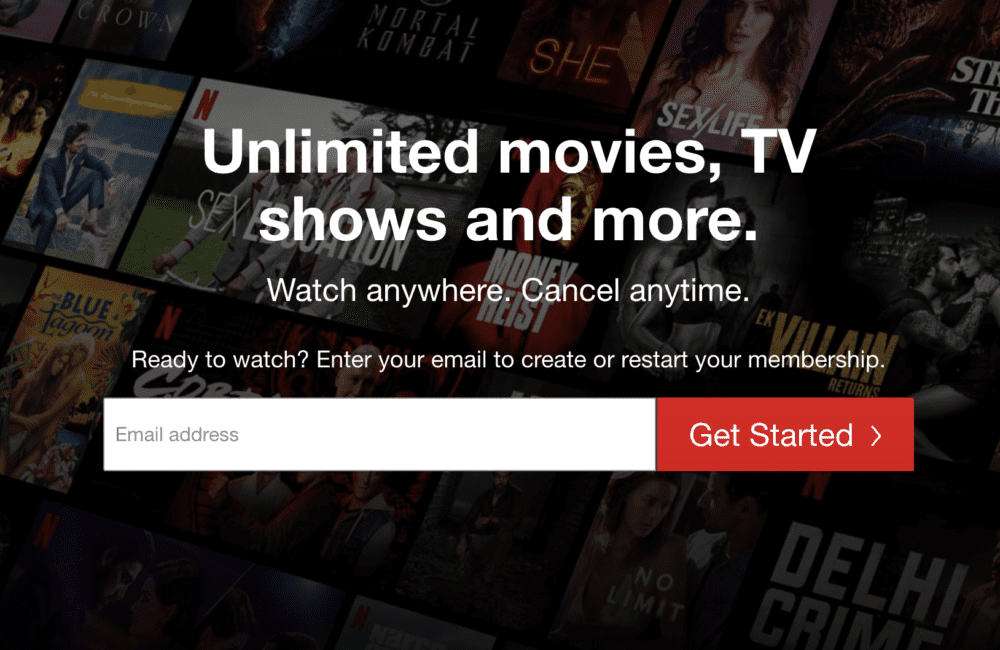Netflix is the most popular streaming entertainment provider in the world.
Members get unlimited access to view on any screen with an Internet connection, whenever and whenever they like.
Without interruptions or obligations, members may play, stop, and restart viewing.
However, Some users are unable to switch profiles on Netflix.
When they are trying the switch profile on Netflix, getting “We’re unable to switch profile, please try again later“.
On mobile or Tablets peoples are getting error “We’re unable to switch profile, please try again later(-1014)” or “We’re unable to switch profile, please try again later(-1015)” or “We’re unable to switch profile, please try again later(-1016)“
In this article, we will discuss why “We’re unable to switch profile, please try again later” error occurred and how to fix it.
Why Does Unable To Switch Profile Error Occurred On Netflix?
You are unable to switch profile on Netflix because the data or information stored on your device needs to be refreshed.
After sometime there is some data or information stored in your device in the form cache or cookies.
That data needs to refreshed after certain amount of time.
It depends on how much you use Netflix on your device.
How To Fix “Unable To Switch Profile” On Netflix?
Fix 1: Sign Out And Again Sign In
To Fix Netflix unable to switch profile issue, first sign out from the app and then again sign in into the app. This Will fix the issue.
Step 1: Open Netflix App
Step 2: Tap on More icon or profile icon
Step 3: Scroll down, Tap on Sign Out
Step 4: Tap Sign Out again to confirm
Step 5: Once you have signed out, sign back in and try Netflix again.
If still you are unable to switch profile in Netflix then try out other fixes.
Fix 2: Clear Netflix App Cache Data
Most of time, when there is some issue with Netflix, clearing the app cache will resolve the issue.
So, To fix the Netflix unable to switch profile issue, clear Netflix app cache. To clear the Netflix App cache,
For Android users, Go to settings >> Find Netflix App and click on that >> Tap on clear cache. Netflix App cache will be cleared.
For iPhone users, Go to iPhone settings >> Go to General >> Find Netflix App and click on that >> Tap on iPhone Storage >> Tap on Offload App button >> Again Reinstall Netflix app.
Now, again sign in into Netflix app.
Check you are able to switch profile or not after Clearing the app cache.
Note: Available screens, settings or steps for clearing the cache may vary by software version, and phone model.
Fix 3: Update Netflix App To Latest Version
To Fix Netflix unable to switch profile issue, update Netflix app with latest version because Sometime old version not work perfectly.
If your Netflix app version is outdated then it may not work properly.
Also updating the Netflix app to latest version will fix all previous bug in the app which were known to Netflix support team.
‘Update’ means you’re not on the latest version and you need to update your App.
You can also do an auto update of the app if you want, that will keep your app updated always with latest version and bug free.
For Android users, Update Netflix app from Netflix.
For iPhone users, Update Netflix app from App Store.
Fix 4: Install The Old Version Of Netflix
First uninstall Netflix app then you can install the old version of Netflix app. Sometime there might be some bug in the latest version.
So, for temporary install old version till next version came after fixing the bug. But this temporary fix only work for android users not iPhone users.
You can download old Netflix app version from here:
https://netflix.en.uptodown.com/android
Also Read:
Conclusion
To Fix Netflix unable to switch profile issue, Sign out & again sign in and update Netflix app to latest version. This will fix your issue and You will able to switch profile on Netflix.
Alternately, If there is some bug or glitch in Netflix App. So, in this case wait till the bug is resolved by Netflix team.
After that also update the Netflix app to latest version if available and Netflix App will work fine.