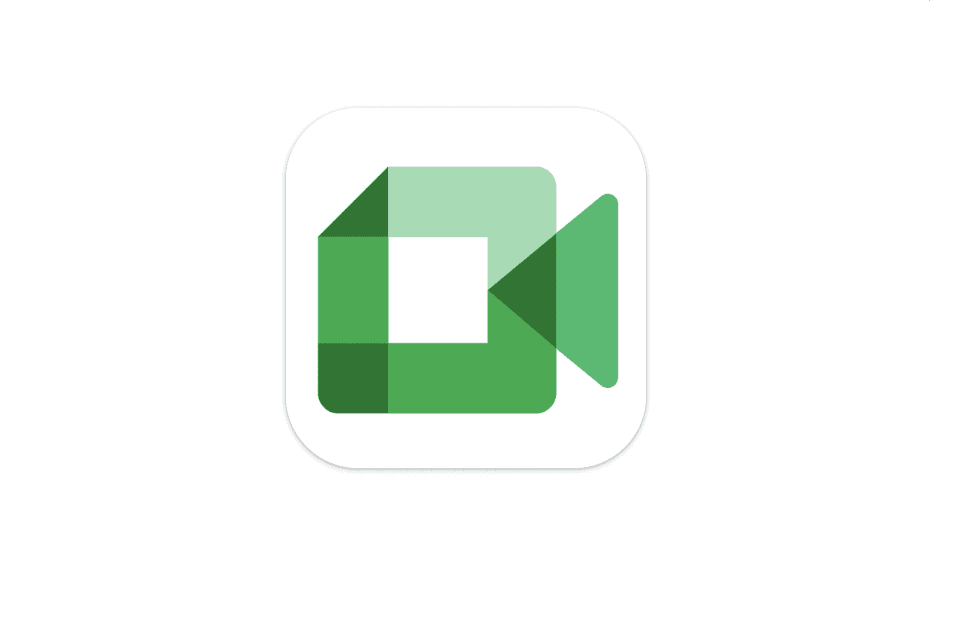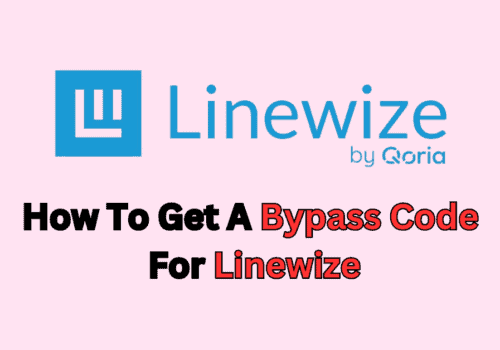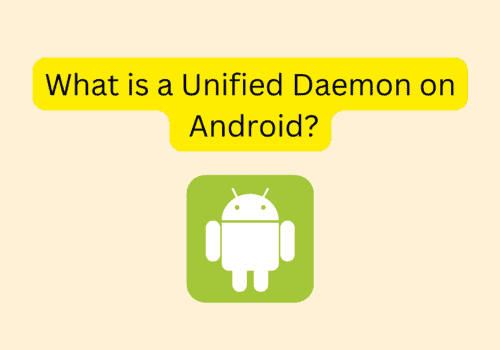Google Meet is most popular video conferencing tool which you can join using any contemporary web browser or download the app to get started.
A meeting on Google Meet can be joined by anybody who receives an invitation or you can start your own meeting and can share the meeting like with others.
Some functionalities, however, are exclusively accessible to Google Workspace clients.
However, Some peoples facing issues where they are not able to send invite.
When they are inviting people for meeting and sending link, they are getting “invite failed to send” on google meet.
The invite procedure starts when a user creates a new meeting, clicks on ‘Add others,’ and enters the emails of individuals he/ she wish to invite.
When people selecting the option to send invites to others they are getting “invite failed to send” error.
A user wrote, “i am putting in a correct email address but i get the message that my invite cant be sent. Any ideas how to fix this?”
This article contains how to fix invite failed to send on Google Meet.
How To Fix Invite Failed To Send On Google Meet?
Some peoples able to send invite by perform below steps:
- Sign out of all Google accounts.
- Completely close out of browser.
- Open the browser >> opened google meet and sign back in.
If this doesn’t help then switch to another browser and check you able to send meeting invite or not.
If you are on mobile either Android or iPhone then
- Sign out of all Google accounts.
- Completely close the Google Meet app.
- Open the Google Meet app >> sign back in.
If above fixes doesn’t work then there is some bug/ glitch in Google Meet.
In this case you can’t do anything.
Just wait till the bug is resolved by Google Meet team.
After all the potential workaround for “invite failed to send” error is manually copy/paste the link or code into an email and then send it to all peoples you want to send for a meeting.
Also Read: