Are you not receiving emails through your TalkTalk?
TalkTalk is a popular internet service provider that offers a range of services, including email accounts.
For many of us, email is an essential communication tool that we rely on every day. So, if you’re a TalkTalk customer and find that you’re not receiving emails, it can be incredibly frustrating and disruptive to your daily routine.
There are a number of reasons why you might be experiencing this issue, from technical glitches to spam filters.
In this blog post, we’ll explore some of the common causes of TalkTalk not receiving emails and provide practical solutions to help you get your inbox back up and running.
What Causes TalkTalk Not Receiving Emails?
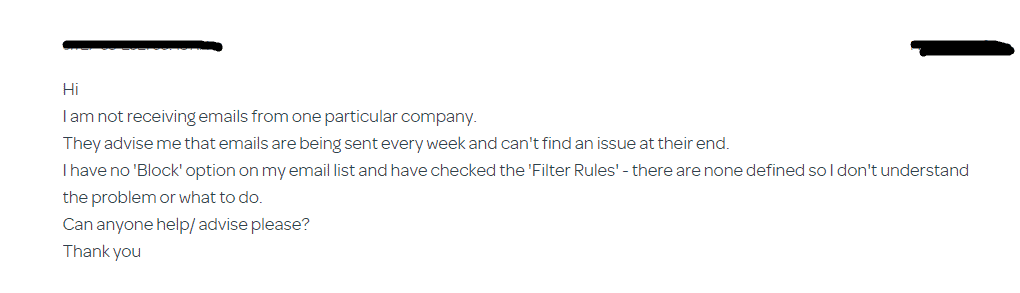
There are several reasons why TalkTalk may not be receiving emails. These include:
- The emails are being marked as spam and are being filtered out by TalkTalk’s spam filter.
- Incorrect email settings may be causing the problem.
- Your browser cache may be causing issues.
- TalkTalk’s servers may be experiencing issues.
- You may have a problem with your internet connection or device.
How To Fix TalkTalk Not Receiving Emails?
If you are experiencing the issue of TalkTalk not receiving emails, there are several steps you can take to fix the problem.
Here’s a detailed explanation of how to fix TalkTalk not receiving emails:
1. Check Your Spam Folder
The first step to fix TalkTalk not receiving emails is to check your spam folder.
Sometimes, emails are mistakenly marked as spam and are filtered out by TalkTalk’s spam filter.
To check your spam folder, log in to your TalkTalk email account and look for a folder named “Spam” or “Junk.”
If you find any emails that are not spam, mark them as “not spam,” and they will be moved to your inbox.
2. Verify Your Email Settings
Another common reason for TalkTalk not receiving emails is incorrect email settings.
Verify that your email settings are correct by following these steps:
- Log in to your TalkTalk email account.
- Click on the “Settings” option, and then click on “Mail.”
- Choose the account that you are having trouble with.
- Verify that the incoming and outgoing server settings are correct.
You can find this information on TalkTalk’s website or by contacting their customer support team.
3. Clear Your Browser Cache
Sometimes, clearing your browser cache can fix the problem of TalkTalk not receiving emails.
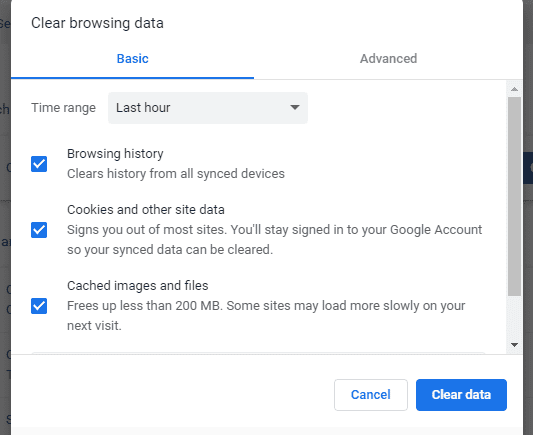
Here’s how to clear your cache in popular browsers:
- Google Chrome: Click on the three dots in the top-right corner, then click on “More tools” and select “Clear browsing data.”
- Mozilla Firefox: Click on the three horizontal lines in the top-right corner, then click on “Options,” and select “Privacy & Security.” Scroll down to the “Cookies and Site Data” section and click on “Clear Data.”
- Microsoft Edge: Click on the three dots in the top-right corner, then click on “Settings” and select “Privacy, search, and services.” Scroll down to the “Clear browsing data” section and click on “Choose what to clear.”
4. Contact TalkTalk Customer Support
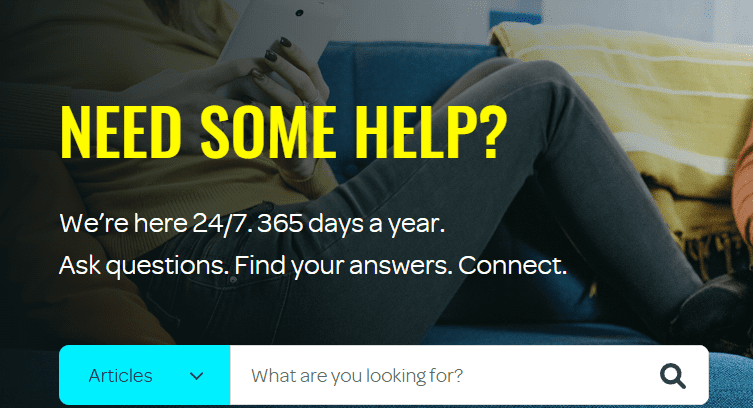
If none of the above methods work, it is advisable to contact TalkTalk customer support.
You can reach their customer support team through various channels, including live chat, email, or phone.

