Are you seeing the error code 9999 when you are trying to stream videos in your Kayo Sports?
If you are facing it then you are not the only one.
Many users have been seeing the error code 9999 when they have tried to do the streaming from Kayo Sports.
With Kayo, you can enjoy live streaming of your favorite sports events, catch up on highlights and replays, and stay up-to-date with the latest news and analysis.
However, like any other platform, Kayo Sports is not immune to errors and technical glitches, which can be frustrating for users.
In this article, we will be discussing why you might be seeing such an error and what you can do to solve it.
What Causes Kayo Error Code 9999?
When you are seeing the error code 9999 in Kaypo Sports then it means that there might be some kind of interference in your internet that is stopping it from streaming properly.
It can be also due to VPNs or ad blockers.
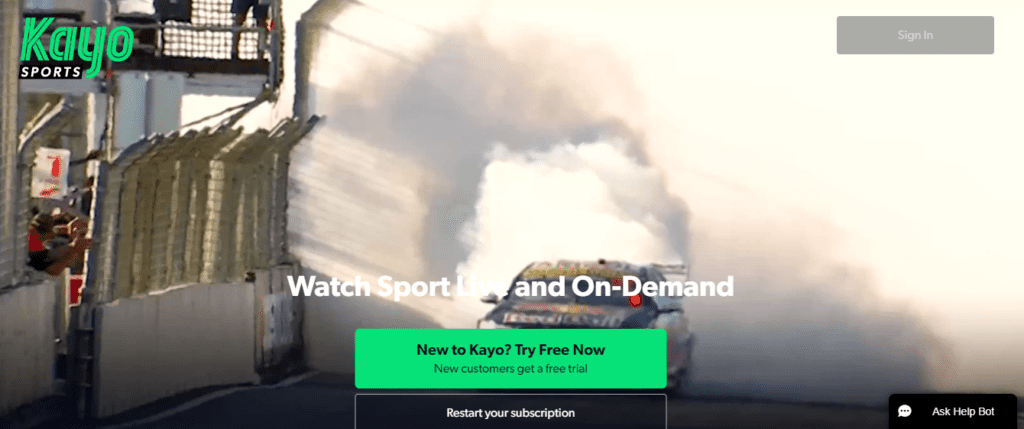
It can also happen if you are not using a compatible device to watch Kayo Sports.
Another reason for the error could be that your internet connection is poor or laggy.
How To Fix Kayo Error Code 9999
There might be various reasons why your Kayo Sports is causing the issue but there are also various ways you can solve it.
If you are worried about how you will be able to fix it then there is no need for that anymore.
In this section, we have thoroughly discussed the solutions that will help you to fix the error 9999 in your Kayo Sports streaming application.
1. Check The Device Compatibility

The first thing that needs to check is device compatibility.
Not all systems are compatible to run the Kayo Sports streaming app.
You need to make sure that your device is compatible with Kayo Sports or else you will be getting the error code 9999 when you try to run it.
You can check whether your device is compatible by going to this list provided by Kayo Sports.
2. Disable Your VPN
The next solution that you can try is to disable your VPN from your system.
VPNs can be one of the major reasons why you are facing the error code 9999 according to Kayo Sports.
VPNs are notorious for disrupting service requests and confusing the servers which make the apps malfunction.
You can easily solve this issue by disabling your VPN from the device.
However, if you can’t disable it then you can contact your VPN provider to whitelist Kayo Sports.
You can also uninstall your VPN from the device.
3. Check The Internet Connection
Another reason that will make you see the error code 9999 in your Kayo Sorts streaming app is an internet connection issue.
Kayo Sports is a streaming app where you can stream various videos and watch them at your leisure. However, for that, you will need a strong internet connection.
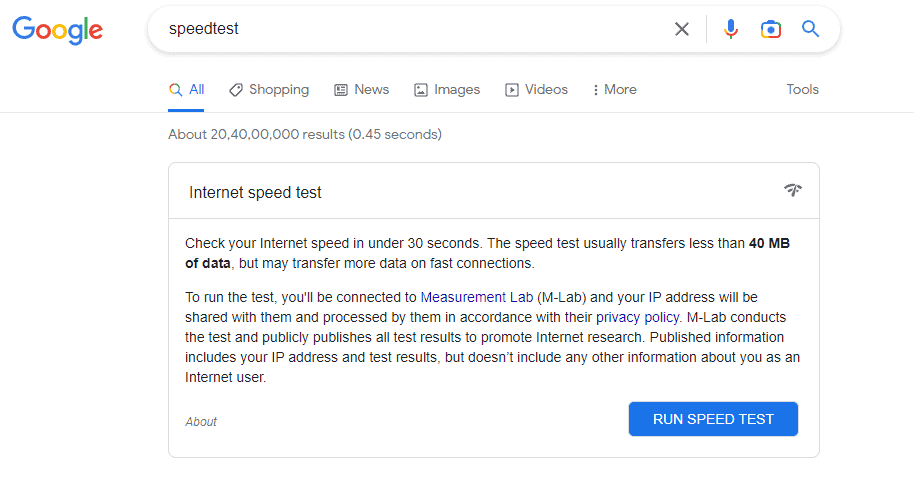
You can check the internet speed by running a “speed test” on Google.
You can also interchange the wifi setting with other settings, such as cellular data to see whether the issue lies with your connection.
If you can find there is a problem then please contact the local service provider to get it fixed.
4. Refresh The Stream
Try to refresh the steam at regular intervals.
It is best if you refresh it at least once in two hours.
This keeps the stream from becoming laggy. When you are getting the error code 9999, try to refresh your stream and see if that solves it.
5. Restart Your Device
Another solution that you can try is to restart the device and then open your Kayo Sports.
If there is a bug or a glitch in your device which is causing the error then this will solve that.
6. Uninstall And Reinstall Kayo
As an alternative, you can try to uninstall and then reinstall Kayo Sports on your device.
It can be that there might be some kind of small bug in the Kayo system due to which you have been facing the error.
Uninstalling would resolve that issue as the bug will get deleted along with the app itself.
7. Contact Kayo Help Center

Have you tried all the solutions given in this section?
Are you still seeing the error code 9999 when you are opening your Kayo app?
If that is the case then you will have to contact the Kayo Help Center.
We recommend that you check out the guides and then contact the professionals there to get your issue solved.

