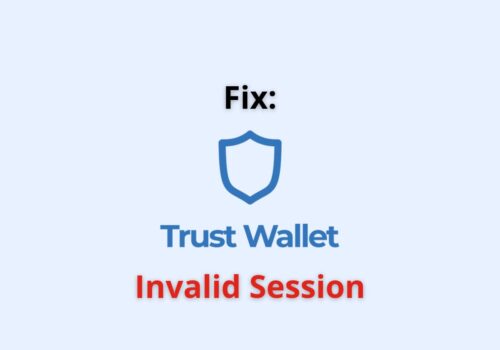Transaction Underpriced Error is becoming a commonplace error that users have been encountering when they’re sending their transactions in the Trust wallet or when their transactions are in decentralized exchanges.
The easiest ways of solving this issue have been discussed in this article.
What Does “Replacement Transaction Underpriced” Mean?
Replacement Transaction Underpriced has been observed that users who are entering transaction details in a Trust Wallet often get locked inside the pending status with a message indicating replacement transaction underpriced error.
For newcomers, the error might sound like a complex one, but it is actually a simple logic behind this replacement underpricing.
When entering transaction details, if you notice the gas fee that the user is going to is lower than the gas charges of their pending transactions, it immediately throws an error.
Therefore, it is important to know that not all transactions charge the same amount of fee, Suppose, NFT transactions are costlier than simpler transactions.
So, one must ensure by checking the gas charges tracker before confirming the details of their transaction.
Replacement transaction underpriced simply means that the user-created transaction for overwriting their pending transactions was unable to be created due to lower gas charges than what was expected.
Why Does Replacement Transaction Underpriced Error Occur?
Many users have complained of having encountered Replacement Transaction Underpriced Error when using the Trust wallet. As is seen from user experiences, this problem occurs whenever someone uses an older version of wallets, including the trust wallet.
What happens is, when a user is apparently going forward with inputting transaction details in an older version of the trust wallet, they cannot complete the operation and stay in the pending mode while encountering the Transaction Underpriced problem.
How To Fix “Replacement Transaction Underpriced Error”?
A step by step guide to solving this issue has been given below:
1. Smart Contracts Call
While conducting a transaction in the Trust wallet, when users reach the step on confirming the transaction details on the Call page for Smart Contracts, users must first click the blue gear option situated at the upper right corner of the drop-down
2. Increase GWEI
When a new page opens, users must manually increase the Gas Price (GWEI) through its option, wherein one must keep in mind the blockchain they are intending to use before doing so.
If, suppose, the user is planning on utilizing the Binance Smart Chain, they should up the GWEI to at least 10
3. Update Software
Alternately, if a user notices that despite using the latest version of the trust wallet, they are still facing this error, they must update their software to the latest version available and redo the transaction for better results
What happens if a software update does not get my work done?
If the user has tried updating the software but cannot solve the Transaction Underpriced problem, they can recover their wallet by using the phrase recovery.
Here’s how to go about phrase recovery:
- Setting Option: When using the Trust Wallet, the user must first select the Setting option
- Display Wallets: Choose the Wallets option in order to display their wallets.
- Show Recovery Phrase: Now, the user must go to the blue info mark placed next to the wallet for displaying the Show Recovery Phrase option
- Enter Recovery: Click on Show Recovery Phrase option to enter
- Recovery Agreement: The user has to click on ‘I understand the risks’, and on seeing the recovery phrase, they copy it.
Alternate Ways To Fix “Replacement Transaction Underpriced Error”
If the above ways do not work, users can try the below ways Ways to Fix “Replacement Transaction Underpriced Error”:
- Add a gas price which is 10% higher than your existing unmined transaction’s gas charges
- Increase the nonce to one greater than the unmined transaction
- Using a high-speed internet connection
- Replacing their existing phone or laptop with another one to try again
- Change their browser applications
All the above guarantee getting rid of the error if the previously mentioned solutions do not resolve the issue.
The next time you encounter the replacement transaction error, do not forget this array of solutions up on the blog and share your experiences of dealing with one.
Also Read:
How to Get ERC20 Address in Trust Wallet?