Paramount Plus, formerly known as CBS All Access, is a streaming service that provides users with access to a wide variety of television, film, and other content.
However, one of the most common issues faced by users of this service is the “paramount plus video not available outside your country” error message or the error message reads “Oops This video isn’t available outside your country.“
In this article, we will talk about why this error happens and how to fix it.
Why Is Paramount Plus Video Not Available Outside Your Country?
There are a number of reasons why you may encounter the error message “paramount plus video not available outside your country” when you try to access content on the streaming service including licensing restrictions and geographical restrictions.
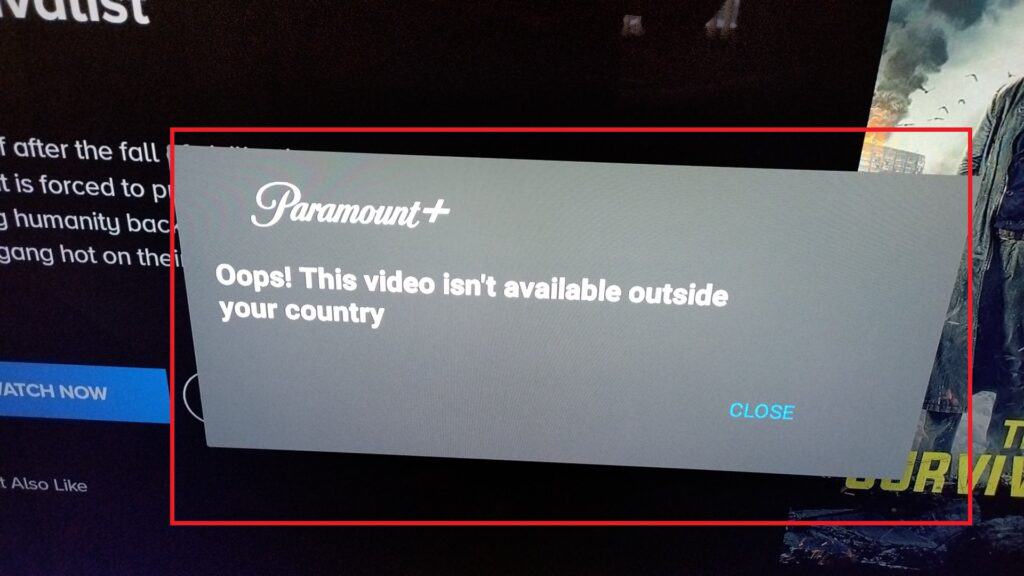
Licensing restrictions mean that the content you are trying to access is only available in certain countries due to licensing agreements with content providers.
On the other hand, geographical restrictions mean that Paramount Plus may be geo-restricted in certain countries, and the service is only available in specific regions.
How To Fix Paramount Plus Video Not Available Outside Your Country?
Luckily, there are ways to get around restrictions and access Paramount Plus content from anywhere in the world.
Here are some methods to fix Paramount Plus videos not available outside your country.
1. Use A Virtual Private Network (VPN)
One of the most effective methods to bypass regional restrictions and access Paramount Plus content from anywhere in the world is by using a Virtual Private Network (VPN).
A VPN is a tool that allows users to modify their IP address and location to access the content of different countries.
By using a VPN, you can connect to a server in the United States and access Paramount Plus as if you were located within the country.
2. Use A Smart DNS
Another effective method to bypass geographical restrictions and access geographically restricted content is by using a Smart DNS.
A Smart DNS is a service that allows users to access content from different countries by modifying the DNS server settings on their device.
Unlike a VPN, a Smart DNS does not encrypt your internet traffic, so it does not provide the same level of security and privacy as a VPN.
However, if you need stronger security and privacy, you may consider using a VPN instead.
3. Use A Proxy Server
Proxy servers are similar to VPNs, but they only work for web browsing.
By connecting to a proxy server in the United States, you can access Paramount Plus through your web browser.
There are many proxy servers available online, both free and paid. Some popular ones include HideMyAss, ProxySite, and KProxy. Choose one that fits your needs and budget.
Here are the steps to set up and use a proxy server:
Steps For Google Chrome:
- Open Google Chrome and click on the three vertical dots in the top right corner.
- Go to Settings and click on Advanced.
- Under System, click on Open proxy settings.
- Click on LAN settings and select Use a proxy server for your LAN.
- Enter the IP address and port number provided by the proxy server and click OK.
Steps For Mozilla Firefox:
- Open Mozilla Firefox and click on the three horizontal lines in the top right corner.
- Go to Options and click on General.
- Scroll down to Network Settings and click on Settings.
- Select Manual proxy configuration.
- Enter the IP address and port number provided by the proxy server and click OK.
Steps For Safari Firefox:
- Open Safari and click on the Safari menu in the top left corner of your screen.
- Select “Preferences” from the drop-down menu.
- In the Preferences window, click on the “Advanced” tab at the top of the window.
- Click on the “Change Settings” button next to the “Proxies” option.
- In the Proxies tab, select the type of proxy you want to use (HTTP, HTTPS, SOCKS, etc.).
- Enter the IP address and port number provided by your proxy server in the corresponding fields.
- If your proxy server requires authentication, check the box next to “Proxy Requires Password” and enter your username and password.
- Click on “OK” to save your settings
4. Provide Paramount Plus Location
Providing location access to Paramount Plus should help resolve any issues related to location-based content restrictions. However, there may be other factors that could affect your access to the service, such as account-related issues, internet connection problems, or device compatibility issues.
5. Paramount Plus International Service
ViacomCBS has released a global version of Paramount Plus that offers content in different parts of the world.
If you are a resident of an area where Paramount Plus is available, you can subscribe to the international service and access the content.
If you are looking for the international version of Paramount Plus, you can visit the following link: https://www.paramountplus.com/international/.
6. Try Sign Out And Then Sign Back In
Signing out and then signing back into your Paramount Plus account can sometimes resolve location-based content access issues, but it is not guaranteed to work in all cases.
However, if the issue is related to location-based content restrictions, signing out and signing back in may help.
This is because Paramount Plus may use your IP address or GPS location to determine your location and restrict access to certain content based on that location.

