Are you seeing the error, “Access denied, Error code 117” when you are trying to log in to F1 TV from your phone?
Maybe you have recently taken a subscription to F1 TV and downloaded the app on your phone but now that you are trying to log in you are seeing this error message, “Access denied, Error code 117”.
If that is what is worrying you then you have no need to panic anymore as this issue has a very easy and effortless solution.
Many users have faced this issue already where they were unable to log in to their F1 TV account from their app and have successfully solved it.
In this article you will know why you are seeing this error message, “Access denied, Error code 117” and how you can fix it.
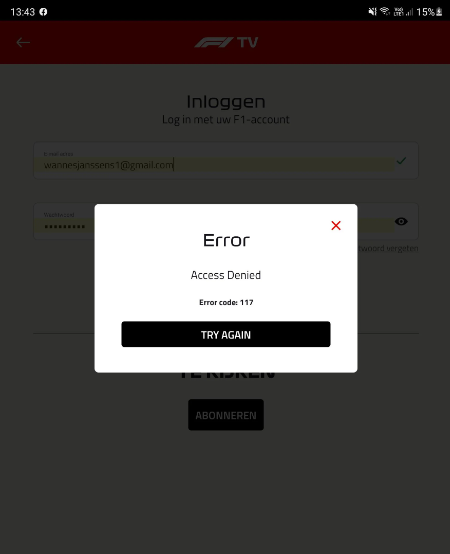
What Causes F1 TV Error Code 117
If you are seeing the error message, “Access denied, Error code 117” then it suggests that your password needs to be reset or that your password is not matching your user id.
In this case, a simple reset of the password would do for most of the cases.
However, sometimes you can also see this error message due to a bug in the F1 TV system.
In the section below there are fixes given so that you can easily fix this issue of error 117 in your F1 TV.
How To Fix F1 TV Error Code 117
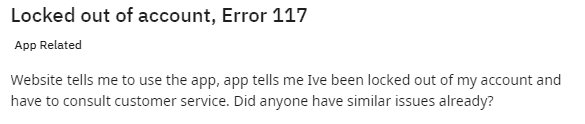
In this section, you will get to know about the fixes that will help you in solving error 117 in your F1 TV.
We have listed those fixes for F1 TV error 117 below.
1. Change Your Password
The first fix you can try is to change your Password of F1 TV and then try to log in to your F1 TV app on your phone.
To do that you will have to open the F1 TV website from your browser and then change the password there.
You can not cage your password through your F1 TV app.
Also make sure that you do not use quotes in your new password as F1 TV does not function properly if you have quotes in your password and can even reject your password.
2. Reset Your Password From Help Desk
If you can not set your password on the F1 TV website by yourself then you can ask for help from the Help Desk.
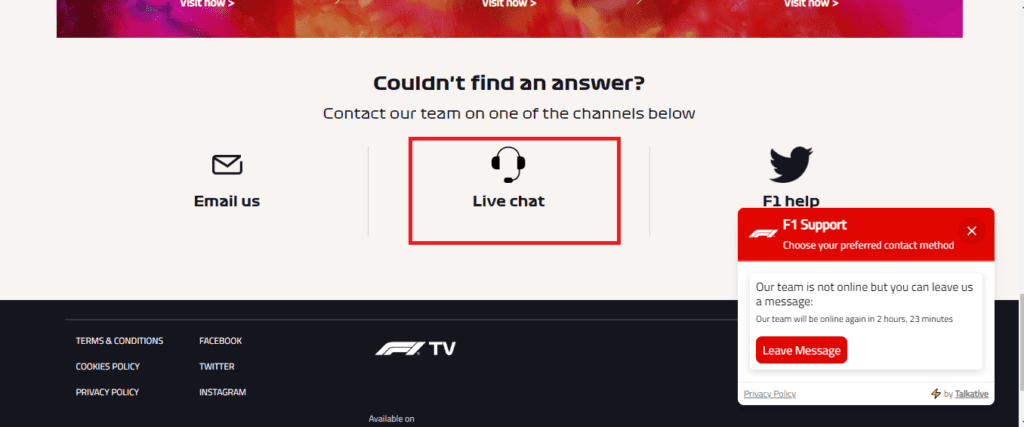
To do that just go to the chat button on the website of F1 TV and ask for help from there.
The people there will send you a link to your email from where you will be able to reset your password.
After you are done try to log in to your F1 TV app by using the new password and you should be able to open it.
3. Check Your Birthday On F1 TV
While putting your birthday in F1 TV make sure that it is in the correct format.
You should put it in ‘mm dd yyyy’ format so that your F1 TV does not reject it.
4. Delete Old Devices From F1 TV
After you have set your password in F1 TV, you will have to delete all the old devices that are in your account.
If you don’t do this then you might see this error 117 again when you are trying to enter next in your F1 TV app.
5. Uninstall And Reinstall F1 TV From Your Device
If you don’t want to reset your password then as an alternative solution you can try to uninstall F1 TV app from your phone and then again reinstall it after some time.
Now try to put your username and password and log in.
6. Contact The Support Team Of F1 TV
If you are not able to fix this issue even after you have changed your password or uninstalled and reinstalled the F1 TV app on your phone then highly recommend that you talk to the F1 TV Support Team.
You can contact them and communicate your issue and they will be able to help you out.

