Are you getting the error Ffxiv_dx11.Exe whenever you are trying to play your Final Fantasy XIV?
If that is the case then you are not the only one as many players have been facing this issue where the game is crashing and showing the error Ffxiv_dx11.Exe.
In this article, we will be thoroughly going over the reasons why you are facing such an issue and what you can do to fix it.
What Is Ffxiv_dx11.Exe Error
The Ffxiv_dx11.Exe error is an umbrella term under which there can be a multitude of errors connected to Dx11.
When you see this error then your Final Fantasy XIV will crash and stop working.
When you see this error and your game crashes then that means that there is some kind of issue with your graphics system in your device.
However, players have also found that it can occur due to a bug in the system.
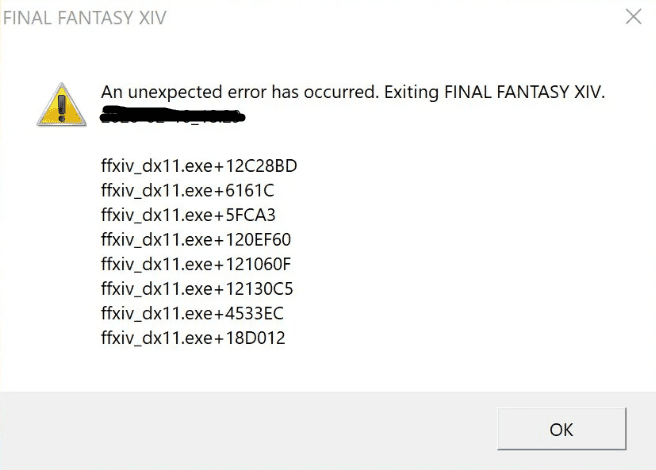
What Causes Ffxiv_dx11.Exe Error
There can be various reasons why you are seeing the error Ffxiv_dx11.Exe in your system.
It can range from a bug in Final Fantasy XIV to your device having a resolution issue.
We have listed some of the important reasons why you might be having the error Ffxiv_dx11.Exe below.
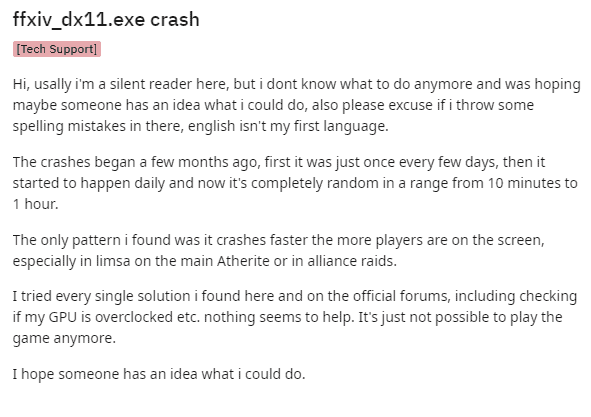
- There is a bug in the Final Fantasy 14 system.
- Your system resolution does not match your game resolution.
- Your FPS is too high so your FFXIV is crashing.
- Your Graphics card driver is not updated or you might need to use the previous version.
- The 3D box in GPU is capping at 100%.
- Too many Players are on the screen.
How To Fix Ffxiv_dx11.Exe Error
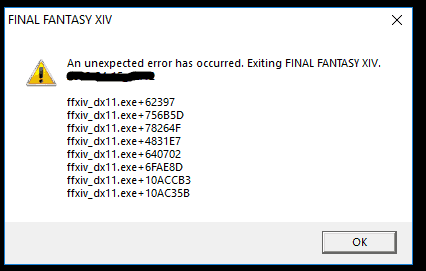
There are a few fixes that you can try when faced with the Ffxiv_dx11.Exe Error.
In this section, we have discussed some of those fixes for the Ffxiv_dx11.Exe Error in detail.
1. Check Your FPS
You should check your FPS and set it to 60 FPS as many players who had faced this issue have been able to solve this by setting the FPS to 60 while playing Final Fantasy XIV.
2. Update Graphics Card Driver
You should also update your graphics card driver as this issue could be happening due to an outdated version of the graphics card software in your system.
You can update the graphics card driver by going to the official site of your graphics card manufacturer.
3. Use The Previous Version Of Your Graphics Card Driver
If you have already updated your graphics card driver to the latest version and even then you are not able to solve the Ffxiv_dx11.Exe error while trying to play Final Fantasy XIV then maybe you need to use the previous version of your Graphics card driver to run the game smoothly in your system.
You can uninstall your graphics card driver and then download a previous version and install it in your system.
Now, open Fina Fantasy XIV and check whether the game is running.
4. Match The System Resolution To The Game Resolution
You should also check and match your system resolution to your game resolution.
If your Final Fantasy XIV resolution does not match the system resolution then your game will crash.
Many players have reported that they have been able to solve this error by matching the two resolutions.
5. Check Your 3D Box From Task Manager
Open your Task Mangwsre while you are playing Final Fantasy XIV and check whether the 3D box under GPU is 100%.
If it becomes 100% then your game will crash.
However, if you can keep it below 100% then you will not have this error while playing Final Fantasy XIV.
You can close other programmes to keep it below 100% and then play Final Fantasy XIV.
6. Check The Internet Connection
You should also make sure that your internet connection is stable and fast.
You might be having the error because of some connection issues if you are playing over an unstable internet connection.
You can easily check your internet connection by interchanging between your wifi and cellular data connection.
You can also run a speed test on google to check the internet speed.
If you are still not sure then you can unplug your router and wait till all the lights are off and then plug it in again and then see if you are still getting any issues with the internet.
If you are then please contact the local service provider to fix it.
7. Check The Final Fantasy XIV Server
Make sure to check the server status of Final Fantasy where you are playing.
If you find that the server is down then you might be having an error due to that.
In that case, you can wait for some time and then try to play again after the server comes back online.
You can check the servers of Final Fantasy here.
If you find that there are too many players on the screen then also your game can crash and you can see the error Ffxiv_dx11.Exe, in that case also it is best that you wait until the number of players decrease and then try to play it.
8. Uninstall And Reinstall Final Fantasy XIV
As an alternative solution, you can also uninstall Final Fantasy XIV from your system and then reinstall it again after some time has passed.
Doing this would resolve the error if it was happening from any corrupted files in your game itself.
It will also remove any bugs or glitches in the game.
So you can try to do an uninstall and reinstall and then check if that solved the problem.
9. Contact The Support Team Of Final Fantasy XIV
If you can not solve the error Ffxiv_dx11.Exe even after going through all these solutions then we highly recommend that you contact the Final Fantasy Support Team and get the error checked out by them.
The professionals there will be able to help you out regarding this matter.
