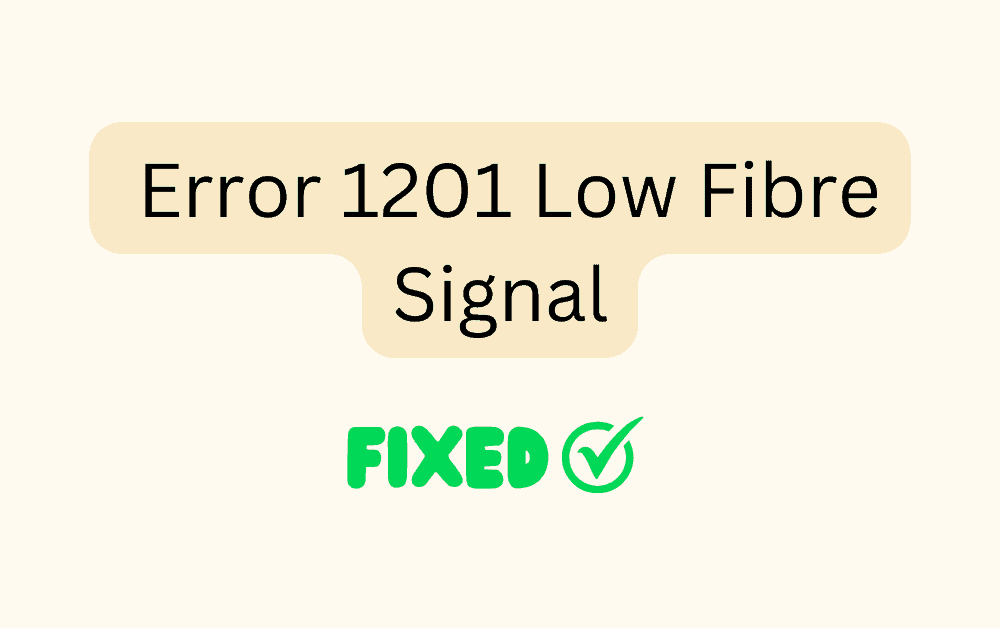You might encounter the Error 1201 low fibre signal i if you use the fibre modem for an Internet connection.
If there is any interruption in the signal or the cable, you get a message on the modem stating “Error 1202 – Low fibre signal! Check Fibre Connection.”
Error 1201 low fibre signal is a standard error that can appear for many reasons besides the cable issue.
In this article, you will understand What Error 1201 low fibre signal is and how to resolve the error if it occurs in the future.
Understanding Error 1201 Low Fibre Signal
The Error 1201 Low Fibre Signal means you are connected to the internet but not getting good server performance.
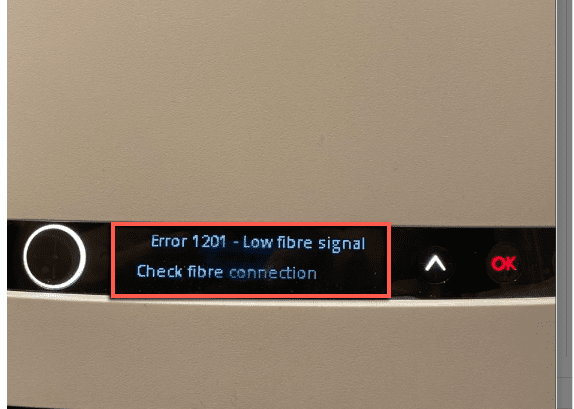
Low fibre signal occurs when the optical signal is detected as down, or the visual input is not correctly detected or not detected at all. In turn, it causes the device to stop receiving the data, and, as a result, an Error 1201 Low Fibre Signal is triggered.
The primary cause of the error is
- Bad Internet signal
- Hardware or Software issue
- Issue from service provider
- Power outage or wire disconnection in the main hub
How To Fix Error 1201 Low Fibre Signal?
Error 1201 Low Fibre Signal is a standard error caused by different reasons. But we could not tell whether it was a minor or major issue at the beginning other than following the troubleshooting steps one by one.
So ready to resolve Fix Error 1201 Fibre Signal?
1. Restarting The Fibre Modem
Restarting the device, one of the basic troubleshooting, will eradicate any technical glitches caused by software or power supply inside the machine. So restart your device and check your Bell modem status.
2. Reconnect The Fibre Cable
Disconnect, clean the cable if there is a dust, and reconnect the Internet cable to the device. Any minute dust particle at the tip of the cable might cause an interruption in the Internet signal.
3. Check The Central Fibre Hub Outside The House
As a user, any minor change in the central unit may also affect other internet services. Better reach out to the service person and check with him. Also, confirm with other users whether they are also having Internet issues.
4. Check for The Power Outage In Your Local Area
If there is any power outage in the local area, there will be no power supply to the central unit, which stops the Internet signal. It would help if you waited until fixing the power outage.
5. Check With An Alternate Fibre Modem
You can identify any error inside your Bell modem by connecting any other modem of the same device because another device may not be combinable with your service provider. If the alternative works fine without Error 1201 Low Fibre Signal, the issue is with your modem. You need to send it to service or replace it with another one.
6. Program Error In Fibre Modem
There may be an error in your speed profile (HIS) that is a Program error and a cause of the Error 1201 Low Fibre signal. You need to check with the service provider and make corrections if there is any error in the profile provision.
I hope you found this article helpful and resolved the “Error 1201 Low Fibre Signal”.
If the Error 1201 Low Fibre signal persists, unable to resolve the issue register the complaint with both the internet and Fibre modem device service provider.
Follow us for more technical updates. Thank you.
Happy reading.