Are you having an issue with your Dyson Airwrap?
Maybe your device is continuously blinking a red light whenever you are turning it on.
This can be very confusing and worrisome for you but no need to get stressed because we are here to help.
In this article, we will be discussing all the reasons and causes that can make your Dyson Airwrap blink red light continuously and how you can easily fix that without much hassle.
What Does The Red Light Mean On A Dyson Airwrap?
Red light blinking in Dyson Airwrap often means that the airflow of the device’s air filter has been blocked for some reason.
To fix this issue the air filter of Dyson Airwrap has to be cleaned thoroughly.
It does not take a lot of time and can be done easily by you.
In some cases, Dyson Airwrap flashing red light can also mean that the device has overheated or has an issue with the battery.
Why Is The Light Blinking On My Dyson Airwrap?
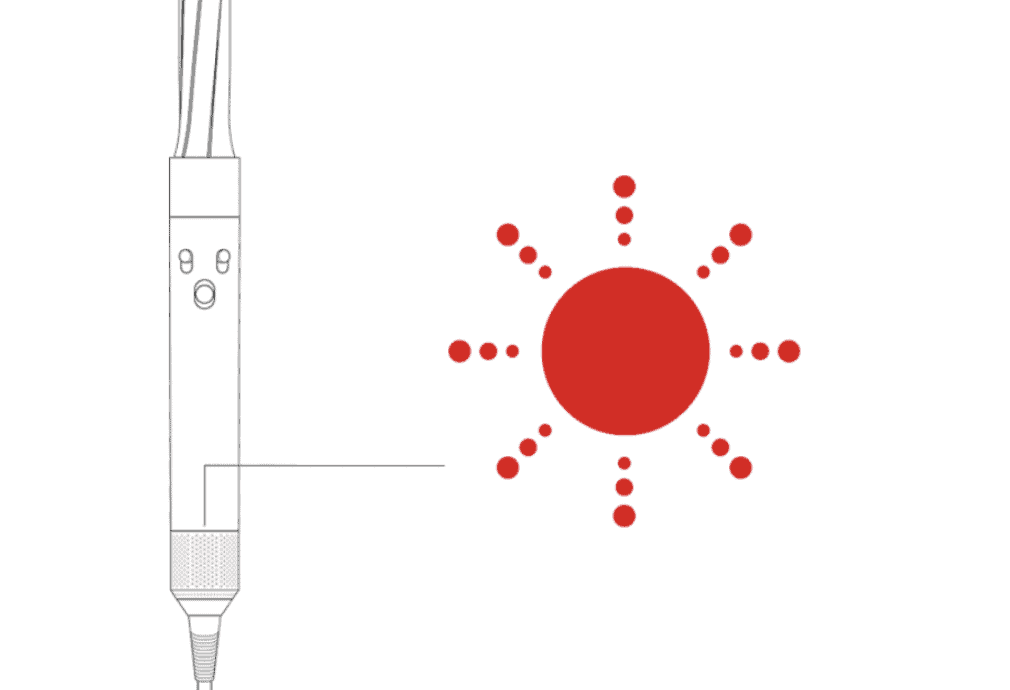
When you are seeing your Dyson Airwrap blinking red lights that is because your device is facing some sort of issue due to which it is unable to function properly.
There can be a few reasons why you might be seeing the red lights blinking.
We have listed them in detail down below.
1. The Dyson Airwrap Is Overheated
When you keep using the device for a long period of time without any breaks then the device heats up and can result in overheating.
The overheated device can not work properly and will show you the blinking red light.
2. Unclean Air Filter
If the air filter of your Dyson Airwtrap has become unclean then it will stop the airflow which will also cause the blinking red lights in the device.
3. Broken Pieces In Dyson Airwrap Device
At times the broken pieces of the device can go inside the device which causes the device to malfunction.
This will indirectly make the Dyson Airwrap flash red lights to make the user aware of the problem.
4. Faulty Motherboard Of Dyson Airwrap
If the motherboard of Dyson Airwrap has somehow been damaged then that also will cause the device to show blinking red lights to aware of its issue.
Why Does Dyson Airwrap Keep Cutting Out?
Hair spray can cause build-ups in the air filter due to which your Dyson Airwrap might get shut off.
These build-ups will block the airflow which is essential for the Dyson Airwrap to work properly.
Due to this, the device will shut off as a protection measure for its user.
Not only the hair spray but other various hair care products can also cause these kinds of build-ups in your Dyson Airwrap.
You need to clean the air filters regularly so that this kind of problem does not arise.
After you have cleaned your Dyson Airwrap, you should be able to turn it on without the device getting cut off.
How To Fix Dyson Airwrap Blinking Red Light?
Now that you have been able to identify the issues that were causing your Dyson Airwrap to have a red blinking light, it is time that we looked at some fixes real quick to solve the issue promptly.
1. Check Dyson Airwrap For Overheating
Dyson Aitrwrap overheats regularly due to the thermal motor inside it producing heat when used continuously.
Because of this, the first thing to check is whether your device has overheated.
To check whether the device has heated more than a certain temperature you need to place your palm at the back of the device gently to feel whether it is too hot.
If you find it is intolerably hot then leave the device to rest and switched it off until it cools down and that would stop the red light from blinking.
If you find that your device is not too hot but you are still seeing the red blinking light then please try the solutions below.
2. Clear The Dyson Airwrap Air Filter Cage
The next thing that you should be doing is clearing the air filter cage of your Dyson Airwrap.
To do that please follow the steps below.
- First, put the Dyson Airwrap on a table and place the Dyson Filter Cleaning Brush on the Airwrap Filter.
- Then rotate the filter cleaning brush for 3 to 4 minutes to clear the filter completely.
- Remove the cleaning brush and pull out the filter cage.
- Wash the filter cage under warm water and clean it thoroughly.
- Now, after you are done washing it, leave it to dry completely and then put it back on the Airwrap.
Now, turn on the Dyson Airwrap and check whether you can still see the red blinking light.
Note: Replace your Airwrap filter if you see any kind of breakage in it.
3. Change The Power Source Of The Device
The next fix that you can try is to change the power source that you were using for your Dyson Airwrap.
To do that, switch off the Dyson Airwrap and then switch off the power source.
Now unplug it from the power outlet. Take the Airwrap to another power outlet and plug it in.
Switch on the power source and then switch on the Dyson Airwrap.
You should not be able to see the red light anymore in your Dyson Airwrap.
4. Check The Motherboard Of The Dyson Airwrap
After you have tried all the solutions above you should be able to stop the red light from blinking in your Dyson Airwrap.
However, if you still see the red light blinking then there could be some kind of issue with the motherboard of the device.
It is also possible that your Dyson Airwrap has its motors malfunctioning or the device hardware may have worn down due to prolonged use.
These things are a common occurrence when your device has gotten older with time and use.
In that case, you have to make sure whether that is true before you take other steps.
You need to call a professional to take a look at your Dyson Airwrap.
Make sure to get it checked out before you decide to replace it as it might start working after a small fix done by the professional.
5. Contact Dyson Support Team
If your Dyson Airwrap is completely new and you have tried all the fixes above and yet you are still seeing the red light, it is definitely time to contact the Dyson Support Team.
There could be some kind of bug or problem inside the device that is causing the red light to blink in your device.
After you contact the Support Team of Dyson, the professionals there should be able to help you out regarding this matter.

