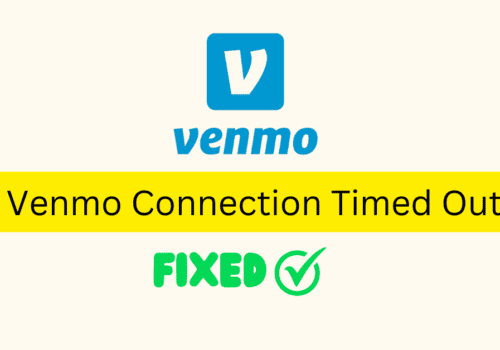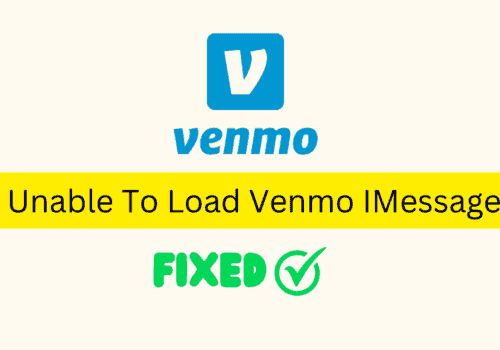You probably know about the financial app, Venmo that’s a great platform for accomplishing online transactions. It allows users to send and receive money. However, this online transaction app gets defeated by the latest payment apps such as Google pay and PayPal.
If you are fed up with this app and want to delete the Venmo account, the process is easy. Unfortunately, the Venmo account cannot be deleted through a mobile app, as you need a computer desktop to delete the account permanently.
This guide helps you in deleting the Venmo account as here we discussed the step-by-step process.
Let’s scroll down this guide to delete the Venmo account!
How To Delete Venmo Account?
By following the below-mentioned steps, you can delete your Venmo account without any hassles:
Steps To Delete The Venmo Account:
- Step 1: Log In into Venmo Account
To delete the account permanently, log in to your account on a desktop and enter the email Id and password to log into the account. However, the Venmo app on the phone can’t support the account deactivation process.
- Step 2: Check the Transaction
Venmo doesn’t allow its users to delete the account if the account has any money. Thus, before closing the Venmo account, check the transactions and if any is pending, send it to the receiver or transfer all the money to your bank account.
- Step 3: Delete the Venmo Account
After completing the above steps, go to the “settings” section. Click on “Close My Venmo Account”.
- Step4: click on the “next” option to finish the process.
- Step 5: Check Your Email Id
Once you complete the step accurately, the Venmo team will send you a Goodbye mail in which you will get your complete transaction history and a goodbye message.
At many times, it’s difficult for one to close the account on Venmo. In that case, you can also contact customer care on 855-812-4430.
Things To Keep In Mind Before Deleting Venmo Account
Venmo is a popular transaction platform in the U.S., but there are many reasons that influence an individual to delete an account permanently.
So, if you are deleting the account, make sure to check your transactions. Along with this, keep in mind that the mobile app will not work while deleting the account, so use a computer desktop to make the process successful.
Additionally, check your email after completing the process of account closing, as the Goodbye message from the team Venmo with the transaction history is a sign that your Venmo account got successfully closed.
Conclusion
Many people in the U.S are using Venmo, but for many reasons, many of them are looking for ways to close the account without any difficulty. This guide includes all the information, and maybe it’s helpful for you.
Follow the aforementioned steps to successfully delete the Venmo account.
Recommended:
How Much Will Bitcoin Be Worth In 2030?
10 Best Free Bitcoin Mining Sites
Frequently Asked Questions
Can I Delete The Venmo Account From My Personal Phone?
No, Venmo only allows an individual to delete the account by using the desktop computer. The Venmo account deletion process is not supported on mobile phones.
Is It Safe To Use Venmo?
Venmo is a completely safe app with advanced encryption features that keep your data safe. So, there’s no risk in using the app.
Is It Essential To Unlink The Cards From Venmo Before Deleting The Account?
Yes, before deleting the Venmo account, unlink all your bank cards from the app.