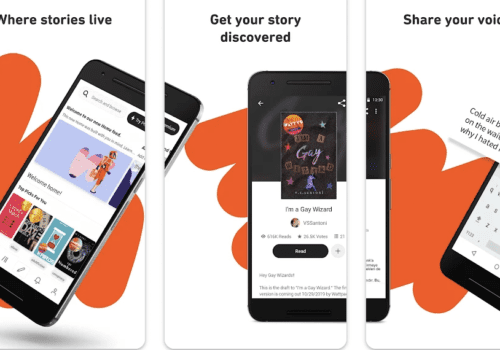If you love reading and writing, Wattpad is not new for you as it’s an old platform where people share their articles, writings and thoughts and join a new connection with other users.
However, Wattpad allows its users to close the account anytime and anywhere.
If you are a Wattpad user and looking for ways to delete the account, this complete guide is there for you.
Before going through the account deactivation process, let’s get what Wattpad is, so it will also help those who are not aware of this platform.
How To Delete Wattpad Account?
The Wattpad account deleting process is straightforward, just follow the steps and delete your account without any difficulty-
Steps To Delete Wattpad Account:
Step 1: Login To Wattpad Account
To close the Wattpad account, you need to log in with your username and password on the official site of the Wattpad https://www.wattpad.com.
The account deactivation process is only supported by the website, not the app.
Step 2: Click On Username
After logging into the account, you will see your username on the right side of the screen; click on it.
Step 3: Click On Setting
Now, you will also get the option of “settings”; click on it.
Step 4: Tap On Close The Account
By scrolling down in the setting section, you will get the option “Close the account”, tap on it.
Step 5: Provide Reason For Deleting Wattpad Account
At the end of the process, the Wattpad team will ask the reason to close the account, so answer it. They will also ask for your feedback and experience.
Step 6: Confirmation For Closing Account
Finally, you have to confirm the account deactivation process by clicking on “Yes, I’m sure. Please close my account” and confirm your password.
It will redirect the page, and your account will be closed.
Note: If you face any difficulty or any kind of problem, you can directly contact the Wattpad team by sending them an email to [email protected].
Also Read: Fix: Wattpad Images Not Loading
Things To Keep In Mind Before Deleting Wattpad Account
If you are going to delete your Wattpad account, there are some things that you should keep in mind, and some are as follows:
- Once you delete the account, you never restore it.
- You will lose your user name, and someone can use it after deleting your account.
- For closing the account, you must log in with your registered email id.
- The account deleting process is only performed on a computer desktop, not an app or mobile browser.
- You can restore your id by signing in again, and to know more, you can visit the official website of Wattpad to reopen your account.
- You will lose your posts, comments, reading lists, stories and more by deleting the account.
Conclusion
Wattpad is a popular platform to read and write that’s account deactivation process is very easy for new users too.
Above, we mentioned everything that helps one in deleting the Wattpad account, and by following the steps in sequence, one can complete the process without any problem.
Hope this guide will help; navigate this guide to delete Wattpad accounts easily!
Recommended:
How to Make Money with Bitcoin?
Frequently Asked Questions
How Can I Confirm That My Account On Wattpad Got Deleted?
To check if your account gets closed or not, type https://www.wattpad.com/user/yourusername; if you get the result, user not found, it means your Wattpad account gets closed.
Can I Get My Password Back If I Forget My Wattpad Account Password?
Yes, by clicking on the option of forgetting the password, you will get back your account password. You just have to log in with your registered email id to confirm it’s you changing the password.
Is It Possible To Recreate The Same Account On Wattpad?
If you log in with the user id and password within a few minutes of account deactivation, there is a chance that you will get the account back. But if not, there’s no option to get the account back on Wattpad.