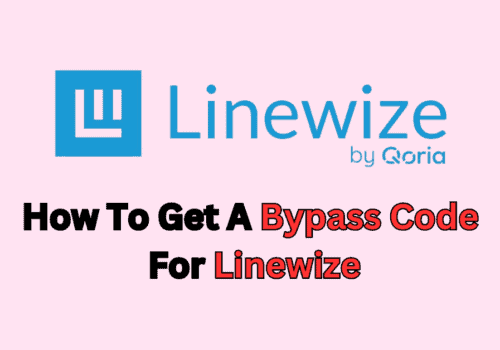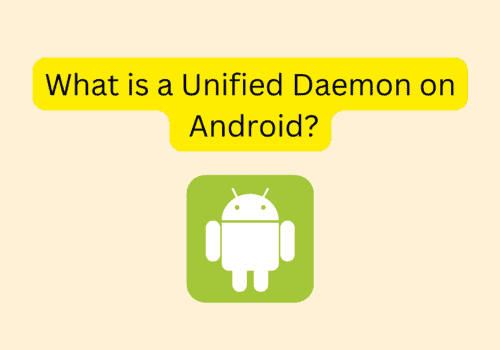Are you looking for a guide that will help you in closing your Freecharge account? You reach on a perfect platform as here we mentioned all the steps in detail, which is very helpful for deleting accounts easily.
Many reasons will occur that will put you in a situation where you have to make a decision for deleting the account, so you can consider this guide for deleting a Freecharge account.
What Is Freecharge?
Freecharge is owned by Axis bank, and it is the most popular mobile payment app in all over India. Freecharge is used by plenty of customers for all their online transactions like mobile recharge, bill payments, online shopping, and using the unique ‘Chat n pay.’
Freecharge was started in 2015 with attractive features. Recently they joined with BHIM or UPI, which are developed by NPCI.
Through this platform, money can be sent from one bank to another bank without the need for details of IFSC code, bank account number, etc. You don’t have to pay charges for services. Freecharge takes less time and transfers your money faster.
Disabling a Freecharge account is not a big deal, as there is more than one way to delete the account permanently. Here, we have mentioned the steps that will help you to deactivate the Freecharge account without any hassles.
How To Delete Freecharge Account Via Email?
Steps Delete Freecharge Account Via Email:
- Step 1: It’s a simple method in which you just have to compose an email with the registered ID on Freecharge.
- Step 2: Now, simply write your message and send it to [email protected].
- Step 3: You can explain why you are leaving Freecharge and request them to get out of their service. You will get their reply within 1-2 hours.
Furthermore, here we also write a letter format that helps you to compose an email for deleting Freecharge account-
Email Format
Subject- Request to delete my Freecharge account permanently.
Dear Freecharge Team,
I have a Freecharge account in your database with the name of …….. And my email id is …….. I am not in a position to continue the use of the Freecharge account anymore. So I humbly request you to please close my Freecharge account from your database and, after closing it, send information, if any.
Name-
Phone No-
Email ID-
Regards
(Your name)
Also Read: Best Money Earning Apps
How To Delete Freecharge Account Via Social Media Platforms?
Steps to Delete Freecharge Account Via Social Media Platforms:
- Step 1: Visit the official ID of Freecharge on Facebook and Twitter. For Twitter, you can use @FreeChargeCares, and for Facebook, you can send messages on @Freecharge.
- Step 2: Compose a message on the official site with a reason to deactivate the account.
- Step 3: Within an hour, you will get a revert to close the account.
As soon as they receive your email or message, they will take action fast, and they will delete the Freecharge account. It might take some time to reply back, but in most cases, you can expect a reply from them in less than 24 hours.
Important Things To Keep In Mind While Deleting Freecharge Account
There are several things that one should follow while closing the Freecharge account.
- First of all, clear your balance from the account and then proceed with the process of deactivation. If you have, consider that amount in simple wasting like doing online shopping, recharge mobile of your own or family members. Now you can transfer your wallet amount to your bank account.
- Make sure to message them with your registered email ID so that you will easily get the reply and don’t face any problem in closing the freecharge account.
- Also, don’t forget to deactivate your automatic transactions.
Final Thoughts
Freecharge app stands among the top 5 best mobile recharge services, and it is a widely popular app among customers for making online money transactions. However, the scenarios to close the Freecharge account can be many.
So, if you no longer want to use Freecharge app services and want to delete your Freecharge account permanently, read this page carefully and understand the procedure.
All the methods are simply explained in this guide, and it will help you close the Freecharge account without any hassles.
Recommended:
8 Cryptocurrency Trading and Investing Tips
Top 10 Freelancing Websites to Earn Money Online
Best Passive Income Ideas That Will Earn You Money 24/7
Frequently Asked Questions
What Is Freecharge?
Freecharge is a digital or safe payment application that is popular in India. It is used for online shopping, transferring money, and payments of bills.
Is It Safe To Use A Freecharge Account?
Yes, Freecharge is associated with Axis Bank, and it’s a safe platform for online transactions.
What Are The Ways To Close The Freecharge Account?
You can close the Freecharge account through emailing and writing a message on social media platforms.
Is It Possible To Update The Details And Information On Freecharge?
No, Freecharge doesn’t allow its customers to edit or remove the information on the digital platform.