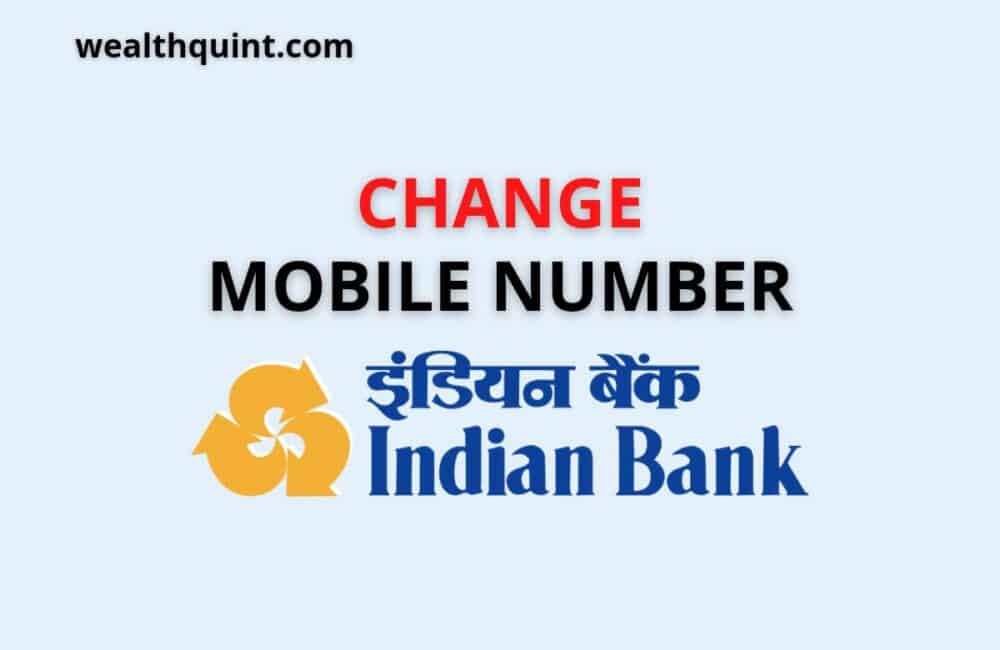Daily, millions of people get a new number for their phones. However, many people skip updating it in the bank because it seems cumbersome or you just forgot. Often people have too many bank accounts, and that can lead to out-of-date credentials. This blog covers: How you can update your number in Indian Bank with a few easy steps.
Different Methods To Change/ Update Mobile Number In Indian Bank
Change Mobile Number In Indian Bank By Visiting Bank Branch
- Step 1: Apply to your bank home branch.
- Step 2: Information like your name, A/C no, Mobile number should be present in the application.
- Step 3: Get a duplicate of all the important documents required on a standard blank A4 sheet.
- Step 4: Sign the document from the white space to the print of documents
- Step 5: Your copy of the document should be approved by an Indian bank official and stamped for approval.
- Step 6: You have to get the form where you tick the modify section and add your new number.
- Step 6: It will take around 48 hours for the request to be processed.
- Step 7: The bank will send a message stating that your phone number is now registered.
Also Read: How to Register Mobile Number in Indian bank?
Change Mobile Number In Indian Bank Through ATM
- Step 1: Go to the nearest Indian Bank ATM and insert in your Debit card.
- Step 2: Find the registration option from the menu and select it.
- Step 3: Type in your ATM pin and click on the option- “update your mobile number“.
- Step 4: Fill in your old mobile number and click on confirm.
- Step 5: Enter your new number and click on confirm.
- Step 6: You will receive a One Time Password on both the mobile numbers and fill it in. Your new mobile number will be updated.
Change Mobile Number In Indian Bank Through Internet Banking
- Step 1: Go to the Indian Bank net banking website and enter your User ID, password.
- Step 2: In the main menu, select the options tab and click on the My Profile option.
- Step 3: You will see an update mobile option and click on it.
- Step 4: Enter your new mobile number and click on continue.
- Step 5: A One Time Password is sent to your previous mobile phone number
- Step 6: Enter the OTP and click continue.
- Step 7: Enter the transaction password, and your new mobile number will get updated within 24hrs.
Importance Of Keeping Registered Mobile Number Up To Date
- Ensure you don’t miss out on important information about your account.
- Often the number that gets deactivated is given to a third party and might lead to misuse. Generally, the number is transferred within 30-90 days.
- If you have a phone number discrepancy, it might lead to some issues in the government processes.
- Please keep track of all your bank accounts and not let one stay out of the shuffle.
The process of modifying your mobile number is simple and easy to do. One can do the whole process within one working banking day and be done with it.
Recommended:
Indian Bank Balance Check Number
Indian Bank Mini statement: Missed Call Number, SMS Banking