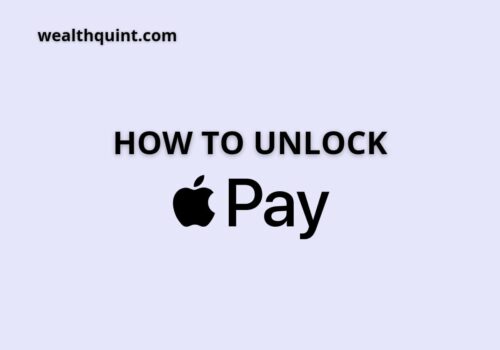Sometimes users can send a higher amount of money, send it to the wrong user, or realize the fraudulent nature of the receiver.
In such cases, one can rush to cancel the Apple pay payment, and it will be successful as long as certain conditions are met. This article will learn about how one can apply to cancel Apple Pay payments.
How To Cancel Apple Pay Payment?
Steps to Cancel Apple Pay Payment:
- Step 1: Go to Apple Pay wallet.
- Step 2: Go to the messages section and head to the payment section in the transaction history.
- Step 3: Please select the payment to see its details, then look for the Status field.
- Step 4: Select cancel Payment.
- Step 5: The status of the payment will change to be Canceled. If there is no option available to cancel the transaction, it would mean that the person has already received the payment.
- Step 6: You can request the individual to return the money to the sender.
Also Read: List of Places and Stores Those Takes Apple Pay
How To Get Refund From Apple Pay?
To get a refund in Apple Pay, you would need to go through the following aspects-
Search for the Device Account Number On Your iPhone
- Go onto your iPhone device and open the Wallet application.
- Select the purchasing card that you used
- Click on the More button.
- The last four digits will be considered your Device Account Number.
Applying for a Refund Using the Apple Pay Card
- You will be required to give away the Device Account Number to the receiver
- If the receiver asks for card details, select the Wallet app on the Apple device.
- Select the card that is required to be refunded.
- Ensure proper Authentication with Face ID, Touch ID, or your passcode. Tap the button twice on the side.
- Put your device near the reader to ensure a transaction.
How To Dispute Apple Pay Charge?
Here are the following way you can dispute the Apple Pay charges:
- Step 1: Tap on the Apple wallet app and select the Apple Card.
- Step 2: In the “Latest Transactions” section, search for the transaction you want to file a dispute on.
- Step 3: In the Transaction History, you can select the issued transaction again.
- Step 4: Select the “Report an Issue” option.
- Step 5: To get into contact with an Apple executive.
- Step 6: Select the “Dispute Charge, Unknown Transaction, or Other Issue” option.
- Step 7: Select a reason for filing the dispute or issue, then select Done.
- Step 8: You will see a written message in the Messages app and select the send button.
How Long Does It Take To Get An Apple Pay Refund?
An Apple Pay refund takes about 2-3 working days to be fully processed, and it often depends upon the specified merchant.
Also Read: Does Apple Pay have a Limit?
Final Thoughts
You can essentially cancel Apple pay transactions provided the receiver hasn’t received them yet. It can also be a helpful feature if payment takes too long to be delivered to the receiver.
Frequently Asked Questions
Does Apple Refund Money In Case Of Fraud Or A User Gets Scammed?
No, Apple Pay is a private wallet app, and given that fact, every transaction is done between two individual parties. You can only protect your money by canceling the payment before it is received.
Are There Any Cancellation Fees Charged In Apple Pay?
No, there are no cancellation fees charged in Apple Pay.