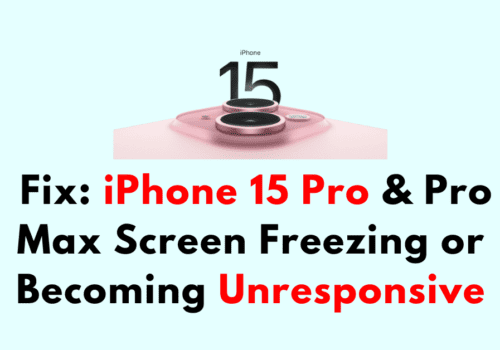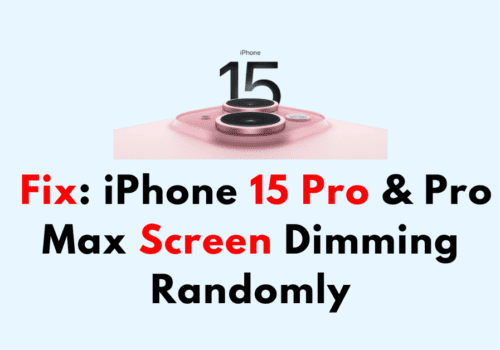One of the prominent software of Apple.Inc is iMessage which allows Apple users to send a message to another person instantly.
The majority of us are well aware that iMessage is not a regular text messaging app that works over the cellular network and allows people not only to send text messages
But even pictures and voice notes.
iMessage works exclusively on the Wireless Network Interface(Wifi and the internet). It is easy for anyone to add a person in the group text in iMessage.
As iMessage allows its users to add a person, at some point, you don’t like an outsider to view your chats with other group members,
Or maybe the other person is creating a nuisance in the group text.
So, removing that person from the group is the best solution. However, if you are unaware of the process to remove someone from a group text on iPhone, we can help you with it.
This article consists of steps to guide you on how to carry out the removal procedure.
How To Remove Someone From A Group Text On IPhone?
Steps To Remove Someone From A Group Text On iPhone:
Step 1: Go To IMessage
Unlock your iOS device, and from your home screen, you will be able to see the iMessage icon. Click on it to open iMessage.
Step 2: Open The Group Chat
After you have opened your iMessage, look for the group chat from where you want to remove a user. It may be at the top for a regular user of the group text,
Or you may need to scroll down the page if you avoid using the group text.
Step 3: Click On The Group Participants List
Next, from the group chat page, click right on the top, where you will be able to see a cluster of the members’ list.
If you have more than four people in the group, it would be visible to you as ”5 people”. On the other hand, if you have less than four people, it will appear in two-three circular icons/symbols.
Step 4: Select The Info Symbol
Once done, you will be able to see three options present horizontally on the screen. Select the third option, which is the info ‘i’ icon on the side.
Step 5: Slide Left
Subsequently, on the given page, ‘gently slide from left to right’ in the name panel of the person you want to remove from the group text.
Step 6: Click On The Remove Option
Lastly, a pop-up dialogue box will appear from the two options that are shown. Click on the first option, which is Remove.
And done, you have removed someone from the group text on your iPhone.
Above are some steps that you can follow to remove someone from a group text on your iPhone.
Also Read: How to Find Copy Paste History on iPhone?
Can You Remove Someone From A Group Text On IPhone
Yes, you can certainly remove someone from a group text on your iPhone. If you have added someone by accident in the group text or a new member has been sending inappropriate text messages, you can indeed remove them.
Provided that, you make sure you meet certain criteria to remove anyone from a group text with ease.
There are a few people talking about how they could not remove someone from a group text on an iPhone’s iMessage. It is not a misconception or a glitch they have faced.
We will learn ‘why does this happen’ in the points given below.
- Firstly, you would not get a remove option in your iMessage if all the users or the members of the group text are not using the same Apple operating system, which means all of them must have an Apple device- MacBook, iPhone, iPad.
- Secondly, you can remove someone until and unless there are more than three members in the group text of iMessage.
- Thirdly, every individual part of the group text should use the iMessage software and not any third-party app or bogus software.
- Lastly, do not misunderstand the SMS messaging app of iPhone as it has the same blue color for its pop-up messages. Make sure you are not using an SMS/MMS messaging app.
Why Can’t I Remove Someone From A Group Text On My IPhone?
You might have tried the methods or steps to remove someone from the group text on your iPhone’s iMessage. However, that did not work for you.
There’s nothing wrong with your iOS device, do not worry. The problem entirely lies on the other side.
There are a handful of reasons why you are not able to remove an individual from a group text on your iPhone. They are as follows:
1. Not The Same Version Of IMessage
On the condition that someone in the group does not have the same version of their iMessage as the other members, you would not be able to see the ‘Remove option’ or carry out the procedure to remove someone from the group text.
2. Not An IOS Device
One thing that needs to be kept in mind is that iMessage works over an internet connection, unlike the regular SMS messaging app, which works on cellular networks.
Therefore, there might be a participant in the group text who does not use an iOS device, neither an iPhone nor an iPad or a MacBook.
You cannot remove him or her from the group text if he or she is not an Apple device user.
3. Less Than Four Participants
A very simple reason why you can not remove someone from the group text of iMessage is that the group has less than four members. The removal protocol will be smooth like butter if you have a large number of members.
You do not have to remove someone from a group. If that group has only three members, you can simply just create another group without adding the other person you want to remove.
4. You Are Not Using IMessage
Maybe for so long, you have not been using the right messaging app. Do not create a blunder in the MMS/SMS messaging app as the iMessage app.
Thereby you are unable to figure out the removal process or follow the steps correctly to remove someone from a group text.
5. No Internet Connection
There is a chance that you do not have an internet connection to carry out the procedure. As most of us are well aware that iMessage operates over an internet connection rather than a cellular network.
Make sure you have your iPhone connected to the Wi-Fi or the internet before attempting to remove someone from the group text.
Also Read: iPhone Clipboard History
Does Someone Get Notified If You Remove Them From A Group Text On IPhone?
No, they would not be notified or receive any notification regarding their removal from a specific group and by a certain person.
There are a couple of things you can not diminish or take away from the person who has been removed. They are:-
1. Access To The Cluster
The person who has unfortunately been removed for some reason would have direct access to the list of members still included in the group.
It is similar to that of Whatsapp when you leave the group, or most significantly, when you remove someone, they will be notified,
And also, they would be able to access the numbers of the other prevailing group members.
2. Visibility Of Previous Chats
It would be truly a mean act if you had the power to remove someone’s chats that have been saved on their iPhone. And evidently, Apple did not come up with such a feature where you can delete someone’s chat history.
You can not remove the access or simply delete someone’s chat in one swipe or in one tap, especially the person who has been removed.
All the messages are stored in a user’s iCloud until the individual deletes the messages/chats by themselves.
Also Read: How to Update iPhone Without WiFi?
Conclusion
You hardly need to follow six steps to remove someone from your iMessage’s group chat on your iPhone. The steps discussed above are also applicable for other Apple devices like iPad, Mac, watch OS, etc.
In case you have less than four people in the group text, you would not be allowed to remove anyone from the group, as Apple has not built in such a feature yet.
You can add a person using the ”Add contact” button and remove someone from the group text by clicking on the ”Remove” option.
The person you have removed would have access to the group’s old chats. You can not delete that from them.
Additionally, after going through a lot of ‘removal’ terms during the process, Apple has a cool feature that allows the user who has been removed not to receive a notification of
their removal, they would not come to know they were removed by a certain person from a specific group until someone personally notifies them.
If you have any further queries or you are facing severe issues, you can always contact Apple support, below is the address of the linkhttps://support.apple.com/en-in/guide/iphone/iph3d039b67/ios.