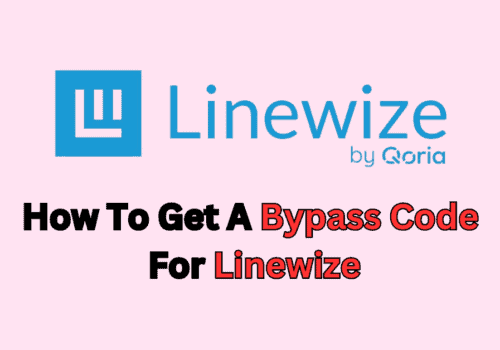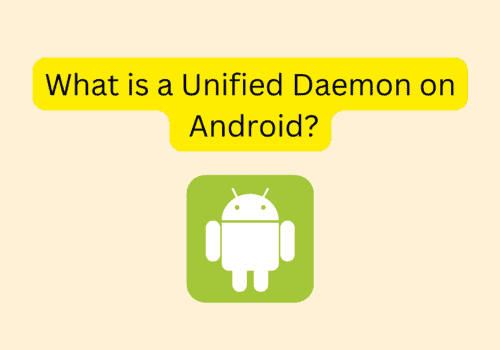MobiKwik, an internationally recognized digital finance platform is one of the leading digital wallets used today by the netizens of India. Certified as the secured vault wallet, it is used to pay the bills, recharges, shopping, DTH recharge, and UPI payments.
Authorized officially by RBI provides small loans instantly to the customers with ease which makes it a more user-friendly app.
MobiKwik has made its connections with online merchants all over the country. It has launched its app which is available on both the android play store and iOS. For people in regions with poor internet connectivity has made its MobiKwik Lite app as well to help its users.
We can add money to our wallet from our bank account and use it with exciting benefits. But is it possible to transfer back the money from the MobiKwik wallet to the bank account?
MobiKwik Wallet To Bank Transfer
Steps to Transfer Money from MobiKwik Wallet To Bank:
- Step 1: Open the MobiKwik app.
- Step 2: Tap the wallet to the bank transfer option.
- Step 3: Tap ‘transfer to new account‘.
- Step 4: Select one of the given options – Account number or UPI
- Step 5: Fill in the necessary details.
- Step 6: If choosing an account number – enter the name, IFSC code, and account number. If choosing UPI – enter the UPI id.
- Step 7: Now enter the amount to be transferred. Make sure the amount is more than or equal to Rs.50
- Step 8- Your money will be transferred but with some additional charges.
MobiKwik Wallet To Bank Transfer Charges
MobiKwik charges a little to transfer the amount back to your account as an IMPS fee or processing fee. Charges will vary as per the amount along with GST.
MobiKwik has also set a daily transfer limit for its users.
- Normal Bank Rs.1,00,000
- Payment bank Rs.50,000
- Non registered account. Rs.10,000
*Only 5 transfers per day.
- Note that If you are a NON KYC user at MobiKwik then IMPS transfer will not be given the allowance as per the guidelines issued by RBI.
MobiKwik Wallet To Bank Transfer Without Charges Using Zeta App
To transfer the money back to the bank account without charges you need to use a third-party app.
One of the recommended apps is Zeta App.
Steps to transfer from Mobikwick to Bank using Zeta App:
- Step 1- Install Zeta App and register yourself there.
- Step 2- Open your MobiKwik app and complete your KYC.
- Step 3- Apply for a MobiKwik super visa card.
- Step 4- Now again open Zeta App and complete your KYC.
- Step 5- Add the amount to your Zeta wallet through the MobiKwik super visa card.
- Step 6- Now transfer the amount to your bank account.
While transferring the money to your bank account by this method, you will not face any additional charges or fees.
That’s all!
Your money will reflect from your MobiKwik wallet to your respective bank account in no time now!!
You can enjoy limitless shopping, easy recharge, and bills, trouble-free payments, and transfer back the amount securely from the MobiKwik app by following the simple steps mentioned above.
Recommended:
How To Delete Mobikwik Account?
How to set up UPI Auto Pay On Netflix?