Do you want to get your Yes bank mini statement on your smartphone within minutes? Do you wish to get your bank mini statement easily and without any hassle? Bingo, you have clicked on the right page. In this article, you will get information about various ways of getting a Yes bank mini statement.
What Is Yes Bank Mini Statement?
Bank mini statement is a service provided by the bank to their bank account holders. It includes all your bank account information and transactions. It is a smaller version of your bank account information, transactions that include your recent bank activities.
How To Get Yes Bank Mini Statement?
You can get your Yes bank mini statement in a variety of ways. You can get your bank mini statement on the phone through missed calls, SMS banking, Mobile banking, and Internet banking. You can also get physical copies of your bank mini statement by visiting an ATM or bank branch.
Get Yes Bank Mini Statement Through Missed Call Number
Give a missed call and you will receive an SMS with your desired information. To avail of this service, you have to register your mobile number.
Give a missed call on 9223921111 for the last 5 transactions.
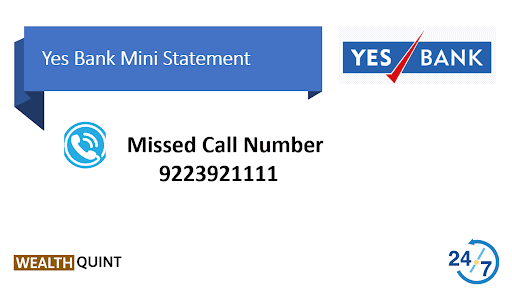
Get Yes Bank Mini Statement Through SMS
To avail of this service, your Phone number should be registered and SMS service should be activated for your bank account.
For Yes bank mini statement send a text message <YESTXN> to 9840909000.

Get Yes Bank Mini Statement By Using Mobile Banking
For availing Mobile banking service, Mobile banking should be activated on your phone.
Steps To Get Yes Bank Mini Statement by using Mobile banking:
- Download and Install the Yes mobile app.
- Log in with your credentials.
- Click on the Bank account option, you can see detailed transaction history.
Get Yes Bank Mini Statement By Using Internet Banking
Internet banking saves you from a lot of hassle for getting a bank mini statement. You should have your Internet banking activated on your account. For that, your mobile number should be registered and the User Id, the password must be generated.
Steps To Get Yes Bank Mini Statement by using Internet Banking:
- Go to https://www.yesbank.in/
- Login with your Credentials.
- On the dashboard user, you can see a bank account.
- Click on the bank account to get your balance and transaction details.
Get Yes Bank Mini Statement By Visiting ATM
Getting your bank mini statement from an ATM is one of the easy ways of getting a physical copy of a bank mini statement.
Steps To Get Yes Bank Mini Statement by Visiting ATM:
- Go to your nearest ATM
- Insert your card into the machine
- Select the language English or Hindi
- Enter your Pin
- A page with various “banking services” options will be on the screen.
- Choose the “Mini statement” option.
- Your Yes bank mini statement will be printed on a slip of paper.
- Place the slip securely or destroy it completely.
Get Yes Bank Mini Statement By Visiting Bank Branch
Steps To Get Yes Bank Mini Statement By Visiting bank Branch:
- Visit Yes Bank branch.
- Give your passbook to the bank.
- They will print all the information on the passbook.
- You can check detailed transactions and account balances from your latest printed passbook.
- In this way, you can get your Yes bank mini statement by visiting a bank branch.
Yes Bank Mini Statement Number
Users can obtain a Yes Bank Mini Statement by dialing the number 9223921111 from their registered mobile number. After the call has been disconnected, an SMS with the details of recent transactions will be sent to your registered mobile phone number.
How To Register The Mobile Number For The Yes Bank Mini Statement?
There are two ways of registering or updating your mobile number with your bank account.
- Fill in your number in the account opening form. Your number will get registered with your bank account.
- If you want to change your registered mobile number then you have to fill a form for the same. The form will be provided by the bank. You will need your Aadhar card with the updated number on it as proof.
Benefits Of Yes Bank Mini Statement
- You can get it anywhere and at any time.
- You can have an overview of your bank account activities.
- You can get information about your transactions.
Recommended:
Yes Bank Timings & Working Hours
Frequently Asked Questions
What Is The Yes Bank Number For Balance Inquiry?
Give a missed call on 9223920000 for balance inquiry or balance inquiry, send a text message <YESBAL> to 9840909000.
How Do I Get A Yes Bank Mini Statement From A Smartphone?
You can get your yes bank mini statement from a smartphone by Missed call, SMS banking, Mobile banking, and Internet banking.
How Can I Check My Yes Bank Mini Statement Online?
You can check Yes bank mini statements online through Mobile banking and Internet banking.
How Can I Check Bank Transactions Via Phone?
Give a missed call on 9223921111 for the last 5 transactions.
Are There Any Fees For A Missed Calls Or SMS Banking Services?
Missed call service is completely free of cost. SMS banking service they charge you for SMS.



