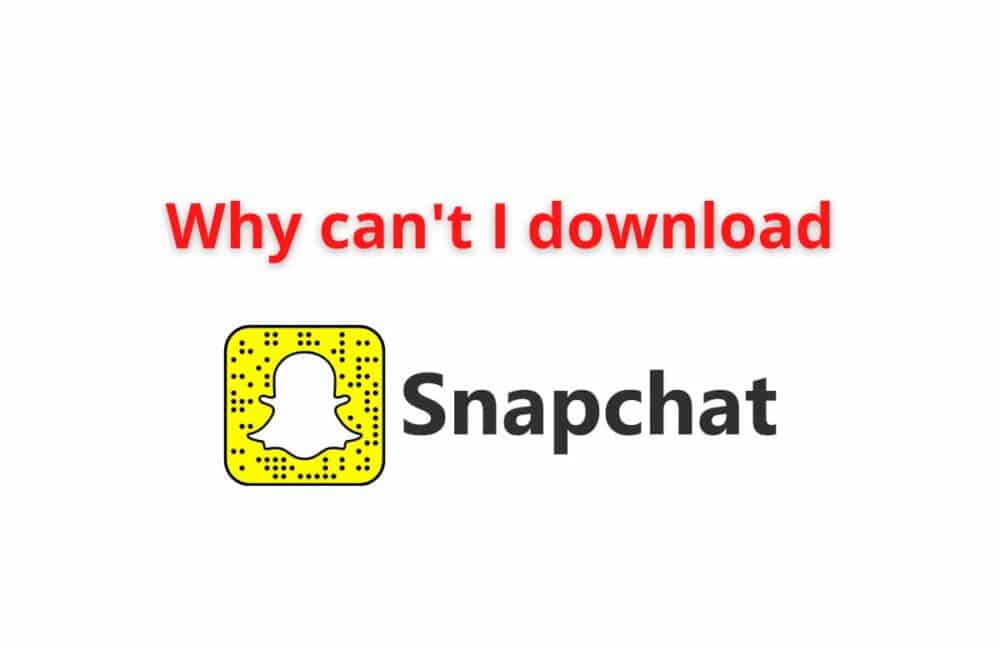Snapchat is a social media mobile application that enables its users to chat, voice call, video chat, and share pictures & videos that can’t be accessed after a specific time.
It basically enhances the communication between people by providing them with the benefit of sending snaps in the form of images or videos to one another.
Moreover, it also improves the picture quality with its high-quality filters developed by Snapchat and the common people.
Why Can’t I Download Snapchat?
Sometimes, you cannot download Snapchat, or after downloading it, you cannot install it. This may occur due to several reasons, and some of them are:
- The Snapchat application may not be compatible with the device you are downloading it on.
- It may happen because you have not cleared your google play store cache.
- There may be some glitch in the application or the google play store.
- Your google play store may not be updated.
How To Fix Can Not Download Snapchat?
Method 1: Setting The Correct Date And Time
Search and open the settings of your phone.
Search and find the date and settings on your phone.
Enable auto time-zone mode in the date and time settings. And if it is already enabled, disable t first and then allow it again.
Then, you need to enable the airplane mode on your phone for one minute and then disable it again. And then try downloading Snapchat.
Method 2: Updating Your Google Play Store
On your phone, search and open the google play store application.
First, search the google play store application there and then check whether there are any new updates.
If there is an update available for your google play store application, download it. And then try downloading the Snapchat application.
Method 3: Clearing The Cache Memory And Enabling All Permissions
Open the settings on your phone.
In the settings, open application management.
Then search for the google play store app in the application management and open it.
Then you need to tap on the force stop option.
After doing that, go to the storage option.
You need to clear the cache memory by tapping on the clear cache button.
Go To permissions and then enable all permissions.
Also Read: How to Remove Phone Number from Snapchat?
Conclusion
Snapchat is a social media application that acts as a camera app with the benefits of chatting, voice calling, video calling, photo, picture snaps, sending audio, etc.
It enhances and improves communication among its users. It also comes with filters that can be applied to the Snapchat camera while clicking photos and videos.
Sometimes users face the problem of not being able to download the Snapchat app. It can happen due to updating issues, cache memory issues, glitches in the application, etc.
And this can be resolved by clearing the cache memory, updating the google play store application, etc.