Is your Virgin Media router flashing green light but you are not having any internet connection?
You might be completely confused, about why such a thing is happening.
But no need to panic because we have just the solution for you.
In this article, you will get to know all the reasons, why this could happen and how you can solve them.
Reasons For Virgin Media Flashing Green Light But No Internet
There can be various reasons why your Virgin Media router is flashing green light but you are not getting any internet.
In this section, we have listed some of those for your convenience.

- The connection cables might be loose.
- The plug might be loose.
- The Internet cable is disconnected.
- The service is having an outage.
- Faulty Virgin Media router.
How To Fix Virgin Media Flashing Green Light But No Internet
Now that you have identified the reasons why you might be seeing the green lights flashing in your Virgin Media router but yet you can not get any internet, it is now time for us to dig deeper into the solutions.
In this section, we will be doing just that in more detail. So, let’s begin!
1. Check For Loose Connection
The first thing that you need to do is to check for any loose connection.
You can open all connections and then re-attach them again with the router.
You can also check the plug to see if there is any loose connection happening.
Make double sure that there is nothing wrong with the connection before you try other solutions.
2. Check For Any Service Outage
If your router is showing green lights but there is no internet then it is also possible that there is a service issue from your internet provider.
You can ask your neighbours if they are also having the same issue.
You can also contact the service providers to ask what is the cause for it.
The chances are that they will solve it within a short time and you will be able to enjoy the internet again.
3. Reboot Your Virgin Media Router
You can also go for a reboot of your Virgin Media router and see if that solves the issue.
- First, switch off the black power switch at the back of the router.
- Turn it on after 10 seconds.
- Now, wait for 10 minutes for your router to get fully functional.
- The lights will become white when it has completed the reboot.
4. Reset The Virgin Media Router
If you see your router’s green light flashing on and off for a long time then it could be stuck on an update.
In that case, you can just reset it and the problem will get solved.
- Keep the router turned on.
- Find the reset pinhole which is located at the back of the router.
- Use a safety pin and press that pinhole for 15 seconds.
- Now, wait for 30 seconds and let the router reset its factory settings.
Note: After the factory reset is done you will have to reset the username and password stored in your router.
5. Check Your Router And Contact Virgin Media Support Team
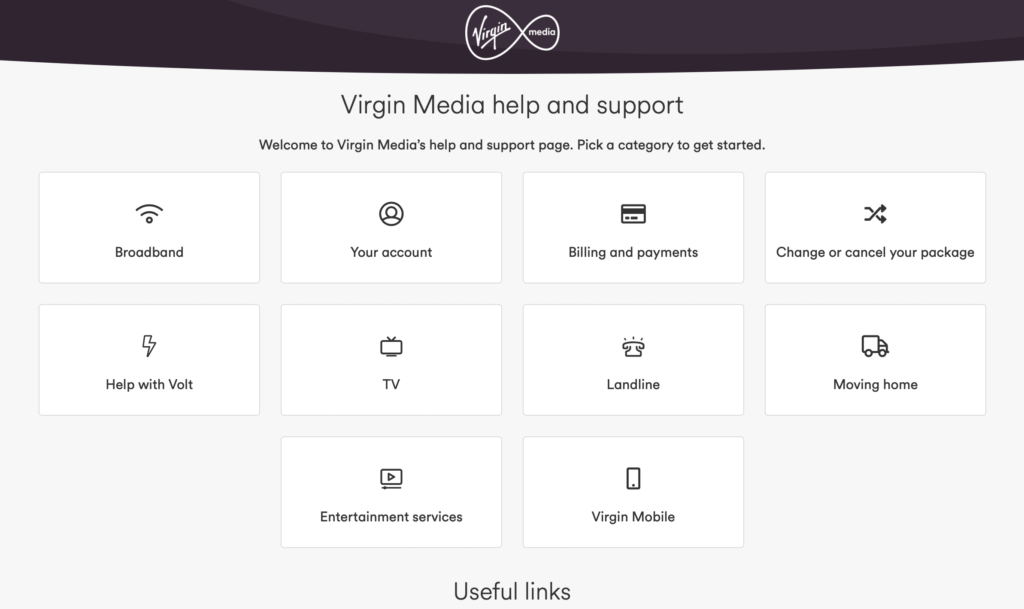
The next solution that you can try is to check whether your router is faulty.
You can ask the router providers to replace it with a new router.
It is best that you contact the seller and ask them for a replacement if you find that your router is faulty.
You can also contact the Virgin Media Support Team if you find that your router is externally good but it still can not connect to the internet.

